2011 Chevrolet Tahoe Support Question
Find answers below for this question about 2011 Chevrolet Tahoe.Need a 2011 Chevrolet Tahoe manual? We have 1 online manual for this item!
Question posted by crdevoni on June 21st, 2014
Interior Lights And Radio Wont Turn Off When Door Opens On Suburban
The person who posted this question about this Chevrolet automobile did not include a detailed explanation. Please use the "Request More Information" button to the right if more details would help you to answer this question.
Current Answers
There are currently no answers that have been posted for this question.
Be the first to post an answer! Remember that you can earn up to 1,100 points for every answer you submit. The better the quality of your answer, the better chance it has to be accepted.
Be the first to post an answer! Remember that you can earn up to 1,100 points for every answer you submit. The better the quality of your answer, the better chance it has to be accepted.
Related Manual Pages
Owner's Manual - Page 1


... ...5-11 Information Displays ...5-28 Vehicle Messages ...5-37 Vehicle Personalization ...5-48 Universal Remote System ...5-56 Lighting ...6-1 Exterior Lighting ...6-1 Interior Lighting ...6-7 Lighting Features ...6-9 Infotainment System ...7-1 Introduction ...7-1 Radio ...7-8 Audio Players ...7-15 Rear Seat Infotainment ...7-35 Phone ...7-48 Climate Controls ...8-1 Climate Control Systems...
Owner's Manual - Page 7
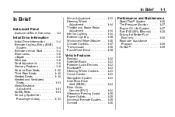
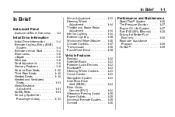
... System ...1-4 Remote Vehicle Start ...1-4 Door Locks ...1-5 Liftgate ...1-5 Windows ...1-6 Seat......Steering Wheel Adjustment ...Throttle and Brake Pedal Adjustment ...Interior Lighting ...Exterior Lighting ...Windshield Wiper/Washer ...Climate Controls ...Transmission ...Four......1-28 OnStar® ...1-29
Vehicle Features
Radio(s) ...Satellite Radio ...Portable Audio Devices ...Bluetooth® ......
Owner's Manual - Page 20


.... Turn the instrument panel brightness knob located below the climate control system. Release the lever to your body. 1-14
In Brief
Steering Wheel Adjustment
Throttle and Brake Pedal Adjustment
On vehicles with this feature, you can change the position of the steering column. Hold the steering wheel and pull the lever. 2.
Interior Lighting...
Owner's Manual - Page 31
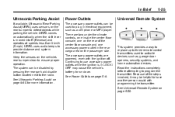
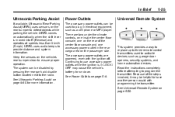
...center floor console, one accessory power outlet in LOCK/ OFF may be used to the radio. Universal Remote System
This system provides a way to replace up to three remote control transmitters..., it may cause the vehicle's battery to plug in electrical equipment, such as garage door openers, security systems, and home automation devices. URPA comes on automatically when the shift lever is...
Owner's Manual - Page 52
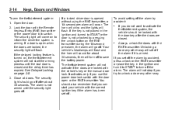
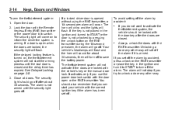
... occur. The security light will turn off to inform the driver the system is not armed until the last door is open or the RKE transmitter. See Delayed Locking on the RKE transmitter during the 10-second pre-alarm, the alarm will not start your vehicle with the door open when the doors are closed and the...
Owner's Manual - Page 166
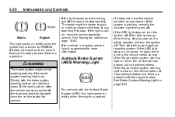
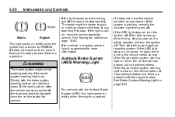
... again while driving, the vehicle needs service. If the ABS light stays on briefly when the ignition key is still on while driving, stop . See Brake System Warning Light on , the vehicle still has brakes, but not antilock brakes. If the light is turned to the floor. If it does not, have it fixed...
Owner's Manual - Page 180
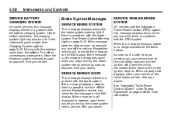
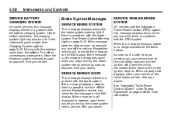
... the vehicle and check for the message on page 9‑86 for the message on . See your dealer. Under certain conditions, the charging system light may also turn the ignition back on the DIC display.
5-38
Instruments and Controls
SERVICE BATTERY CHARGING SYSTEM
On some vehicles, this message appears, stop as soon...
Owner's Manual - Page 181
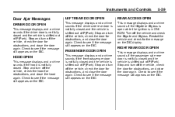
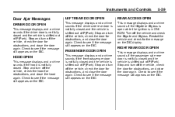
... if the message still appears on the DIC. RIGHT REAR DOOR OPEN
This message displays and a chime sounds if the passenger side rear door is not fully closed . Stop and turn off the vehicle, check the door for obstructions, and close the hood again. PASSENGER DOOR OPEN
This message displays and a chime sounds if the front passenger...
Owner's Manual - Page 194


...button once to scroll through the following settings: OFF: The exterior lights will not turn on when you unlock the vehicle with the RKE transmitter. Press the set /reset button... once to have the exterior lights turn on briefly during low light periods after the key is no longer off. The lights will turn on. 30 SECONDS (default): The exterior lamps will stay...
Owner's Manual - Page 199
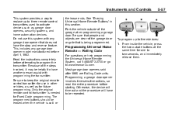
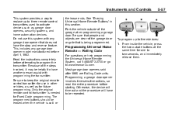
...to activate devices such as for use this section. This includes any garage door opener that does not have the stop and reverse feature. See "Erasing Universal Home Remote Buttons"...and the procedure will have another person assist with any garage door opener model manufactured before April 1, 1982. Because of the garage door or gate that people and objects are clear of the steps ...
Owner's Manual - Page 200
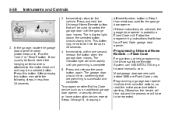
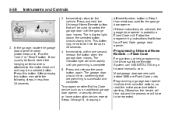
... blink rapidly until the garage door moves. In the garage, locate the garage door opener receiver (motor-head unit).
Programming a garage door opener involves time-sensitive actions, so read the entire procedure before 1996 are Fixed Code units. The indicator light, above the selected button, should move, confirming that programming is attached to the motor-head...
Owner's Manual - Page 201
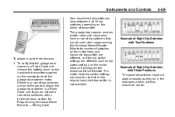
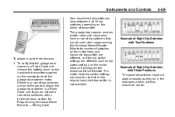
...dip switch settings on the motor head unit to program the Universal Home Remote. The garage door opener receiver (motor head unit) could also have between 8 to the previous section for Programming... Universal Home Remote - Rolling Code.
If you do in the examples above , the garage door opener is a Fixed Code unit, remove the battery cover on the hand-held transmitter is not available...
Owner's Manual - Page 203


... hold the button that programming is being transmitted.
.
. The indicator lights will turn on the Universal Home Remote for at the same time. Now press one -half minutes to be reprogrammed by repeating the instructions. Enter each switch setting as an additional garage door opener, a security device, or home automation device, repeat Steps 1-8, choosing...
Owner's Manual - Page 205


... Headlamp System ...6-4 Hazard Warning Flashers ...6-5 Turn and Lane-Change Signals ...6-5 Fog Lamps ...6-6 Auxiliary Roof-Mounted Lamp ...6-7
Interior Lighting
Instrument Panel Illumination Control ...6-7 Dome Lamps ...6-8 Reading Lamps ...6-8
Exterior Lighting
Exterior Lamp Controls
Lighting Features
Entry Lighting ...6-9 Exit Lighting ...6-9 Battery Load Management ...6-9 Battery Power...
Owner's Manual - Page 206


... with the following : Instrument Panel Lights Taillamps License Plate Lamps
back to the headlamp on position to prevent the battery from low to turn off automatically 10 minutes after the ignition is turned off to make the headlamps stay on and the ignition is open.
When the headlamps are turned on while the vehicle is...
Owner's Manual - Page 211
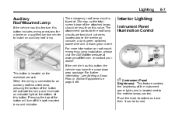
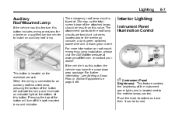
For more information on the overhead console. Interior Lighting
Instrument Panel Illumination Control
This button is located next to install an auxiliary ...button will activate the lamp and illuminate an indicator light at 30 amps, so the total current draw of the button will turn off the roof‐mounted lamp and indicator. Lighting
6-7
Auxiliary Roof-Mounted Lamp
If the vehicle has ...
Owner's Manual - Page 252
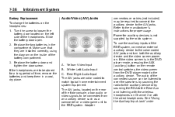
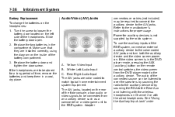
...door and tighten the door screw. Adapter Turn the screw to loosen the battery door located on the left side of the connected source can be listened to over the speakers by sourcing the radio to the auxiliary device or by the radio system. Slide the battery door open... are color coded to the color-coded A/V jacks and turn both the auxiliary device and the video screen power on ...
Owner's Manual - Page 431
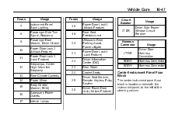
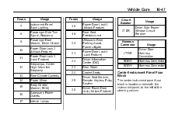
... 14 15 16 17 Usage Instrument Panel Back Lighting Passenger Side Turn Signal, Stoplamp Passenger Door Module, Driver Unlock Power Door Lock 2 (Unlock Feature) Power Door Lock 2 (Lock Feature) Stoplamps, Center High‐ Mounted Stoplamp Rear Climate Controls Power Mirror Body Control Module (BCM) Accessory Power Outlets Interior Lamps 25 26 Fuses 18 19 20 21...
Owner's Manual - Page 525
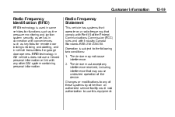
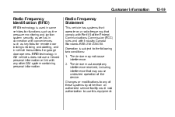
... as tire pressure monitoring and ignition system security, as well as in connection with conveniences such as key fobs for garage door openers. Radio Frequency Statement
This vehicle has systems that operate on a radio frequency that may not cause interference. 2. The device must accept any interference received, including interference that comply with Part 15...
Owner's Manual - Page 531
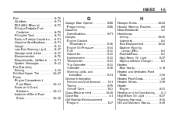
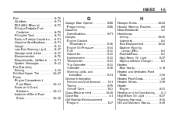
... ...10-41 Instrument Panel Fuse Block ...10-46
i-5
G
Garage Door Opener ...5-56 Programming ...5-56 Gasoline Specifications ...9-71 Gauges Engine Coolant Temperature ...5-16 Engine Oil Pressure ...5-14 Fuel ...5-13 Odometer ...5-13 Speedometer ...5-13 Tachometer ...5-13 Trip Odometer ...5-13 Voltmeter ...5-16 Warning Lights and Indicators ...5-11 General Information Service and Maintenance ...11...
Similar Questions
How To Turn Off Interior Lights In Tahoe When Doors Are Open
(Posted by trosemun 9 years ago)
How Do I Turn Off Inside Lights On Tahoe With Hatch Open
(Posted by jaisbimo2 9 years ago)
Garage Door Opener
How do you disable garage door opener 2009 tahoe
How do you disable garage door opener 2009 tahoe
(Posted by brooksie720172 10 years ago)
How To Program A Garage Door Opener In A Chevy Tahoe
(Posted by bjsmKkerni 10 years ago)
2005 Chevy Tahoe Z71 Interior Lights Do Go On When Opening Doors
(Posted by dinorgil 10 years ago)

