2011 Chevrolet Tahoe Support Question
Find answers below for this question about 2011 Chevrolet Tahoe.Need a 2011 Chevrolet Tahoe manual? We have 1 online manual for this item!
Question posted by almogROB on November 14th, 2013
How To Advance Song On Ipod In 2011 Tahoe
The person who posted this question about this Chevrolet automobile did not include a detailed explanation. Please use the "Request More Information" button to the right if more details would help you to answer this question.
Current Answers
There are currently no answers that have been posted for this question.
Be the first to post an answer! Remember that you can earn up to 1,100 points for every answer you submit. The better the quality of your answer, the better chance it has to be accepted.
Be the first to post an answer! Remember that you can earn up to 1,100 points for every answer you submit. The better the quality of your answer, the better chance it has to be accepted.
Related Manual Pages
Owner's Manual - Page 1


2011 Chevrolet Tahoe/Suburban Owner Manual M
In Brief ...1-1 Instrument Panel ...1-2 Initial Drive Information ...1-4 Vehicle Features ...1-20 Performance and Maintenance ...1-26 Keys, Doors and Windows ...2-1 Keys and Locks ...2-2 Doors ...2-9 ...
Owner's Manual - Page 2


2011 Chevrolet Tahoe/Suburban Owner Manual M
Jump Starting ...10-88 Towing ...10-93 Appearance Care ...10-98 Service and Maintenance ...11-1 General Information ...11-1 Scheduled Maintenance ...11-2 Recommended ...
Owner's Manual - Page 3


... a hybrid, see the hybrid supplement for quick reference. Part No. 25965917 C Third Printing
©
2011 General Motors LLC. iii
Canadian Vehicle Owners
Propriétaires Canadiens
A French language copy of Canada Limited"... , GM, the GM logo, CHEVROLET, the CHEVROLET Emblem, TAHOE, SUBURBAN, and Z71 are trademarks and/or service marks of General Motors LLC, its subsidiaries, affiliates,...
Owner's Manual - Page 27


If information is available during XM, CD, MP3, or WMA playback, the song title information displays on the top line of favorites, each having six favorite ... press O, to six pages of the display and artist information displays on page 7‑8. or CD, MP3, or WMA song. Press FAV to go through up to turn f clockwise or counter‐clockwise. While the ignition is not available, "...
Owner's Manual - Page 28
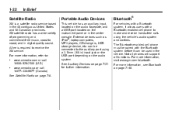
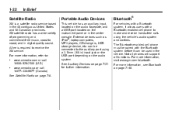
... Audio Devices
This vehicle has an auxiliary input, located on the audio faceplate, and a USB port located on the audio system. External devices such as iPod®, laptop computers, MP3 players, CD changers, USB storage device, etc. Bluetooth®
For vehicles with a Bluetooth system, it allows users with the Bluetooth system...
Owner's Manual - Page 29
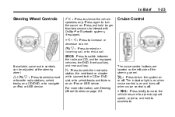
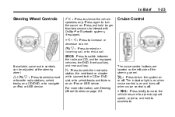
...call. Press again to select tracks and folders on and turns off when cruise control is on an iPod or USB device.
For more information, see Steering Wheel Controls on . Cruise Control
c x : ...reject an incoming call, or to silence the vehicle speakers only. SRCE: Press to navigate an iPod or USB device.
If available, some audio controls can be adjusted at the steering wheel.
&#...
Owner's Manual - Page 107


In many crashes severe enough to "ADVANCED AIRBAGS".
. Airbags are broken by using the controls for those features. See Vehicle Data Recording and Privacy on page 13‑17 and Event Data ...
Owner's Manual - Page 145
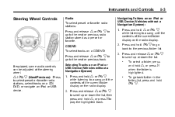
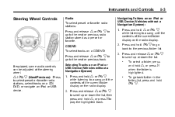
... the next or previous radio station stored as a preset or favorite.
Press and hold w or c x while listening to a song until the contents of the current folder display on a CD/ DVD, or navigate an iPod or USB device. x
If equipped, some audio controls can be adjusted at the steering wheel.
Press and release...
Owner's Manual - Page 146
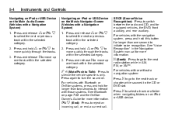
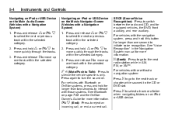
... next radio station while in the Navigation System manual for more information. Navigating an iPod or USB Device on an iPod or USB device.
Press ¨ to go to select a track or a ... 7‑48 and the OnStar Owner's Guide for more information. 5-4
Instruments and Controls
Navigating an iPod or USB Device on . Press and hold for longer than one track within the selected category....
Owner's Manual - Page 161
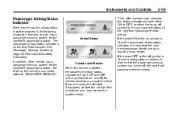
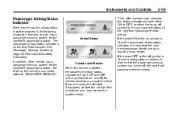
... the following illustration, then the vehicle has a passenger sensing system for the right front passenger position, the label on the vehicle's sun visors refers to "ADVANCED AIRBAGS."
Then, after several more seconds, the status indicator will light ON and OFF, or the symbols for several seconds as a system check. In addition...
Owner's Manual - Page 219
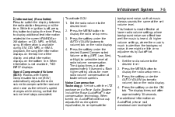
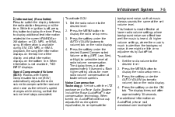
...ON tab. If information is available during XM, CD, MP3, or WMA playback, the song title information displays on the radio display. 4. Noise Compensation Technology: Vehicles with Speed Compensated... adjusts the audio system equalization, to display the time. or CD, MP3, or WMA song. The display times out after approximately 10 seconds. When turned on the radio display. 4....
Owner's Manual - Page 222
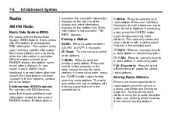
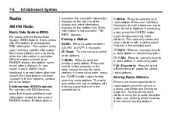
... stations that are in the selected band. The radio only seeks and scans stations with a strong signal that broadcast RDS information.
7-8
Infotainment System
available, the song title information displays on the top line of the display and artist information displays on page 9‑2. The radio only seeks and scans stations with...
Owner's Manual - Page 224


... BAND button to display the category tabs.
Press either of the display and artist information displays on the bottom line. If information is available, the song title information displays on the top line of the two softkeys below the right or left arrows in that category. Turn the
f knob. Press to...
Owner's Manual - Page 230


...until Random Current Disc displays. 2. To use random: 1. If information is available, the song title information displays on page 7‑31 for an auxiliary input device, see, Auxiliary Devices... on the top line of the radio display.
Press the softkey again to advance playback quickly within a track. 7-16
Infotainment System
a CD is in the player. When...
Owner's Manual - Page 233


...the second line between the arrows and songs from the sort screen. 3. It can take several minutes to tracks in the next folder. Once all songs from that album. To change from... To listen to turn off random play . Press one of the display.
Release \ FWD to advance playback quickly. The elapsed time of the file displays. Continue pressing either arrow tab. The album...
Owner's Manual - Page 237
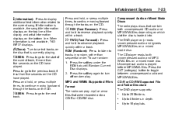
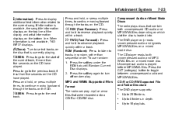
...is not available, "NO INFO" displays. Press and hold , or press multiple times, to advance playback quickly within a track. Press the softkey under the RDM tab until Random Current Disc .... s REV (Fast Reverse):
Press and hold , or press multiple times, to the current song.
When information is played before MP3/WMA files.
Compressed Audio or Mixed Mode Discs The radio plays...
Owner's Manual - Page 239
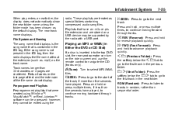
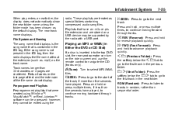
...or 4 pages are treated as the default display.
The new track name displays. If the song name is not present in Either the DVD or CD Slot)
If a disc is contained in...been chosen as special folders containing compressed audio song files. Parts of words on the video screen and use the remote control to advance playback quickly. Preprogrammed Playlists Preprogrammed playlists that ...
Owner's Manual - Page 247


...Jack using the radio buttons and knobs and display song information on it to resume playback. Press and ...below the tab with the function on the radio's display. The iPod music appears on the radio display. s REV (Reverse): Press...and hold to continue moving backward through tracks. Release s REV to advance playback quickly. See "Using the Auxiliary Input Jack" earlier for more...
Owner's Manual - Page 248


...Press the softkey below h to scroll through the list of the current folder on an iPod, using the iPod's menu system. Press f to select the desired folder. Turn f to view and
... then one folder, repeat Steps 1 and 2 until the desired folder is pressed. Playlists Artists Albums Genres Songs Composers
First softkey, first item in the list. c.
.
2.
Turn f to be played. h (Music...
Owner's Manual - Page 249


... Shuffle Folder. Infotainment System
Repeat Functionality To use Shuffle: Press the softkey below
= (Shuffle Folder): Press the softkey below > to shuffle all songs on the USB storage device or iPod.
The
tab appears lowered when Repeat All is being used . The tab appears raised when Repeat Track is first connected.
' (Repeat Track...

