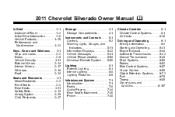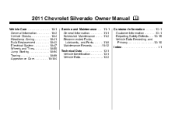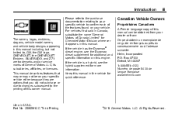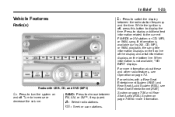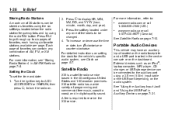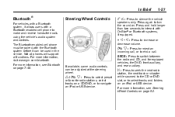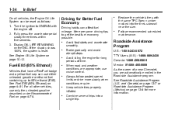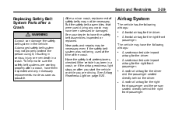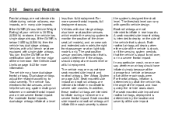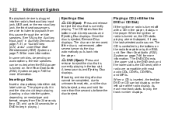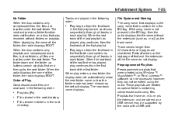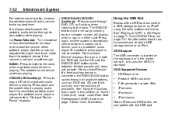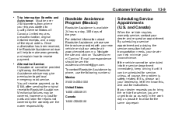2011 Chevrolet Silverado 2500 HD Regular Cab Support Question
Find answers below for this question about 2011 Chevrolet Silverado 2500 HD Regular Cab.Need a 2011 Chevrolet Silverado 2500 HD Regular Cab manual? We have 1 online manual for this item!
Question posted by maWESL on October 20th, 2014
How To Repair Usb Port In Chevrolet
The person who posted this question about this Chevrolet automobile did not include a detailed explanation. Please use the "Request More Information" button to the right if more details would help you to answer this question.
Current Answers
Related Manual Pages
Similar Questions
Does Usb Port Need To Be Replaced
usb chord has to be unplug and plug back in multiple times to work with radio. tried multiple usb ca...
usb chord has to be unplug and plug back in multiple times to work with radio. tried multiple usb ca...
(Posted by davisfred21987 1 year ago)
What Could Be Causing My Usb Port In My 2010 Chevy Cobalt To Stop Working
(Posted by boppaldou 10 years ago)
Where Is The Usb Port In The 2011 Chevy Malibu
(Posted by susanteac 10 years ago)
Does My Chevy Cruze Lt Have A Usb Port And Where Is It Located? Its A 2011 Model
(Posted by Anonymous-91468 11 years ago)