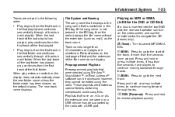2011 Chevrolet Avalanche Support Question
Find answers below for this question about 2011 Chevrolet Avalanche.Need a 2011 Chevrolet Avalanche manual? We have 1 online manual for this item!
Question posted by davisfred21987 on February 1st, 2023
Does Usb Port Need To Be Replaced
usb chord has to be unplug and plug back in multiple times to work with radio. tried multiple usb cables
Current Answers
Answer #1: Posted by SonuKumar on February 1st, 2023 6:56 PM
It sounds like you are having a connectivity issue with your USB cable and the radio in your 2011 Chevrolet Avalanche. This issue could be due to a number of reasons, including a worn-out USB port, a faulty cable, or a problem with the radio itself. If possible, try using a different USB cable or USB port, and if that doesn't solve the problem, you may need to have the radio serviced.
2011 Chevrolet Avalanche radio Usb Port
Please respond to my effort to provide you with the best possible solution by using the "Acceptable Solution" and/or the "Helpful" buttons when the answer has proven to be helpful.
Regards,
Sonu
Your search handyman for all e-support needs!!
Related Manual Pages
Similar Questions
Need Instructions On How To Change Valve Cover Gasket
I am changing my valve cover gasket. What do I have to do to remove valve cover?
I am changing my valve cover gasket. What do I have to do to remove valve cover?
(Posted by tjmoney76 7 years ago)
What Are All The Tools U Need To Replace The Water Pump
what are all the tool need to replace water pump
what are all the tool need to replace water pump
(Posted by Pickett074 8 years ago)
How To Replace Backup Camera On 09 Chevy Avalanche
(Posted by ahealDee 10 years ago)
2002 Avalanche Center Console Replacement?
Where can I find a replacement for the lid and the bin attached to the lid for my 2002 Chevy Avalanc...
Where can I find a replacement for the lid and the bin attached to the lid for my 2002 Chevy Avalanc...
(Posted by danallyn 11 years ago)
How Much Trouble Is It To Replace The Whole Am/fm Antenna Assembly
(Posted by wlgreenleaf 11 years ago)