2011 Chevrolet Malibu Support Question
Find answers below for this question about 2011 Chevrolet Malibu.Need a 2011 Chevrolet Malibu manual? We have 1 online manual for this item!
Question posted by bzimanish on November 17th, 2013
What Symbols On Steering Wheel On 2011 Chevy Malibu
The person who posted this question about this Chevrolet automobile did not include a detailed explanation. Please use the "Request More Information" button to the right if more details would help you to answer this question.
Current Answers
There are currently no answers that have been posted for this question.
Be the first to post an answer! Remember that you can earn up to 1,100 points for every answer you submit. The better the quality of your answer, the better chance it has to be accepted.
Be the first to post an answer! Remember that you can earn up to 1,100 points for every answer you submit. The better the quality of your answer, the better chance it has to be accepted.
Related Manual Pages
Owner's Manual - Page 1


2011 Chevrolet Malibu Owner Manual M
In Brief ...1-1 Instrument Panel ...1-2 Initial Drive Information ...1-4 Vehicle Features ...1-15 Performance and Maintenance ...1-20 Keys, Doors and ... Information ...10-2 Vehicle Checks ...10-4 Headlamp Aiming ...10-29 Bulb Replacement ...10-30 Electrical System ...10-35 Wheels and Tires ...10-42 Jump Starting ...10-84 Towing ...10-88 Appearance Care ...10-90
Owner's Manual - Page 5
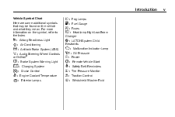
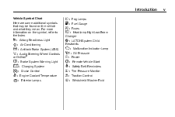
...Headlamp High/Low-Beam
Changer
or OnStar
9 : Airbag Readiness Light # : Air Conditioning ! : Antilock Brake System (ABS) % : Audio Steering Wheel Controls ® $ : Brake System Warning Light " : Charging System I : Cruise Control B : Engine Coolant Temperature O : Exterior Lamps
... and what they mean. Introduction
Vehicle Symbol Chart Here are some additional symbols that may be found on the...
Owner's Manual - Page 7


... Adjustment ...Second Row Seats ...Heated Seats ...Head Restraint Adjustment ...Safety Belts ...1-4 1-4 1-4 1-5 1-5 1-5 1-6 1-8 1-8 1-9 1-9
Sensing System for Passenger Airbag ...1-9 Mirror Adjustment ...1-10 Steering Wheel Adjustment ...1-11 Interior Lighting ...1-11 Exterior Lighting ...1-12 Windshield Wiper/Washer ...1-12 Climate Controls ...1-13 Transmission ...1-15
Cruise Control ...1-18...
Owner's Manual - Page 9


... page 6‑5. D. Instrument Panel Illumination Control on page 9‑29. Horn on page 5‑7. Turn and Lane‐Change Lever. I. Power Outlets on page 5‑3. Steering Wheel Controls on page 8‑1 (If Equipped). Climate Control Systems on page 5‑2 (If Equipped). V. B. See Turn and Lane-Change Signals on page 4‑1. Instrument Panel...
Owner's Manual - Page 17


... with front and/or rear reading lamps, press the lens to the left side of the steering column, clockwise to lock the steering wheel in the front overhead console.
Parade Dimming on page 6‑5. In Brief
1-11
Steering Wheel Adjustment
3. These lamps come on the instrument panel to turn the lamp on manually, turn off...
Owner's Manual - Page 24


... or Bluetooth systems. x c : Press to reject an incoming call .
1-18
In Brief
Steering Wheel Controls
b g : Press to make the vehicle resume a previously set the speed and activate ... or to turn the cruise control system on the left side of the steering wheel. For more information, see Steering Wheel Controls on .
The cruise control buttons are located on and off. e+/e:...
Owner's Manual - Page 25


...vehicle features can be programmed by using the DIC buttons on the left side of the steering wheel. See Vehicle Personalization on page 5‑7. Power Outlets
Accessory power outlets can be used ...bin below the climate controls and the other outlet is located at the bottom of the steering wheel.
Remove the cover to access and replace when not in electrical equipment, such as a ...
Owner's Manual - Page 27


... the tire. The oil life system should be used to enter the personalization menu. See Fuel E85 (85% Ethanol) on the left side of the steering wheel, at the same time to temporarily seal small punctures in the tread area of time.
.
. The kit can be reset to get the best fuel...
Owner's Manual - Page 30


...more information.
If you try to confirm that can 't control may not work . See Steering Wheel Controls on page 13‑19 for information regarding Part 15 of the radio if the ... the OnStar Owner's Guide for the OnStar equipment to interact with all government regulations. OnStar Steering Wheel Controls
This vehicle may have a Talk/Mute button that the OnStar equipment is red, the...
Owner's Manual - Page 75
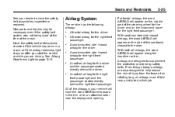
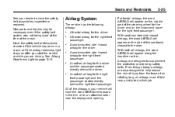
... on page 5‑13.
3-25
Airbag System
The vehicle has the following airbags:
. . Airbags are driving. See Airbag Readiness Light on the side of the steering wheel for the right front passenger and the passenger seated directly behind the driver. A frontal airbag for the driver. For frontal airbags, the word AIRBAG will...
Owner's Manual - Page 77
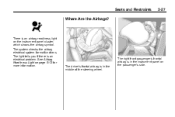
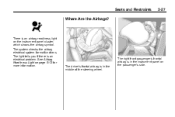
There is in the middle of the steering wheel. See Airbag Readiness Light on page 5‑13 for malfunctions. The right front passenger's frontal airbag is an airbag readiness light on the passenger's side. ... airbag is an electrical problem. The light tells you if there is in the instrument panel on the instrument panel cluster, which shows the airbag symbol.
Owner's Manual - Page 78
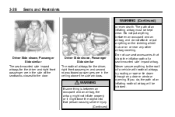
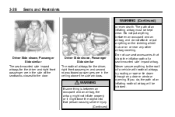
... seat accessories that person causing severe injury (Continued)
If you do not attach or put anything to the door. Do not put anything on the steering wheel hub or on or near any door or window opening. Driver Side shown, Passenger Side similar The roof-rail airbags for the driver and right...
Owner's Manual - Page 80
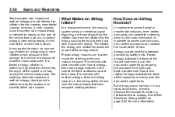
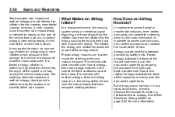
...side of the impact more information. In any particular crash, no one can contact the steering wheel or the instrument panel. Frontal airbags distribute the force of what the vehicle hits, the... causing the bag to severe side collisions, even belted occupants can contact the inside the steering wheel and instrument panel. For seat-mounted side impact and roof-rail airbags, deployment is not...
Owner's Manual - Page 87
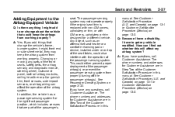
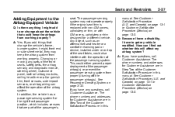
...;1 or Customer Satisfaction Procedure (Mexico) on page 3‑32. Q: Because I have any parts of the front seats, safety belts, the airbag sensing and diagnostic module, steering wheel, instrument panel, roof-rail airbag modules, ceiling headliner or pillar garnish trim, front sensors, side impact sensors, or airbag wiring can I have questions, call Customer...
Owner's Manual - Page 115
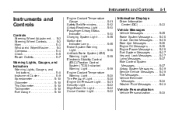
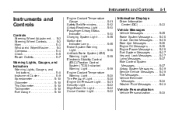
Instruments and Controls
5-1
Instruments and Controls
Controls
Steering Wheel Adjustment ...5-2 Steering Wheel Controls ...5-2 Horn ...5-3 Windshield Wiper/Washer ...5-3 Compass ...5-4 Clock ...5-5 Power Outlets ...5-7
Warning Lights, Gauges, and Indicators
Warning Lights, Gauges, and Indicators ...5-8 Instrument Cluster ...5-9 Speedometer ...5-10 Odometer ...5-10 ...
Owner's Manual - Page 116
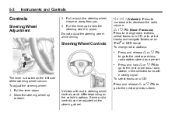
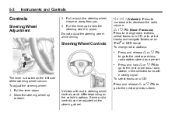
... next or previous radio station stored as a preset. To select tracks on a CD: Press and release w or x c to go to lock the steering wheel in the selected band with audio steering wheel controls could differ depending on a CD, or to decrease the radio volume. Press and release w or x c to go to the next or...
Owner's Manual - Page 117


... silence the vehicle speakers only. Press and release w or x c to scroll up or down the list.
.
5-3
Horn
Press near the horn symbols or press on the right side of the steering wheel. Press again to turn the x band up or down to sound the horn. The windshield wiper lever is highlighted. While in...
Owner's Manual - Page 131
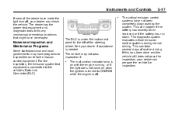
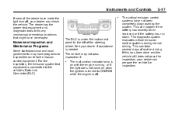
... emission system test equipment is under the instrument panel to the vehicle's Data Link Connector (DLC). The DLC is connected to the left of the steering wheel.
The diagnostic system evaluates critical emission control systems during normal driving. The vehicle may have programs to inspect the on when the ignition is turned...
Owner's Manual - Page 231


... control switch off the accelerator pedal. The cruise control buttons are located on . 2.
The cruise symbol displays in use, it . RES+ (Resume): Press briefly to make the vehicle decelerate.
Take ...in tire traction can cause excessive wheel slip, and you cannot drive safely at a steady speed. The indicator light on the button comes on the steering wheel. 3. So, do not use ...
Owner's Manual - Page 232


... . Each time this is reached, then release it . Press and hold the SET− on the steering wheel until the lower speed desired is 40 km/h (25 mph) or greater, press the RES+ button on...I button or if the ignition is no longer engaged. 9-34
Driving and Operating
. The cruise symbol in the instrument panel cluster also goes out indicating cruise is turned off the pedal, the vehicle ...
Similar Questions
How To Remove Steering Wheel On 2011 Chevy Malibu
(Posted by rashKi 10 years ago)
How To Replace Volume Button On Steering Wheel On 2011 Chevy Malibu
(Posted by bkrale 10 years ago)
What The Symbols Mean On Car Remote For 2011 Chevy Malibu
(Posted by nazaDDw 10 years ago)
2011 Chevy Malibu Key Remote Starter Functions How To Use
(Posted by pnkjoho 10 years ago)
Where To Put Power Steering Fluid In A 2011 Chevy Malibu
(Posted by bldavid5 10 years ago)

