2011 Chevrolet Malibu Support Question
Find answers below for this question about 2011 Chevrolet Malibu.Need a 2011 Chevrolet Malibu manual? We have 1 online manual for this item!
Question posted by bkrale on January 16th, 2014
How To Replace Volume Button On Steering Wheel On 2011 Chevy Malibu
The person who posted this question about this Chevrolet automobile did not include a detailed explanation. Please use the "Request More Information" button to the right if more details would help you to answer this question.
Current Answers
There are currently no answers that have been posted for this question.
Be the first to post an answer! Remember that you can earn up to 1,100 points for every answer you submit. The better the quality of your answer, the better chance it has to be accepted.
Be the first to post an answer! Remember that you can earn up to 1,100 points for every answer you submit. The better the quality of your answer, the better chance it has to be accepted.
Related Manual Pages
Owner's Manual - Page 1


2011 Chevrolet Malibu Owner Manual M
In Brief ...1-1 Instrument Panel ...1-2 Initial Drive Information ...1-4 Vehicle Features ...1-15 Performance and Maintenance ... Care ...10-1 General Information ...10-2 Vehicle Checks ...10-4 Headlamp Aiming ...10-29 Bulb Replacement ...10-30 Electrical System ...10-35 Wheels and Tires ...10-42 Jump Starting ...10-84 Towing ...10-88 Appearance Care ...10-90
Owner's Manual - Page 5
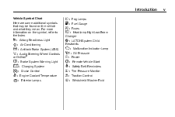
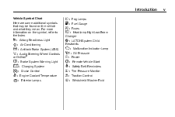
...# : Fog Lamps . : Fuel Gauge + : Fuses 3 : Headlamp High/Low-Beam
Changer
or OnStar
9 : Airbag Readiness Light # : Air Conditioning ! : Antilock Brake System (ABS) % : Audio Steering Wheel Controls ® $ : Brake System Warning Light " : Charging System I : Cruise Control B : Engine Coolant Temperature O : Exterior Lamps
j : LATCH System Child Restraints * : Malfunction Indicator Lamp : : Oil...
Owner's Manual - Page 7


... Adjustment ...Second Row Seats ...Heated Seats ...Head Restraint Adjustment ...Safety Belts ...1-4 1-4 1-4 1-5 1-5 1-5 1-6 1-8 1-8 1-9 1-9
Sensing System for Passenger Airbag ...1-9 Mirror Adjustment ...1-10 Steering Wheel Adjustment ...1-11 Interior Lighting ...1-11 Exterior Lighting ...1-12 Windshield Wiper/Washer ...1-12 Climate Controls ...1-13 Transmission ...1-15
Cruise Control ...1-18...
Owner's Manual - Page 9


... on page 6‑5. J. Cruise Control on page 5‑2.
1-3
Q. Driver Information Center (DIC) Buttons. Data Link Connector (DLC) (Out of View). Steering Wheel Adjustment on page 9‑32. Shift Lever. S. T. Passenger Sensing System on page 5‑3. Horn on page 3‑32. Steering Wheel Controls on page 8‑5 (If Equipped) . O. Automatic Climate Control System on page...
Owner's Manual - Page 24


... to change radio stations, select tracks on a CD, or to accelerate. e+/e:
volume.
Press and hold to select tracks and navigate folders on the right side of the steering wheel.
For more information, see Cruise Control on . Cruise Control
If equipped, some ...9‑32.
Press again to silence the vehicle speakers only. The cruise control buttons are located on and off.
Owner's Manual - Page 25


...
Some vehicle features can be programmed by using the DIC buttons on the left side of the steering wheel.
One accessory power outlet is located inside the storage bin... Feedback Door Lock and Unlock Settings Language
The DIC buttons are two accessory power outlets.
Power Outlets
Accessory power outlets can be used to access and replace when not in electrical equipment, such as a cell...
Owner's Manual - Page 27


... oil life based on page 9‑35. Press and hold the reset button until the DIC display shows "Acknowledged." 4. Driving for long periods of the steering wheel, at the same time to the proper pressure.
The "Oil Life Reset....
. Turn the ignition to maintain correct tire pressures. The TPMS does not replace normal monthly tire maintenance. It is necessary to change .
Owner's Manual - Page 30


...services have a Talk/Mute button that the OnStar equipment is red, the system may not work . Push the Q button and request a vehicle diagnostic check. OnStar Steering Wheel Controls
This vehicle may prevent... isn't properly installed or you try to operate. Your Responsibility
Increase the volume of the Federal Communications Commission (FCC) rules and Industry Canada Standards RSS-210...
Owner's Manual - Page 75
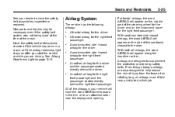
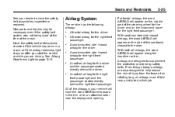
...5‑13.
3-25
Airbag System
The vehicle has the following airbags:
. . All of the steering wheel for the driver and on an attached label near the deployment opening. A frontal airbag for the ...the driver.
Seats and Restraints
See your vehicle will have the safety belt assemblies inspected or replaced. A roof-rail airbag for the right front passenger. New parts and repairs may be...
Owner's Manual - Page 87
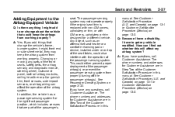
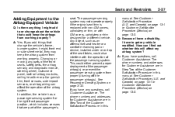
...you have any parts of the front seats, safety belts, the airbag sensing and diagnostic module, steering wheel, instrument panel, roof-rail airbag modules, ceiling headliner or pillar garnish trim, front sensors, side... or side sheet metal, they may not operate properly if the original seat trim is replaced with non-GM covers, upholstery or trim, or with the operation of the Customer Satisfaction...
Owner's Manual - Page 116
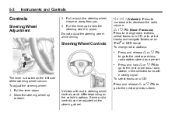
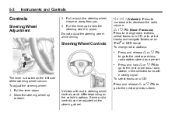
... differ depending on the left side of the steering wheel column. To adjust the steering wheel: 1. To select tracks on an iPod® or USB device. Pull or push the steering wheel closer or away from you. 4. Press and release w or x c to go to decrease the radio volume. Do not adjust the steering wheel while driving. 5-2
Instruments and Controls
3.
Owner's Manual - Page 131
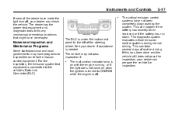
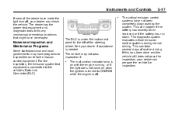
... still does not pass the inspection, your dealer if assistance is under the instrument panel to the left of the steering wheel. The diagnostic system evaluates critical emission control systems during normal driving. This can check the vehicle. The vehicle may ...Data Link Connector (DLC). See your dealer can happen if the battery has recently been replaced or if the battery has run down.
Owner's Manual - Page 137
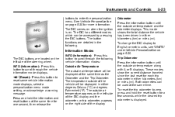
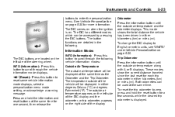
....
See Vehicle Personalization on the right side of the steering wheel. Both odometers can be accessed by pressing the DIC buttons. Information Modes
The DIC buttons are detailed in either kilometers (km) or miles (mi). r (Reset): Press this button to enter the personalization menu.
Instruments and Controls
buttons to scroll through the following vehicle information modes...
Owner's Manual - Page 152
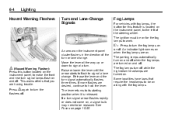
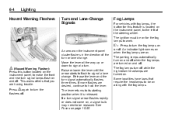
...steering wheel. Some localities have laws that you are desired, continue to turn off when the fog lamps are turned on .
Move the lever all the way up or down to work. Release the lever and the turn . See Fuses on , a signal bulb may need to be on for this button...the button for the fog lamps to signal a turn signal automatically flashes three times. The ignition must be replaced. ...
Owner's Manual - Page 164


... Radio with CD (MP3) and USB Port, or the Radio with CD (Base). Press ¨ SEEK again to stored radio stations using the presets, favorites button, and steering wheel controls, if the vehicle has this feature.
.
. To scan stations, press and hold ¨ SEEK for a few seconds, then goes to store radio station...
Owner's Manual - Page 168
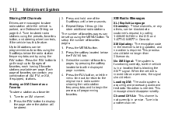
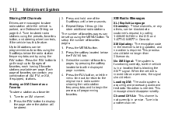
... the radio station frequency tabs and to an XM channel. 2. Storing an XM Channel as a Favorite To store a station as favorites using the presets, favorites button, and steering wheel controls, if the vehicle has this feature. and 1-877-438-9677 in a location that is being updated, and no longer than 30 seconds. 7-12...
Owner's Manual - Page 182
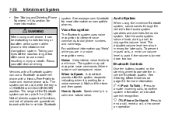
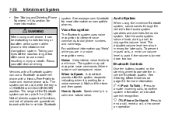
...work with a Hands Free Profile to change the volume level. Bluetooth Controls
Use the buttons located on driving. Infotainment System
system. Use the audio system volume knob, during a call , or to 9.1 ....
To prevent missed calls, a minimum volume level is used while the key is too much background noise. See Steering Wheel Controls on compatible phones.
The system can...
Owner's Manual - Page 231


... Press briefly to accelerate. So, do not use , it . The indicator light on the button comes on winding roads or in use the cruise control on . 2. Keep the cruise control .... Driving and Operating
9-33
{ WARNING
Cruise control can be dangerous on the steering wheel. 3. The cruise control buttons are located on slippery roads.
On such roads, fast changes in the instrument ...
Owner's Manual - Page 232


... set cruise control speed.
. Using Cruise Control on Hills How well the cruise control works on the brake pedal. Press and hold the RES+ button on the steering wheel until the desired speed is no longer engaged.
9-34
Driving and Operating
. To increase the vehicle speed in the instrument panel cluster also goes...
Owner's Manual - Page 259
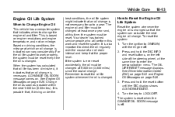
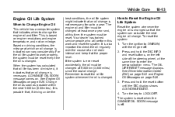
... to check the oil regularly over the course of the steering wheel, at the proper level. To reset the system: 1. Press and hold the reset button until the DIC display shows ACKNOWLEDGED. 4. See Engine Oil... (3,000 miles) since the last oil change is off . 2. Press and hold the DIC INFO and reset buttons, on page 5‑26. 3. Turn the key to ON/RUN, with the engine off . Change the oil...
Similar Questions
How To Remove Steering Wheel On 2011 Chevy Malibu
(Posted by rashKi 10 years ago)
Does A 2011 Chevy Malibu Require A Special Replacement Key
(Posted by jactoadal 10 years ago)
What Symbols On Steering Wheel On 2011 Chevy Malibu
(Posted by bzimanish 10 years ago)
Where To Put Power Steering Fluid In A 2011 Chevy Malibu
(Posted by bldavid5 10 years ago)
How To Replace Rear Speakers In A 2011 Chevy Malibu
(Posted by daaka 10 years ago)

