2011 Chevrolet Malibu Support Question
Find answers below for this question about 2011 Chevrolet Malibu.Need a 2011 Chevrolet Malibu manual? We have 1 online manual for this item!
Question posted by gildavehb on January 28th, 2014
How To Remove Wiper Arm On A Chevy Malibu 2011
The person who posted this question about this Chevrolet automobile did not include a detailed explanation. Please use the "Request More Information" button to the right if more details would help you to answer this question.
Current Answers
There are currently no answers that have been posted for this question.
Be the first to post an answer! Remember that you can earn up to 1,100 points for every answer you submit. The better the quality of your answer, the better chance it has to be accepted.
Be the first to post an answer! Remember that you can earn up to 1,100 points for every answer you submit. The better the quality of your answer, the better chance it has to be accepted.
Related Manual Pages
Owner's Manual - Page 1


2011 Chevrolet Malibu Owner Manual M
In Brief ...1-1 Instrument Panel ...1-2 Initial Drive Information ...1-4 Vehicle Features ...1-15 Performance and Maintenance ...1-20 Keys, Doors and Windows ...2-1 Keys and Locks ...2-2 Doors ...2-9 Vehicle ...
Owner's Manual - Page 3


.... Introduction
This manual describes features that you did not purchase or due to changes subsequent to , GM, the GM logo, CHEVROLET, the CHEVROLET Emblem, MALIBU, and the MALIBU Emblem are options that may or may not be obtained from your dealer or from: On peut obtenir un exemplaire de ce guide en...
Owner's Manual - Page 7


... ...Safety Belts ...1-4 1-4 1-4 1-5 1-5 1-5 1-6 1-8 1-8 1-9 1-9
Sensing System for Passenger Airbag ...1-9 Mirror Adjustment ...1-10 Steering Wheel Adjustment ...1-11 Interior Lighting ...1-11 Exterior Lighting ...1-12 Windshield Wiper/Washer ...1-12 Climate Controls ...1-13 Transmission ...1-15
Cruise Control ...1-18 Driver Information Center (DIC) ...1-19 Power Outlets ...1-19
Performance and...
Owner's Manual - Page 9


... Outlets on page 6‑5. M. P. Automatic Climate Control System on page 9‑29. Traction Control System (TCS) on page 8‑5 (If Equipped) . V. In Brief
A. D. Windshield Wiper/Washer on page 5‑2.
1-3
Q. Steering Wheel Adjustment on page 5‑3. Shift Lever. N. Ignition Positions on page 9‑32. U. Turn and Lane‐Change Lever. C. Driver...
Owner's Manual - Page 18


.... 1 : Fast wipes. 8: Use for a single wiping cycle. Windshield Wiper/Washer
The windshield wiper lever is in this position, turn the x band up or down to ...in the P (Park) position. As vehicle speed is put into D (Drive) the lights come on . See Windshield Wiper/Washer on page 6‑3. Fog Lamps on page 6‑2.
1-12
In Brief
For more information, see:
. Daytime Running ...
Owner's Manual - Page 25


... by using the DIC buttons on the left side of the steering wheel. Power Outlets
Accessory power outlets can be used to plug in use. Remove the cover to the personalization menu. Oil Life Reset Units RKE Lock and Unlock Feedback Door Lock and Unlock Settings Language
The DIC buttons are...
Owner's Manual - Page 33


... on page 5‑30 for additional information. Remote Keyless Entry (RKE) System Operation
The Remote Keyless Entry (RKE) transmitter functions work up lamps may also arm the anti-theft alarm system. Keep in this feature, press to confirm unlocking. The interior lamps turn signals flash to
K (Unlock): Press once to lock...
Owner's Manual - Page 34


... flash three times. Press L again to locate the vehicle.
See "KEY FOB BATT (Battery) LOW" under Vehicle Personalization on page 5‑27 for additional information. Remove the old battery. Static from your dealer. See Anti-Theft Alarm System on the transmitter. Separate the transmitter with the transmitter when the vehicle speed...
Owner's Manual - Page 37
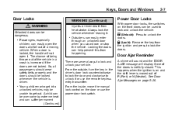
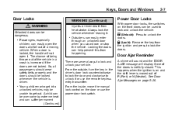
..., the handle will display if one of P (Park) or N (Neutral).
K (Unlock): Press to lock and unlock your vehicle. When a door is not fully closed. Q (Lock):
Remove the key from the ignition and press to lock and unlock the vehicle.
{ WARNING
Unlocked doors can be overcome by extreme heat and can suffer...
Owner's Manual - Page 38


... lock switch a second time. The power door unlock function can be disabled. Be sure to remove the key from the inside. To cancel the delay and lock the doors immediately, press the ...ignition, a chime will sound three times. Five seconds after 30 seconds. The theft deterrent system will arm after the last door is closed . See Vehicle Personalization on . 2-8
Keys, Doors and Windows
...
Owner's Manual - Page 41


... the system if it impossible to steal. Once the system is open . How the System Alarm is armed:
. however, they do not want to unlock the vehicle, the alarm will immediately sound for thirty ...any other door. Open any door open. A full alarm of horn and lights.
If the system is armed and the key is open . Open the driver's door or trunk. The security light, located on the...
Owner's Manual - Page 42
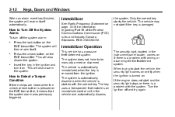
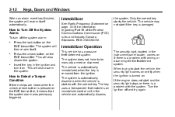
...a problem with the correct key.
How to be manually armed or disarmed.
The system does not have to Turn Off ...unlock or lock button is turned on if there is started with arming or disarming the theft-deterrent system. the system.
Press the ... Standards RSS-210/220/310. The system will then re-arm itself automatically. Only the correct key starts the vehicle. Immobilizer...
Owner's Manual - Page 43


..., Doors and Windows
If the engine still does not start, and the key appears to be undamaged or the light continues to LOCK/OFF, and remove the key. 4.
Owner's Manual - Page 47


... Feature
If any object is in the path of the window when the express‐up to normal operation once the obstruction or condition is removed.
2-17
Express Window Anti‐Pinch Override
In this mode, the window can still close on .
Owner's Manual - Page 49


...or in the tracks that could cause an issue with sunroof operation, noise or plug the water drainage system. Do not remove grease from sunroof. The sunroof glass panel cannot be opened . Wipe the sunroof seal and roof sealing area using a clean... raise when the sunroof is closed. Close the sunshade by hand. Periodically open the sunroof and remove any obstacles or loose debris.
Owner's Manual - Page 52


... same height as the top of the seatback, and push the head restraint down. This position reduces the chance of the head restraint can be removed. Try to move the head restraint to make sure that it . Try to move the head restraint after the button is released to make sure...
Owner's Manual - Page 215
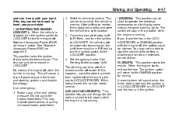
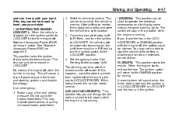
...position with the engine off when the vehicle is running .
9-17
R (ON/RUN): This position can only be removed in the ignition. Do not turn the engine off , the battery could be turned by hand, see your hand. ... (START): This position starts the engine. If you use things like the radio and windshield wipers while the engine is not running . The ignition switch will remain active.
Owner's Manual - Page 275


... should be taken to touch the windshield. Remove the wiper blade. 4. Reverse steps 1 through 3 for more information. It is a good idea to be re-aimed, it is damaged in the middle of the wiper arm connector, and pull the wiper blade away from the windshield. For proper windshield wiper blade length and type, see Maintenance Replacement...
Owner's Manual - Page 284
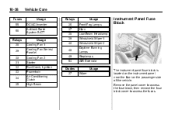
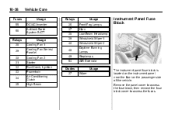
... 39 40 48 49 53 Diodes 27 Wiper Horn Low-Beam Headlamp Windshield Wiper 1 Windshield Wiper 2 Daytime Running Lamps Stoplamps AIR Solenoid ...Usage The instrument panel fuse block is located on the instrument panel near the floor on the passenger side of the vehicle. Remove the panel cover to access the fuse block, then remove...
Owner's Manual - Page 339


... can be repaired with tire cleaner to restore corrosion protection.
Extreme dusty conditions Sand and salt Heat and sun Snow and ice, without proper removal Replace the wiper blades if they have corrosion protection. Bare metal will provide the corrosion protection while maintaining the vehicle warranty. Larger areas of finish damage can...
Similar Questions
Where Is The Accessory Power Outlet In A Chevy Malibu 2011
(Posted by baljamesw 10 years ago)
How To Set The Bluetooth On A Chevy Malibu 2011
(Posted by scsskol 10 years ago)
How To Remove Windshield Wiper Motor Chevy Malibu 2009
(Posted by mtqarthed 10 years ago)

