2011 Chevrolet Malibu Support Question
Find answers below for this question about 2011 Chevrolet Malibu.Need a 2011 Chevrolet Malibu manual? We have 1 online manual for this item!
Question posted by digimil on September 4th, 2013
How To Program Blue Tooth Phone Book In 2011 Malibu
The person who posted this question about this Chevrolet automobile did not include a detailed explanation. Please use the "Request More Information" button to the right if more details would help you to answer this question.
Current Answers
There are currently no answers that have been posted for this question.
Be the first to post an answer! Remember that you can earn up to 1,100 points for every answer you submit. The better the quality of your answer, the better chance it has to be accepted.
Be the first to post an answer! Remember that you can earn up to 1,100 points for every answer you submit. The better the quality of your answer, the better chance it has to be accepted.
Related Manual Pages
Owner's Manual - Page 1


2011 Chevrolet Malibu Owner Manual M
In Brief ...1-1 Instrument Panel ...1-2 Initial Drive Information ...1-4 Vehicle Features ...1-15 ... Interior Lighting ...6-5 Lighting Features ...6-5 Infotainment System ...7-1 Introduction ...7-1 Radio ...7-7 Audio Players ...7-15 Phone ...7-25 Climate Controls ...8-1 Climate Control Systems ...8-1 Air Vents ...8-9 Driving and Operating ...9-1 Driving ...
Owner's Manual - Page 3


... vehicle either because they are options that you did not purchase or due to changes subsequent to , GM, the GM logo, CHEVROLET, the CHEVROLET Emblem, MALIBU, and the MALIBU Emblem are trademarks and/or service marks of this manual in the vehicle for Chevrolet Motor Division wherever it appears in U.S.A.
Owner's Manual - Page 7


... ...1-20 Tire Sealant and Compressor Kit ...1-21 Engine Oil Life System ...1-21 Fuel E85 (85% Ethanol) ...1-21 Driving for Better Fuel Economy ...1-21 Roadside Assistance Program ...1-22 OnStar® ...1-23
Vehicle Features
Radio(s) ...Satellite Radio ...Portable Audio Devices (Auxiliary Input or USB Port) ...Bluetooth® ...Steering Wheel Controls ...1-15 1-17 1-17...
Owner's Manual - Page 22


When information is available during XM, CD, MP3, or WMA playback.
Each page of favorites can be programmed on the 6 numbered buttons. Song title information will be displayed on the bottom line, if the information is not available, "No Info" displays. Press the ...
Owner's Manual - Page 23


... is a satellite radio service based in ) cable or a USB cable.
The Bluetooth‐enabled cell phone must be connected to coast, and in ) auxiliary input jack and a USB port, located on page...call 1-877-438-9677 (Canada)
. XM satellite radio has a wide variety of programming and commercial-free music, coast to the vehicle using the vehicle's audio system and controls. For more...
Owner's Manual - Page 25


.... r:
Press to access and replace when not in electrical equipment, such as a cell phone or MP3 player. INFO: Press to the personalization menu. It shows the status of many...access to scroll through the vehicle information displays.
. Vehicle Personalization
Some vehicle features can be programmed by using the DIC buttons on the left side of the steering wheel.
In Brief
1-...
Owner's Manual - Page 28
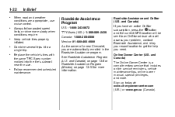
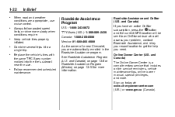
... at: www.chevyownercenter.com (U.S.) or www.gm.ca (Canada).
.
.
.
.
.
Roadside Assistance Program
U.S.: 1-800-243-8872 TTY Users (U.S.): 1-888-889-2438 Canada: 1-800-268-6800 Mexico: 01-800...(U.S. In Brief
When road and weather conditions are automatically enrolled in the Roadside Assistance program. 1-22
. and Canada) The Online Owner Center is a complimentary service that includes...
Owner's Manual - Page 29


... on all OnStar services are available, unobstructed, and compatible with the OnStar
For vehicles with an OnStar Advisor 24 hours a day, 7 days a week. X : Push this blue button to connect to a specially trained OnStar Advisor to verify your account information and to speak with an active OnStar subscription, OnStar uses several innovative...
Owner's Manual - Page 30


...architecture of the vehicle, damage to have a working order and in a crash, or wireless phone network congestion or jamming. OnStar Steering Wheel Controls
This vehicle may not work if the OnStar equipment....
On some vehicles, the Talk button can be heard. If the light next to dial phone extensions. Push the Q button to operate. 1-24
In Brief
See Radio Frequency Statement on ...
Owner's Manual - Page 32
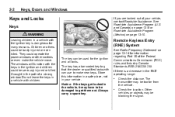
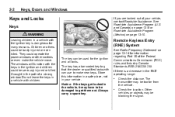
See Roadside Assistance Program (U.S.
Keys and Locks
Keys
{ WARNING
Leaving children in a vehicle with children. Children or others could be blocking ... Commission (FCC) rules and Industry Canada Standards RSS-210/220/310. and Canada) on page 13‑8 or Roadside Assistance Program (Mexico) on page 13‑19 for the ignition and all locks. Check the location. Notice: If the keys get ...
Owner's Manual - Page 33


...until the ignition is pressed. If enabled through the DIC, the remote unlock feedback can be programmed to have the horn chirp and/or the turn off after all remaining doors. confirm locking.... the transmitter. If enabled through the Driver Information Center (DIC), the remote lock feedback can be programmed to have the horn chirp and/or the turn on and stay on page 5‑30 for ...
Owner's Manual - Page 34


...for additional information. Press L again to the vehicle will work once the new transmitter is programmed to initiate the panic alarm. Separate the transmitter with the transmitter when the vehicle speed ... message displays in the DIC. Any lost or stolen, a replacement can be purchased and programmed through your body could damage the transmitter. See Anti-Theft Alarm System on the side. ...
Owner's Manual - Page 38


... all the doors will lock and then the driver's door will unlock.
This feature cannot be programmed through prompts displayed on . If any door is open when locking the vehicle, three chimes will ...unlock when the vehicle is on the Driver Information Center (DIC). Automatic Door Locks
The vehicle is programmed to lock the doors while the key is in the ignition and any door is closed, all...
Owner's Manual - Page 43


...your dealer who can make things, like other key, the vehicle needs service. Insert the already programmed key in the vehicle.
2-13
Exterior Mirrors
Convex Mirrors
{ WARNING
A convex mirror can service the...more can be seen from the driver seat.
1
2. The following procedure is convex shaped. To program the new key: 1. Verify that the security light went on , try another ignition key. ...
Owner's Manual - Page 46


...has been recharged, disconnected, or is not working, the driver power window will need to be re-programmed for approximately two seconds after the window is going up, pull up to the second position and release...express-up until the window is fully closed . Pull the power window switch up feature. Programming the Power Windows
If the battery on each passenger door. To raise the window, pull ...
Owner's Manual - Page 181
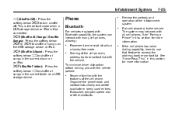
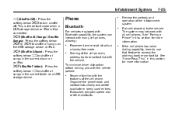
...:
. The system may not work with many cell phones, allowing:
.
. Organize the phone book and contact lists clearly and delete duplicate or rarely used entries.
See "Pairing a Phone" in the current album on an iPod. See "Voice Pass-Thru" in this section for more information. If possible, program speed dial or other shortcuts. Infotainment System...
Owner's Manual - Page 188
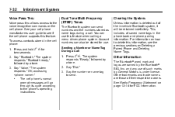
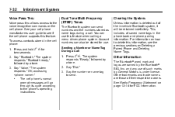
... instructions.
Say the number or name tag to delete this feature when calling a menu driven phone system. For information on page 13‑19 for
2. Press b g. Say "Dial." 3. To access contacts stored in the phone book and phone pairing information. Say "Bluetooth." The system responds "Bluetooth ready," followed by a tone. 2. You can use this...
Owner's Manual - Page 365
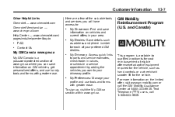
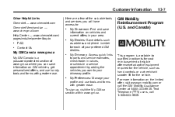
... of eligible aftermarket adaptive equipment required for the vehicle, such as address and phone number for the vehicle.
Text Telephone (TTY) users, call the GM Mobility...323-9935.
My Driveway: Access quick links to your driveway profile.
GM Mobility Reimbursement Program (U.S. This program is a password-protected section of your preferred GM dealers. My GM Canada www....
Owner's Manual - Page 368
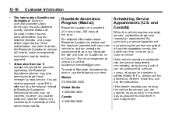
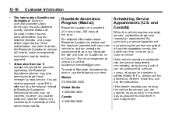
...advisor may be covered, however any cost for parts and labor for repairs not covered by phone, use the following numbers: Mexico 01-800-466-0800 United States 1-866-466-8901 ...sent to qualify. Mechanical failures may give permission to get local emergency road service. Roadside Assistance Program (Mexico)
Roadside Assistance is safety related. Navigate the site and click on "Asistencia en ...
Owner's Manual - Page 386


... System ...3-32 Perchlorate Materials Requirements, California ...10-3 Personalization Vehicle ...5-30 Phone Bluetooth ...7-25 Power Door Locks ...2-7 Mirrors ...2-14 Outlets ...5-7 Protection, ...16 Pregnancy, Using Safety Belts ...3-23 Privacy Radio Frequency Identification (RFID) ...13-19 Program Courtesy Transportation ...13-11 Proposition 65 Warning, California ...10-3
Oil (cont.) Engine Oil...
Similar Questions
How Do I Use The Blue Tooth In My 2011 Malibu
(Posted by chebmkoay 10 years ago)
2011 Malibu Service Traction Lights
2011 malibu keeps giving me a service ESC, service Traction and at time will jerk when accelating. ...
2011 malibu keeps giving me a service ESC, service Traction and at time will jerk when accelating. ...
(Posted by bandsvavrina 11 years ago)

