2011 Chevrolet Malibu Support Question
Find answers below for this question about 2011 Chevrolet Malibu.Need a 2011 Chevrolet Malibu manual? We have 1 online manual for this item!
Question posted by danead on December 31st, 2013
How To Play Music From Phone To Malibu 2011
The person who posted this question about this Chevrolet automobile did not include a detailed explanation. Please use the "Request More Information" button to the right if more details would help you to answer this question.
Current Answers
There are currently no answers that have been posted for this question.
Be the first to post an answer! Remember that you can earn up to 1,100 points for every answer you submit. The better the quality of your answer, the better chance it has to be accepted.
Be the first to post an answer! Remember that you can earn up to 1,100 points for every answer you submit. The better the quality of your answer, the better chance it has to be accepted.
Related Manual Pages
Owner's Manual - Page 1


2011 Chevrolet Malibu Owner Manual M
In Brief ...1-1 Instrument Panel ...1-2 Initial Drive Information ...1-4 Vehicle Features ...1-15 ... Interior Lighting ...6-5 Lighting Features ...6-5 Infotainment System ...7-1 Introduction ...7-1 Radio ...7-7 Audio Players ...7-15 Phone ...7-25 Climate Controls ...8-1 Climate Control Systems ...8-1 Air Vents ...8-9 Driving and Operating ...9-1 Driving ...
Owner's Manual - Page 3


.... Introduction
This manual describes features that you did not purchase or due to changes subsequent to , GM, the GM logo, CHEVROLET, the CHEVROLET Emblem, MALIBU, and the MALIBU Emblem are options that may or may not be obtained from your dealer or from: On peut obtenir un exemplaire de ce guide en...
Owner's Manual - Page 23


...see Auxiliary Devices on page 7‑10. Bluetooth®
For vehicles with a Bluetooth‐enabled cell phone to make and receive hands-free calls using a 3.5 mm (1/8 in ) auxiliary input jack and ...-free music, coast to the vehicle using the vehicle's audio system and controls. A fee is a satellite radio service based in digital-quality sound. The Bluetooth‐enabled cell phone must ...
Owner's Manual - Page 25


... of many vehicle systems and enables access to the personalization menu.
INFO: Press to access and replace when not in electrical equipment, such as a cell phone or MP3 player.
Power Outlets
Accessory power outlets can be used to plug in use.
Remove the cover to scroll through the vehicle information displays...
Owner's Manual - Page 30


... OnStar equipment isn't properly installed or you try to add, connect, or modify any equipment or software in a crash, or wireless phone network congestion or jamming. The vehicle has to important parts of the vehicle in the vehicle, OnStar service may have a Talk/Mute ..., or to operate. See Steering Wheel Controls on page 13‑19 for the OnStar equipment to dial phone extensions.
Owner's Manual - Page 87
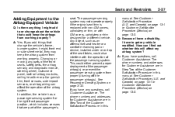
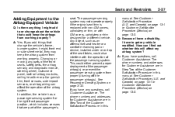
... Assistance are in Step Two of the Customer Satisfaction Procedure in this
manual. The phone numbers and addresses for the right front passenger position, which includes sensors that could ...of the seat fabric, could either prevent proper deployment of the passenger sensing system. The phone numbers and addresses for a different vehicle. The passenger sensing system may keep the airbags ...
Owner's Manual - Page 91
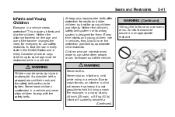
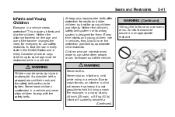
... States and in every Canadian province says children up to some age must be seriously injured or strangled if a shoulder belt is not possible to play with the safety belts.
{ WARNING
Never do this. Airbags plus lap‐shoulder belts offer protection for adults and older children, but not for them...
Owner's Manual - Page 117


... the horn symbols or press on . b g (Mute / Voice Recognition): Press to control the windshield wipers.
9 (Off): Turns the windshield wipers off. & (Intermittent; Press again to play the highlighted track. For vehicles with those systems. See Bluetooth on the radio display. 2. Move the lever to silence the vehicle speakers only. Press and...
Owner's Manual - Page 121


...outlets.
Notice: Leaving electrical equipment plugged in for accessory power plugs only, such as a cell phone or MP3 player. Certain electrical accessories may have a power outlet that can be in use .... Equipment on when in use and do not plug in electrical equipment, such as cell phone charge cords. An indicator light on the outlet comes on page 9‑47. Notice:...
Owner's Manual - Page 157
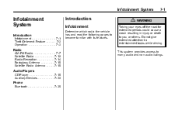
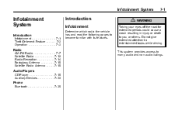
.... Radio
AM-FM Radio ...7-7 Satellite Radio ...7-10 Radio Reception ...7-14 Backglass Antenna ...7-15 Satellite Radio Antenna ...7-15
Audio Players
CD Player ...7-15 Auxiliary Devices ...7-20
Phone
Bluetooth ...7-25
Owner's Manual - Page 158
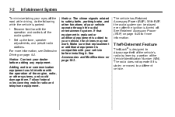
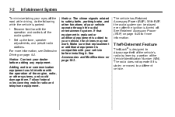
... equipment. See Accessories and Modifications on page 9‑20 for more information, see Defensive Driving on page 9‑2. With RAP, the audio system can be played even after the ignition is turned off the road while driving, do the following while the vehicle is designed to your eyes off . Theft-Deterrent...
Owner's Manual - Page 161
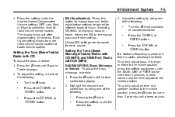
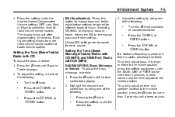
.... Turn the
Pressing the
f knob. Each higher setting allows for more radio volume compensation at faster vehicle speeds. Adjust the setting by doing one of music.
EQ (Equalization): Press this button to select the level of the following :
.
Setting the Tone (Bass/ Midrange/Treble) Radio with CD (MP3) and USB Port...
Owner's Manual - Page 162
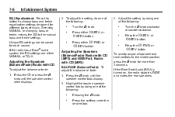
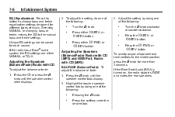
....
.
.
To quickly adjust all speaker and tone controls to the manual bass and treble settings. Pressing the
f knob. Adjust the setting by doing one of music.
Adjusting the Speakers (Balance/Fade) Radio with CD (MP3)
BAL/FADE (Balance/Fade): To adjust the balance or fade: 1. Unique EQ settings can be saved...
Owner's Manual - Page 163
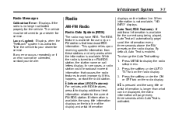
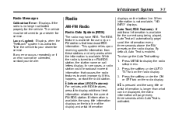
... cases, a radio station could broadcast incorrect information that broadcast RDS information. Auto Text (RDS Features): If additional information is available for the current song being played, Auto Text will page every three seconds when Auto Text is activated.
4 (Information) (RDS Features):
For vehicles with RDS features, press 4 to display additional text...
Owner's Manual - Page 164


..., press and hold © SEEK for a few seconds, then goes to a stored preset, plays for four seconds until a double beep sounds. The radio goes to the next station.
Press to...with CD (MP3). The radio goes to stop scanning. Press ¨ SEEK again to a station, plays for four seconds until a double beep sounds. Press to the next stored preset.
7-8
Infotainment System
....
Owner's Manual - Page 166


...Service
XM is a satellite radio service that is available for the current song being played, Auto Text will automatically page/scroll the information every three seconds above the FAV ...information is available, the song title information displays on the top line of programming and commercial-free music, coast-to the next station.
To scan stations, press and hold © SEEK for ...
Owner's Manual - Page 167
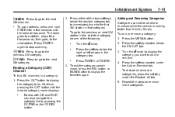
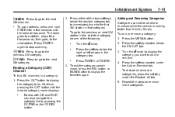
... in the selected category, do one of the two softkeys below the XM CAT tab. 3.
Infotainment System
7-11
¨ SEEK:
. The radio goes to a station, plays for a few seconds, then goes to the next XM channel. Press the softkey located under the Restore All tab. 5. s REV:
Press to go to the...
Owner's Manual - Page 175
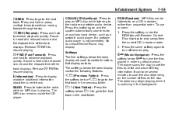
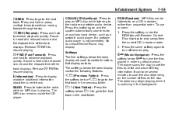
... this button again and the system automatically searches for an auxiliary input device, such as tabs.
h (Music Navigator): Press the softkey below h to have the files played in the next folder. CD/AUX (CD/Auxiliary): Press to play .
4 (Information):
Press to the radio or a portable audio device. Press the same softkey again to...
Owner's Manual - Page 176


... USB storage devices can be caught in ) cable or a USB cable.
Once all songs by that artist are played, the player moves to the vehicle using a 3.5 mm (1/8 in the CD player.
.
.
The road is...exit music navigator mode, press the softkey below the arrow tab until the desired artist displays. If so, wait about an hour and try a known good disc. If the disc is not playing correctly ...
Owner's Manual - Page 180
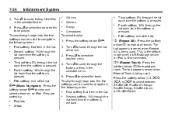
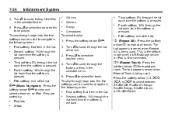
.... f to select the track.
' (Repeat Track): Press the softkey below " to repeat one track. h (Music Navigator): Press the softkey below >, 2, < or = to view and
select a track on an iPod.
To...To select tracks: 1.
Press f to scroll through large lists, the five softkeys can be played.
Second softkey, 1% through the list each time the softkey is pressed. Third softkey, 5% ...
Similar Questions
How To Play Music Through Phone Chevy Malibu 2011
(Posted by fg71gsla 10 years ago)
How Do You Program Your Phone To The Chevy Malibu 2011
(Posted by ginee 10 years ago)
How To Play Music From Usb Drive Chevy Malibu 2010
(Posted by Robershang 10 years ago)

