2011 Chevrolet Malibu Support Question
Find answers below for this question about 2011 Chevrolet Malibu.Need a 2011 Chevrolet Malibu manual? We have 1 online manual for this item!
Question posted by fg71gsla on January 18th, 2014
How To Play Music Through Phone Chevy Malibu 2011
The person who posted this question about this Chevrolet automobile did not include a detailed explanation. Please use the "Request More Information" button to the right if more details would help you to answer this question.
Current Answers
There are currently no answers that have been posted for this question.
Be the first to post an answer! Remember that you can earn up to 1,100 points for every answer you submit. The better the quality of your answer, the better chance it has to be accepted.
Be the first to post an answer! Remember that you can earn up to 1,100 points for every answer you submit. The better the quality of your answer, the better chance it has to be accepted.
Related Manual Pages
Owner's Manual - Page 1


2011 Chevrolet Malibu Owner Manual M
In Brief ...1-1 Instrument Panel ...1-2 Initial Drive Information ...1-4 Vehicle Features ...1-15 ... Interior Lighting ...6-5 Lighting Features ...6-5 Infotainment System ...7-1 Introduction ...7-1 Radio ...7-7 Audio Players ...7-15 Phone ...7-25 Climate Controls ...8-1 Climate Control Systems ...8-1 Air Vents ...8-9 Driving and Operating ...9-1 Driving ...
Owner's Manual - Page 3


Please refer to the purchase documentation relating to your specific vehicle to , GM, the GM logo, CHEVROLET, the CHEVROLET Emblem, MALIBU, and the MALIBU Emblem are options that you did not purchase or due to changes subsequent to the printing of General Motors LLC, its subsidiaries, affiliates, or licensors. ...
Owner's Manual - Page 23


... users with a Bluetooth‐enabled cell phone to coast, and in the 48 contiguous United States and 10 Canadian provinces. Not all phones will support all functions. www.xmradio.com..., visit www.gm.com/bluetooth.
XM satellite radio has a wide variety of programming and commercial-free music, coast to make and receive hands-free calls using a 3.5 mm (1/8 in ) auxiliary input jack...
Owner's Manual - Page 25


... Outlets
Accessory power outlets can be used to plug in use.
INFO: Press to access and replace when not in electrical equipment, such as a cell phone or MP3 player. One accessory power outlet is located inside the storage bin below the climate controls and the other outlet is located at the...
Owner's Manual - Page 30


...radio if the OnStar Advisor cannot be functioning properly. If the light next to the OnStar buttons is in a crash, or wireless phone network congestion or jamming. If you haven't maintained it and the vehicle is red, the system may not work. If the light ... electrical system and adequate battery power for the OnStar equipment to confirm that can be used to dial phone extensions.
Owner's Manual - Page 87
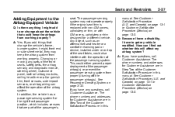
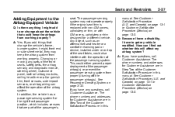
... or trim designed for Customer Assistance are in this manual. See Customer Satisfaction Procedure (U.S. The phone numbers and addresses for a different vehicle. and Canada) on page 13‑1 or Customer ... If you add things that could keep the airbag system from working properly? The phone numbers and addresses for the right front passenger position, which includes sensors that are ...
Owner's Manual - Page 91
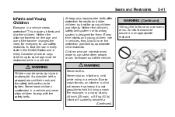
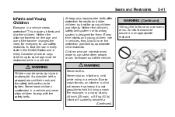
... wrapped around their neck and the safety belt continues to some age must be thrown out of the traveler changes the need, for everyone, to play with the safety belts.
{ WARNING
Never do this. Never leave children unattended in a vehicle. This includes infants and all other people, or can be seriously...
Owner's Manual - Page 117


... folder is on the radio display. 2. Press again to turn the x band up or down the list, then press and hold w or x c while listening to play the highlighted track. Press and hold w to a song until the contents of the current folder display on the right side of the current folder display...
Owner's Manual - Page 121


...Controls
5-7
Power Outlets
Accessory power outlets can be used to plug in electrical equipment, such as cell phone charge cords. Remove the cover to access and replace when not in equipment that uses a maximum ... other outlet is located on when in for accessory power plugs only, such as a cell phone or MP3 player.
Always unplug electrical equipment when not in use and do not plug in...
Owner's Manual - Page 157
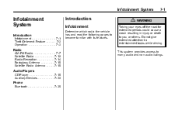
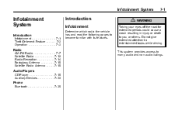
...
AM-FM Radio ...7-7 Satellite Radio ...7-10 Radio Reception ...7-14 Backglass Antenna ...7-15 Satellite Radio Antenna ...7-15
Audio Players
CD Player ...7-15 Auxiliary Devices ...7-20
Phone
Bluetooth ...7-25 Do not give extended attention to many audio and non audio listings. Infotainment System
7-1
Infotainment System
Introduction
Infotainment ...7-1 Theft-Deterrent Feature ...7-2 Operation...
Owner's Manual - Page 158
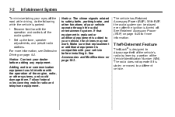
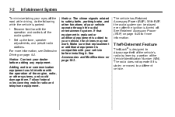
... it . See Accessories and Modifications on page 9‑20 for more information, see Defensive Driving on page 9‑2. With RAP, the audio system can be played even after the ignition is turned off the road while driving, do the following while the vehicle is stolen or moved to a different vehicle. For...
Owner's Manual - Page 161
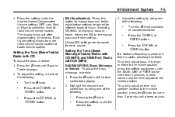
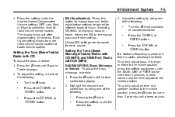
... following:
. . Adjust the setting by doing one of the following :
. . Press the ¨ SEEK, or © SEEK button. To adjust the setting, do one of music. Press the f knob until Bass or Treble displays. 2.
f knob. Turn the f knob clockwise or counterclockwise. Press the \ FWD, or s REV button.
.
. To quickly adjust bass...
Owner's Manual - Page 162
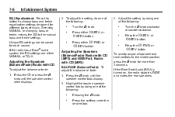
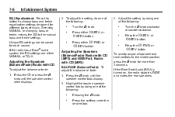
... the balance or fade: 1.
7-6
Infotainment System
2. To adjust the setting, do one of the following :
. . Highlight the desired speaker control tab by doing one of music.
Owner's Manual - Page 163
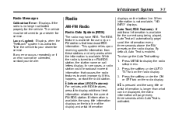
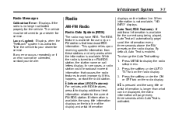
... the softkey under the ON or OFF tab on the radio display. 3. The vehicle must be corrected, contact your dealer for the current song being played, Auto Text will page every three seconds when Auto Text is tuned to work improperly. While the radio is activated.
4 (Information) (RDS Features):
For vehicles...
Owner's Manual - Page 164


... to choose between FM, AM, XM (if equipped) on page 9‑2. The radio goes to a station, plays for a few seconds until a double beep sounds. Press ¨ SEEK again to stop scanning preset stations.
....goes to seek or scan stations with CD (Base). The radio goes to a stored preset, plays for four seconds until the radio beeps once. Press ¨ SEEK again to stop scanning. Press...
Owner's Manual - Page 166


...SEEK:
.
To scan stations, press and hold © SEEK for the current song being played, Auto Text will automatically page/scroll the information every three seconds above the FAV presets on the...information is available, the song title information displays on the top line of programming and commercial-free music, coast-to switch between AM, FM, or XM™, if equipped. To change the Auto...
Owner's Manual - Page 167
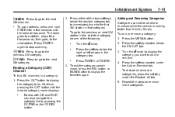
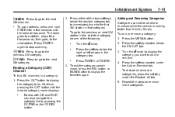
... the
f knob.
To exit the category search mode, press the FAV button or BAND button to the previous XM category.
.
The radio goes to a station, plays for a few seconds, then goes to the first XM station in a category: 1. Press the softkey below the XM CAT tab. 3.
To add or remove a category...
Owner's Manual - Page 175
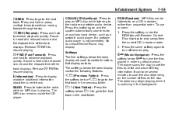
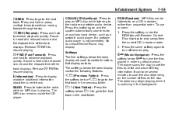
...the disc to sort the files by artist or album. h (Music Navigator): Press the softkey below h to have the files played in order by artist and album ID3 tag information. Sound is... functions that display as a portable audio player. s REV (Reverse): Press and hold to resume playing. Softkeys The five softkeys below the radio display control the following features.
It can be listened to...
Owner's Manual - Page 176


...below the arrow tab until the desired artist displays. When the temperature returns to the main music navigator screen. 7-20
Infotainment System
The album name displays on the second line between the ...your dealer when reporting the problem. To exit music navigator mode, press the softkey below the back tab to return to normal, the disc should play . Press one of the following reasons:
....
Owner's Manual - Page 180
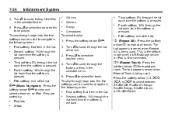
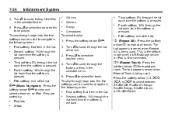
... list of menus. 3. Press the softkey below h to view and
select a track on an iPod. First softkey, first item in the list. Press f to be played. h (Music Navigator): Press the softkey below
.
7-24
Infotainment System
...
4. Albums Genres Songs Composers
.
Fifth softkey, end of the list.
2. The
tab appears lowered when Repeat All...
Similar Questions
How Do You Program Your Phone To The Chevy Malibu 2011
(Posted by ginee 10 years ago)
Where Is The Accessory Power Outlet In A Chevy Malibu 2011
(Posted by baljamesw 10 years ago)

