2011 Chevrolet Malibu Support Question
Find answers below for this question about 2011 Chevrolet Malibu.Need a 2011 Chevrolet Malibu manual? We have 1 online manual for this item!
Question posted by swear on March 28th, 2014
How To Pair A Cell Phone To A Malibu Blueset
The person who posted this question about this Chevrolet automobile did not include a detailed explanation. Please use the "Request More Information" button to the right if more details would help you to answer this question.
Current Answers
There are currently no answers that have been posted for this question.
Be the first to post an answer! Remember that you can earn up to 1,100 points for every answer you submit. The better the quality of your answer, the better chance it has to be accepted.
Be the first to post an answer! Remember that you can earn up to 1,100 points for every answer you submit. The better the quality of your answer, the better chance it has to be accepted.
Related Manual Pages
Owner's Manual - Page 1


2011 Chevrolet Malibu Owner Manual M
In Brief ...1-1 Instrument Panel ...1-2 Initial Drive Information ...1-4 Vehicle Features ...1-15... Interior Lighting ...6-5 Lighting Features ...6-5 Infotainment System ...7-1 Introduction ...7-1 Radio ...7-7 Audio Players ...7-15 Phone ...7-25 Climate Controls ...8-1 Climate Control Systems ...8-1 Air Vents ...8-9 Driving and Operating ...9-1 Driving ...
Owner's Manual - Page 3


Introduction
This manual describes features that you did not purchase or due to changes subsequent to , GM, the GM logo, CHEVROLET, the CHEVROLET Emblem, MALIBU, and the MALIBU Emblem are options that may or may not be obtained from your dealer or from: On peut obtenir un exemplaire de ce guide en fran...
Owner's Manual - Page 23


... the vehicle's audio system and controls. The Bluetooth‐enabled cell phone must be paired with the Bluetooth system before it allows users with a Bluetooth system, it ... See Satellite Radio on the audio faceplate. Bluetooth®
For vehicles with a Bluetooth‐enabled cell phone to coast, and in the 48 contiguous United States and 10 Canadian provinces. For more information,...
Owner's Manual - Page 25


... outlet is located at the bottom of the instrument panel cluster. Remove the cover to access and replace when not in electrical equipment, such as a cell phone or MP3 player. See Vehicle Personalization on page 5‑30. Vehicle Personalization
Some vehicle features can be programmed by using the DIC buttons on the...
Owner's Manual - Page 30


...Statement on page 5‑2 for more information.
hardware. If you try to dial phone extensions.
If the light appears clear (no light appears), your OnStar subscription has expired...on page 13‑19 for information regarding Part 15 of the vehicle in a crash, or wireless phone network congestion or jamming. Other problems OnStar can be heard. See the OnStar Owner's Guide for ...
Owner's Manual - Page 87
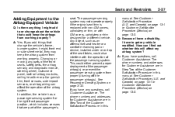
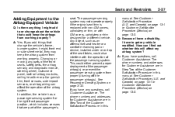
...I have questions, call Customer Assistance. See Customer Satisfaction Procedure (U.S. See Customer Satisfaction Procedure (U.S. The passenger sensing system may keep the airbags from working properly. The phone numbers and addresses for Customer Assistance are in Step Two of the Customer Satisfaction Procedure in this manual. A: Yes. Seats and Restraints
3-37
Adding Equipment...
Owner's Manual - Page 121


... not covered by the vehicle warranty. When adding electrical equipment, be in electrical equipment, such as cell phone charge cords. The power outlet is always supplied to the outlets. The ignition must be sure to... when in for accessory power plugs only, such as a cell phone or MP3 player. The power outlets are two accessory power outlets. Notice: Leaving electrical equipment plugged in ...
Owner's Manual - Page 157
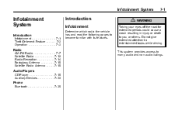
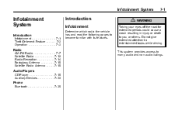
....
Radio
AM-FM Radio ...7-7 Satellite Radio ...7-10 Radio Reception ...7-14 Backglass Antenna ...7-15 Satellite Radio Antenna ...7-15
Audio Players
CD Player ...7-15 Auxiliary Devices ...7-20
Phone
Bluetooth ...7-25 Do not give extended attention to entertainment tasks while driving.
Owner's Manual - Page 170
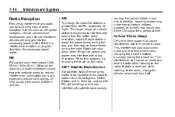
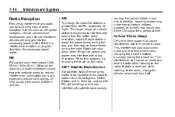
..., or tunnels may cause loss of the XM signal for FM, especially at night.
Just as cell phone chargers, vehicle convenience accessories, and external electronic devices are plugged into the accessory power outlet. causing...FM signals only reach about 16 to 65 km (10 to the radio, unplug the cellular phone and turn it off. When this happens, try reducing the treble on . The longer range...
Owner's Manual - Page 181
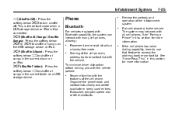
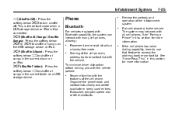
... work with the vehicle parked:
. Placement and receipt of the infotainment system. Sharing of the cell phone. Pair cell phone(s) to access the address book or contact list.
To minimize driver distraction, before driving, and with all cell phones. Become familiar with many cell phones, allowing:
.
. This is the default mode when a USB storage device or iPod is first...
Owner's Manual - Page 182
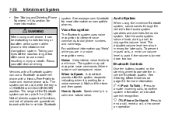
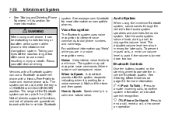
... a Bluetooth system can be up to cancel an operation.
Taking your attention on compatible phones. Focus your eyes off the road too long or too often could cause a crash ...located on page 5‑2 for more information. Audio System
When using a cell phone, it can use a Bluetooth capable cell phone with the in ‐ vehicle Bluetooth system. To prevent missed calls, a...
Owner's Manual - Page 183
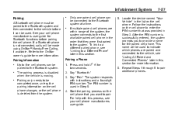
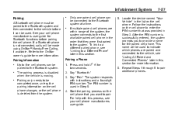
... and hold two seconds.
b g for the paired cell phone. See your cell phone manufacturers user guide.
. If a Bluetooth phone is used to indicate which phones are within range of the system, the system connects to the first available paired cell phone in this section for more information. Pairing Information
. .
7-27
Only one paired cell phone can be used in Step 3. To...
Owner's Manual - Page 184
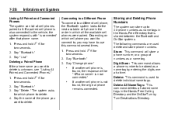
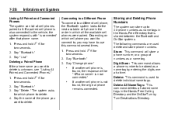
Press and hold two seconds. Say "Bluetooth." 3. If another cell phone is used delete and store phone numbers. Say the name of numbers as a name tag. Depending on which cell phone you want to connect to, you want to use this command several times. 1.
If a paired cell phone is shared between the Bluetooth and OnStar systems. The following commands...
Owner's Manual - Page 185
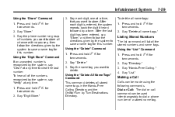
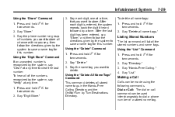
...the "Delete All Name Tags" Command This command deletes all the stored numbers and name tags. Say the phone number or group of the numbers recognized by the system, say "Verify" at once with no pauses, ...." 3. Press and hold two seconds. 3. To delete all at any time to dial a phone number or a stored name tag. Dial or Call: The dial or call command can be used interchangeably to clear ...
Owner's Manual - Page 186
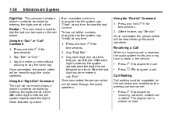
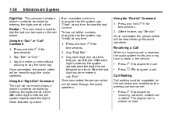
...will be heard through the audio speakers. Re‐dial : This command is used on the cell phone and enabled by the wireless service carrier.
.
Say the entire number without pausing or say "...Verify" at any time. 1. Once connected, the person called will be supported on the cell phone. 7-30
Infotainment System
If an unwanted number is recognized by the system, say "Re‐...
Owner's Manual - Page 187
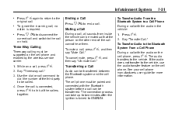
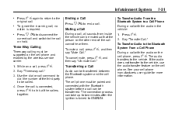
... b g to be transferred. The audio transfers to the vehicle, use the audio transfer feature on the cell phone and enabled by the wireless service carrier. 1. Three‐Way Calling
Three‐way calling must be paired and connected with the Bluetooth system before a call command to dial the number of the call . Once...
Owner's Manual - Page 188
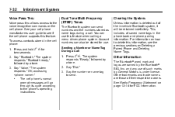
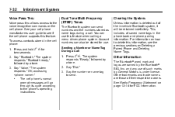
... system can also be retained indefinitely. To access contacts stored in the phone book and phone pairing information. Other Information
The Bluetooth® word mark and logos are those of the in‐vehicle Bluetooth system, it will go through its cycle according to send. The cell phone's normal prompt messages will be stored for
2.
Owner's Manual - Page 237
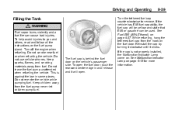
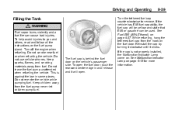
.... Reinstall the cap by turning it clockwise until it will be used. Do not re-enter the vehicle while pumping fuel. Do not use cellular phones. If the cap is against the law in and release and it clicks. Turn off the engine when refueling. Do not leave the fuel pump...
Owner's Manual - Page 239
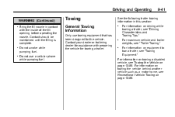
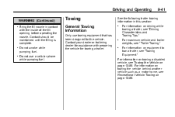
... trailer weights, see "Trailer Towing." For information on page 10‑88. Driving and Operating
WARNING (Continued)
.
9-41
Towing
General Towing Information
Only use a cellular phone while pumping fuel.
See the following trailer towing information in contact with preparing the vehicle for the vehicle.
Owner's Manual - Page 362
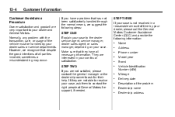
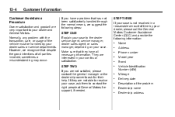
... support, if needed. Make sure that despite the good intentions of the vehicle must be handled by your dealer sales or service departments. Name Address Phone number Model year Brand Vehicle Identification Number (VIN) Mileage Delivery date Description of time by your dealer, please call the General Motors Customer Assistance Center...
Similar Questions
How To Pair A Cell Phone To A 2011 Malibu Blueset
(Posted by axelDenbor 10 years ago)
How To Use A Cell Phone Through A 2011 Chevy Malibu
(Posted by wrizsdfg 10 years ago)

