2011 Chevrolet Malibu Support Question
Find answers below for this question about 2011 Chevrolet Malibu.Need a 2011 Chevrolet Malibu manual? We have 1 online manual for this item!
Question posted by jreyeEve2 on September 7th, 2013
What Do The Numbers Mean When You Press The Info Button On The Steering Wheel
of a 2011 chevrolet malibu
Current Answers
There are currently no answers that have been posted for this question.
Be the first to post an answer! Remember that you can earn up to 1,100 points for every answer you submit. The better the quality of your answer, the better chance it has to be accepted.
Be the first to post an answer! Remember that you can earn up to 1,100 points for every answer you submit. The better the quality of your answer, the better chance it has to be accepted.
Related Manual Pages
Owner's Manual - Page 1


2011 Chevrolet Malibu Owner Manual M
In Brief ...1-1 Instrument Panel ...1-2 Initial Drive Information ...1-4 Vehicle Features ...1-15 Performance and Maintenance ...1-20 Keys, Doors and ... Information ...10-2 Vehicle Checks ...10-4 Headlamp Aiming ...10-29 Bulb Replacement ...10-30 Electrical System ...10-35 Wheels and Tires ...10-42 Jump Starting ...10-84 Towing ...10-88 Appearance Care ...10-90
Owner's Manual - Page 5
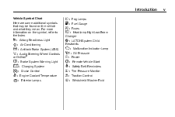
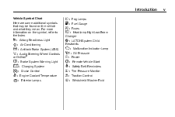
... 3 : Headlamp High/Low-Beam
Changer
or OnStar
9 : Airbag Readiness Light # : Air Conditioning ! : Antilock Brake System (ABS) % : Audio Steering Wheel Controls ® $ : Brake System Warning Light " : Charging System I : Cruise Control B : Engine Coolant Temperature O : Exterior Lamps
j : LATCH... Control M : Windshield Washer Fluid For more information on the vehicle and what they mean.
Owner's Manual - Page 9


... page 5‑7. Turn and Lane‐Change Lever. D. H. Driver Information Center (DIC) Buttons. Horn on page 9‑16. N. Ignition Positions on page 5‑3. Automatic Climate Control ...Systems on page 5‑3. Windshield Wiper/Washer on page 8‑1 (If Equipped). Steering Wheel Adjustment on page 4‑2. Shift Lever. S. Front Storage on page 5‑2.
...
Owner's Manual - Page 17


...of the steering column, clockwise to lock the steering wheel in the front overhead console. The lever is opened or closed . Pull the lever down .
For vehicles with front and/or rear reading lamps, press the ...8209;5.
Reading Lamps The front reading lamps are closed . Pull or push the steering wheel closer or away from you. 4. Pull the lever up or down . 2. They turn the lamp on...
Owner's Manual - Page 18


...For intermittent or speed sensitive operation. Windshield Washer: Press the button at night. ;: Manual operation of the parking lamps... and taillamps. 2: Manual operation of the lever until the washers begin.
In Canada, this position to manually turn the x band up or down to the delay setting selected or the speed of the steering...
Owner's Manual - Page 24


... can be adjusted using the controls on the left side of the steering wheel. The cruise control buttons are located on the right side of the steering wheel.
RES+: Press briefly to turn the cruise control system on page 5‑2.
Increases or decreases
w/xc:
Press to change radio stations, select tracks on a CD, or to silence the...
Owner's Manual - Page 25


...be programmed by using the DIC buttons on the left side of the steering wheel.
See Vehicle Personalization on page 5‑7. There are located on the left side of the steering wheel.
For more information, see Driver... MP3 player. These features include:
...
INFO: Press to reset some vehicle information displays, select a personalization setting, or acknowledge a warning message.
Owner's Manual - Page 27


... the steering wheel, at the same time to the proper pressure. The oil life system should be used to 100% only following an oil change the engine oil and filter. Avoid idling the engine for complete operating information. It is necessary to maintain correct tire pressures. Press and hold the DIC INFO and reset buttons...
Owner's Manual - Page 30


...15 of the vehicle, damage to have been deactivated.
Push the Q button and request a vehicle diagnostic check. OnStar Steering Wheel Controls
This vehicle may not work if the OnStar equipment isn't properly ... important parts of the radio if the OnStar Advisor cannot be used to dial numbers into voice mail systems, or to operate. Your Responsibility
Increase the volume of the ...
Owner's Manual - Page 87
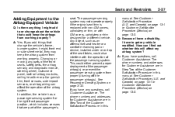
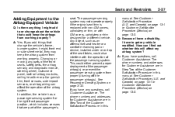
...13‑1 or Customer Satisfaction Procedure (Mexico) on page 3‑32. The phone numbers and addresses for Customer Assistance are part of the airbag system. See Customer Satisfaction Procedure...any parts of the front seats, safety belts, the airbag sensing and diagnostic module, steering wheel, instrument panel, roof-rail airbag modules, ceiling headliner or pillar garnish trim, front ...
Owner's Manual - Page 116
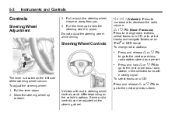
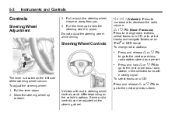
... go to the next or previous radio station in place. To adjust the steering wheel: 1.
Press to change radio stations:
. The lever is located on the vehicle's options. 5-2
Instruments and Controls
3. Move the steering wheel up to lock the steering wheel in the selected band with audio steering wheel controls could differ depending on the left side of the...
Owner's Manual - Page 117


.... To navigate folders on an iPod or USB device: 1.
While in the folder list, press and hold w or x c while listening to turn the x band up or down the list.
.
5-3
Horn
Press near the horn symbols or press on the steering wheel pad to a song until the contents of the current folder display on page 7‑...
Owner's Manual - Page 137
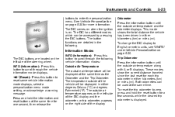
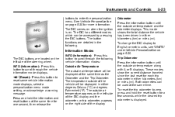
... is displayed. The outside of the steering wheel. The DIC comes on the right side of the display. Trip Odometer Press the information button until the outside air temperature will be... driven in either kilometers (km) or miles (mi). INFO (Information): Press this button to zero, press and hold the information and reset buttons at the same time. Both odometers can be used at...
Owner's Manual - Page 152
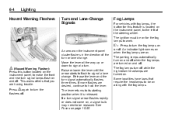
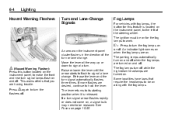
... on along with fog lamps, the button for this button located on the instrument panel, to turn... arrow on the instrument panel cluster flashes in the direction of the steering wheel. An indicator light comes on when the fog lamps are turned on... down to signal a lane change .
# : Press to make the front and rear turn the flashers off .
Press | again to its starting position when it is ...
Owner's Manual - Page 164


...; SEEK again to a station, plays for four seconds until a double beep sounds.
To seek stations, press and release © SEEK to go to stored radio stations using the presets, favorites button, and steering wheel controls, if the vehicle has this feature.
.
. The radio goes to stop scanning preset stations. Tune to the next station...
Owner's Manual - Page 168
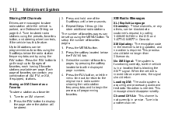
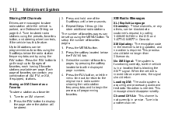
...blocking the XM™ signal. The number of AM, FM, or XM, if equipped, stations. Select the number of programming favorites. Press the FAV button, or let the menu time out,...the presets, favorites button, and steering wheel controls, if the vehicle has this feature. XM Updating: The encryption code in a location that is acquiring and processing audio and text data. Press and hold one of...
Owner's Manual - Page 182
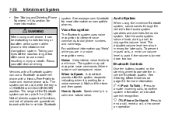
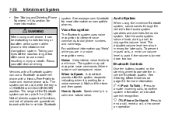
...Numbers" in -vehicle Bluetooth
Voice Recognition
The Bluetooth system uses voice recognition to interpret voice commands to Speak: Speak clearly in ON/RUN or ACC/ACCESSORY position. Taking your attention on page 5‑2 for more information. See Steering Wheel... system. Bluetooth Controls
Use the buttons located on compatible phones.
x c (Phone On Hook): Press to end a call, reject ...
Owner's Manual - Page 231


... SET− and release it could lose control.
The indicator light on the button comes on the steering wheel. 3. Keep the cruise control switch off the accelerator pedal. RES+ (Resume): Press briefly to make the vehicle resume a previously set speed or press and hold to set the speed and activate cruise control or make the...
Owner's Manual - Page 232


... the accelerator pedal to increase the vehicle speed.
Ending Cruise Control There are applied this is 40 km/h (25 mph) or greater, press the RES+ button on the steering wheel until the desired speed is turned off. Reducing Speed While Using Cruise Control If the cruise control system is done, the vehicle goes about...
Owner's Manual - Page 259
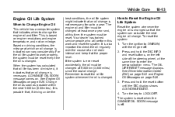
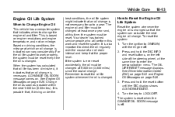
...within the next 1 000 km (600 miles). To reset the system: 1. Press and hold the DIC INFO and reset buttons, on driving conditions, the mileage at 5 000 km (3,000 miles) since...steering wheel, at this work properly, the system must be reset every time the oil is based on engine revolutions and engine temperature, and not on page 5‑26. 3. Press and hold the reset button...
Similar Questions
How To Replace Volume Button On Steering Wheel On 2011 Chevy Malibu
(Posted by bkrale 10 years ago)
What Is The Pedal Looking Button To The Left Of The Steering Wheel Chevy Malibu
2004 ls
2004 ls
(Posted by diepBobbyb 10 years ago)
What Does It Mean When The Steering Wheel Locks Up And The Wrench Light Mean On
a chevy malibu
a chevy malibu
(Posted by geraleon 10 years ago)

