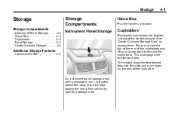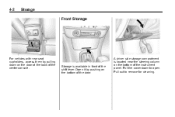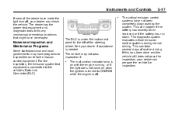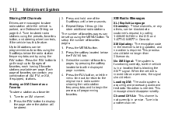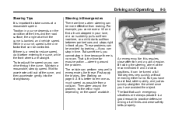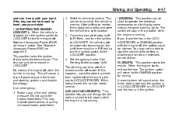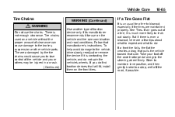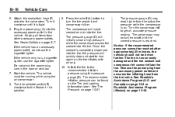2011 Chevrolet Malibu Support Question
Find answers below for this question about 2011 Chevrolet Malibu.Need a 2011 Chevrolet Malibu manual? We have 1 online manual for this item!
Question posted by ken4343 on January 21st, 2013
Remove Chevy Bowtie Emblem . Remove Overhead Console. Program My Remote Myself
how do i take it off to replace the round emblem in center of steering wheel
also need to remove overhead console and does anyone know if i will find the wiring in there for the auto dim and compass for the mirror,I bought a mirror with it both have onstar.
do i need to go to dealer or can i program remote myself that i bought using my old remote.
Current Answers
Related Manual Pages
Similar Questions
How To Remove Steering Wheel On 2011 Chevy Malibu
(Posted by rashKi 10 years ago)
How To Replace Volume Button On Steering Wheel On 2011 Chevy Malibu
(Posted by bkrale 10 years ago)
How To Remove A Chevy Bowtie From A 2009 Malibu
(Posted by chrisric 10 years ago)
2004 Chevy Malibu How To Turn Off The Remote Start Chirp Sound
(Posted by bwebebrun 10 years ago)
How To Take Off The Chevy Bowtie On A 2011 Malibu
(Posted by robynRockon 10 years ago)