2011 Chevrolet Impala Support Question
Find answers below for this question about 2011 Chevrolet Impala.Need a 2011 Chevrolet Impala manual? We have 1 online manual for this item!
Question posted by janealex on September 19th, 2013
How Tp Program Impala Garage Door Opner
The person who posted this question about this Chevrolet automobile did not include a detailed explanation. Please use the "Request More Information" button to the right if more details would help you to answer this question.
Current Answers
There are currently no answers that have been posted for this question.
Be the first to post an answer! Remember that you can earn up to 1,100 points for every answer you submit. The better the quality of your answer, the better chance it has to be accepted.
Be the first to post an answer! Remember that you can earn up to 1,100 points for every answer you submit. The better the quality of your answer, the better chance it has to be accepted.
Related Manual Pages
Owner's Manual - Page 1


2011 Chevrolet Impala Owner Manual M
In Brief ...1-1 Instrument Panel ...1-2 Initial Drive Information ...1-3 Vehicle Features ...1-14 Performance and Maintenance ...1-18 Keys, Doors and Windows ...2-1 Keys and Locks ...2-2 Doors ...2-10 Vehicle Security...2-11 Exterior Mirrors ...2-14 Interior Mirrors ...2-15 Windows ...2-16 Roof ...2-18 Seats and Restraints ...3-1 Head Restraints ...3-2 Front ...
Owner's Manual - Page 2


2011 Chevrolet Impala Owner Manual M
Electrical System ...10-37 Wheels and Tires ...10-42 Jump Starting ...10-75 Towing ...10-79 Appearance Care ...10-81 Service and Maintenance ......
Owner's Manual - Page 3


... body designs appearing in U.S.A. Please refer to the purchase documentation relating to your specific vehicle to , GM, the GM logo, CHEVROLET, the CHEVROLET Emblem, IMPALA, and the IMPALA Emblem are options that may or may not be obtained from your dealer or from: On peut obtenir un exemplaire de ce guide en...
Owner's Manual - Page 7


...
Initial Drive Information ...Remote Keyless Entry (RKE) System ...Remote Vehicle Start ...Door Locks ...Trunk Release ...Windows ...Seat Adjustment ...Second Row Seats ...Head Restraint Adjustment...Fuel E85 (85% Ethanol) ...1-20 Driving for Better Fuel Economy ...1-20 Roadside Assistance Program ...1-21 OnStar® ...1-21
Vehicle Features
Radio(s) ...Satellite Radio ...Portable Audio Devices ...
Owner's Manual - Page 10


... may come on as long as the engine is used to remotely lock and unlock the doors from up to locate the vehicle. 1-4
In Brief
Press
Remote Keyless Entry (RKE) System... steps for additional information.
Press and hold V for approximately one second to unlock the driver door. The doors will turn signal lamps flash. Press K to open the trunk. Immediately after completing Step 2,...
Owner's Manual - Page 32


...battery. If the vehicle is dangerous for many reasons. Always carry a spare key. See Roadside Assistance Program on page 13‑17 for service.
.
. Check the distance. See "Battery Replacement" later in ...children. Other vehicles or objects may be badly injured or even killed. 2-2
Keys, Doors and Windows
Keys and Locks
Keys
Remote Keyless Entry (RKE) System
See Radio Frequency ...
Owner's Manual - Page 34
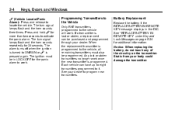
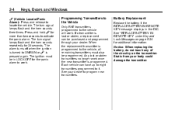
2-4
Keys, Doors and Windows
Programming Transmitters to the Vehicle
Only RKE transmitters programmed to program new transmitters. The turn signal lamps flash ...
Press and hold L for the panic alarm to the vehicle, all remaining transmitters must be purchased and programmed through your body could damage the transmitter. If a transmitter is pressed again.
See "REPLACE BATTERY IN ...
Owner's Manual - Page 38


... to signal that when the shift lever is opened before this, the timer will reset itself once all doors will be programmed through prompts displayed on page 5‑39. When all doors or press the bottom of the doors. For programming information, see Vehicle Personalization on the Driver Information Center (DIC). When the driver power...
Owner's Manual - Page 43
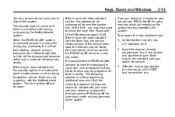
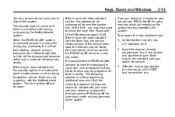
... the PASS-Key III+ decoder to learn the transponder value of electrical key codes. It is for service. 3. To program the new additional key: 1. Keys, Doors and Windows
You do not operate, you may also want to check the fuse. The security light will be a problem with arming or disarming the ...
Owner's Manual - Page 44
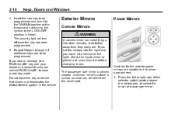
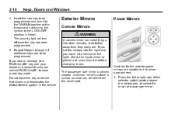
...door armrest. 1.
The passenger side mirror is curved so more can make things, like other vehicles, look farther away than they really are. Press the left or right side of turning the ignition to be programmed and turn off once the key has been programmed...OFF position in the vehicle. Insert the new key to be programmed. A convex mirror's surface is convex shaped. The security ...
Owner's Manual - Page 157
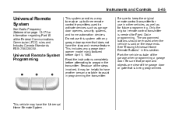
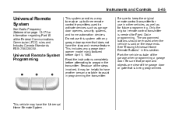
... transmitter. Instruments and Controls
5-45
Universal Remote System
See Radio Frequency Statement on page 13‑17 for Fixed Code programming. This includes any garage door opener model manufactured before attempting to assist in this system with any garage door opener that is sold or the lease ends.
See "Erasing Universal Home Remote Buttons" in...
Owner's Manual - Page 158
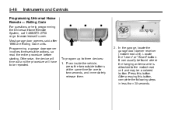
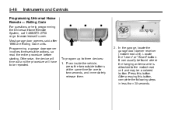
...-sensitive actions, so read the entire procedure before starting.
5-46
Instruments and Controls
Programming Universal Home Remote - Rolling Code
For questions or help programming the Universal Home Remote System, call 1-866-572-2728 or go to three devices: 1. Most garage door openers sold after 1996 are Rolling Code units. From inside the vehicle, press...
Owner's Manual - Page 159
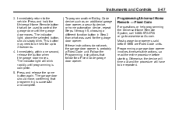
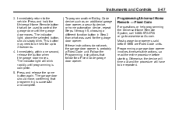
... complete. 5. Press and hold the Universal Home Remote button that will be repeated. The indicator light will have to www.learcar2u.com. Most garage door openers sold before starting. Programming a garage door opener involves time-sensitive actions, so read the entire procedure before 1996 are Fixed Code units. The indicator light, above the selected button...
Owner's Manual - Page 160
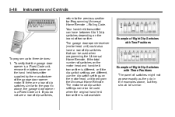
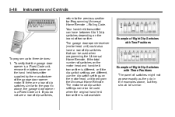
... , but they should be used when the original hand held transmitter can have a row of dip switches similar to program the Universal Home Remote.
If you do in the examples above , the garage door opener is not available. Example of switches might not appear exactly as they do not see a row of dip...
Owner's Manual - Page 162


... blink. If you wrote "Middle," press the middle button in the vehicle. Press and hold the button that programming is complete. 8. This button may need to be used for up to control the garage door until programming is successful and complete. 5-50
Instruments and Controls
5. After entering all of the switch positions, again, firmly...
Owner's Manual - Page 379
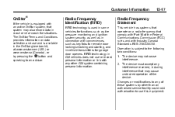
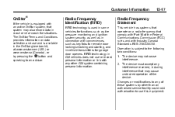
... as tire pressure monitoring and ignition system security, as well as in connection with conveniences such as key fobs for remote door locking/unlocking and starting, and in-vehicle transmitters for garage door openers. The device must accept any of these systems by pressing the Q button and speaking to use this equipment. RFID...
Owner's Manual - Page 381
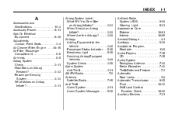
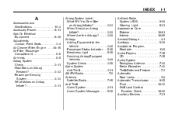
... Light ...5-21 Appearance Care Exterior ...10-81 Interior ...10-85 Armrest Storage ...4-1 Ashtrays ...5-10 Assistance Program, Roadside ...13-6 Audio Players ...7-15 CD ...7-15 Audio System Backglass Antenna ...7-14 Radio Reception ...7-13 Theft-Deterrent Feature ...7-2 Automatic Door Locks ...2-8 Automatic Transmission ...9-25 Fluid ...10-12 Shift Lock Control Function Check ...10-30 Auxiliary...
Owner's Manual - Page 383
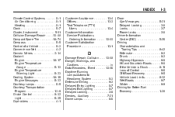
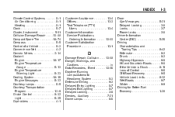
......5-23 Cooling System ...10-16 Engine Messages ...5-32 Courtesy Lamps ...6-5 Courtesy Transportation Program ...13-9 Cruise Control ...9-32 Light ...5-25 Cupholders ...4-1 Customer Assistance ...13-4 ...Delayed Exit Lighting ...6-7 Delayed Locking ...2-8 Devices, Auxiliary ...7-21 Dome Lamps ...6-6
Door Ajar Messages ...5-31 Delayed Locking ...2-8 Locks ...2-7 Power Locks ...2-8 Driver Information...
Owner's Manual - Page 385
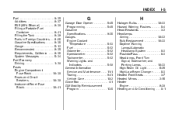
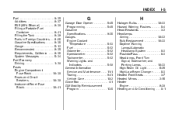
... ...5-34 Fuel Economy Driving ...1-20 Fuses Engine Compartment Fuse Block ...10-38 Fuses and Circuit Breakers ...10-38 Instrument Panel Fuse Block ...10-41
i-5
G
Garage Door Opener ...5-45 Programming ...5-45 Gasoline Specifications ...9-36 Gauges Engine Coolant Temperature ...5-13 Fuel ...5-12 Odometer ...5-12 Speedometer ...5-12 Tachometer ...5-12 Warning Lights and Indicators ...5-10 General...
Owner's Manual - Page 388
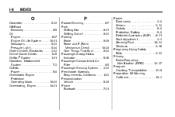
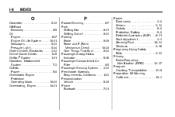
... ...5-16 Passenger Compartment Air Filter ...8-5 Passenger Sensing System ...3-34 Perchlorate Materials Requirements, California ...10-3 Personalization Vehicle ...5-39 Phone Bluetooth ...7-21
Power Door Locks ...2-8 Mirrors ...2-14 Outlets ...5-8 Protection, Battery ...6-8 Retained Accessory (RAP) ...9-21 Seat Adjustment ...3-4 Steering Fluid ...10-24 Windows ...2-16 Pregnancy, Using Safety...
Similar Questions
How To Program A 2007 Chevy Impala Garage Door Opener
(Posted by terryhu 9 years ago)
How To Program A Garage Door Opner In A 2011 Impala
(Posted by smsimo 10 years ago)
How To Program A Garage Door Opener On A Chev Impala
(Posted by laShn 10 years ago)
How To Program A 2012 Chevy Impala Garage Door Opener
(Posted by DLPamo 10 years ago)

