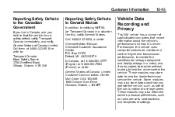2011 Chevrolet Impala Support Question
Find answers below for this question about 2011 Chevrolet Impala.Need a 2011 Chevrolet Impala manual? We have 1 online manual for this item!
Question posted by issari on March 16th, 2014
How To Set Radio Presets In Impala
The person who posted this question about this Chevrolet automobile did not include a detailed explanation. Please use the "Request More Information" button to the right if more details would help you to answer this question.
Current Answers
There are currently no answers that have been posted for this question.
Be the first to post an answer! Remember that you can earn up to 1,100 points for every answer you submit. The better the quality of your answer, the better chance it has to be accepted.
Be the first to post an answer! Remember that you can earn up to 1,100 points for every answer you submit. The better the quality of your answer, the better chance it has to be accepted.
Related Manual Pages
Owner's Manual - Page 1


2011 Chevrolet Impala Owner Manual M
In Brief ...1-1 Instrument Panel ...1-2 Initial Drive Information ...1-3 Vehicle Features ...1-14 ...45 Lighting ...6-1 Exterior Lighting ...6-1 Interior Lighting ...6-5 Lighting Features ...6-6 Infotainment System ...7-1 Introduction ...7-1 Radio ...7-6 Audio Players ...7-15 Phone ...7-21 Climate Controls ...8-1 Climate Control Systems ...8-1 Air Vents ...8-5 ...
Owner's Manual - Page 2


2011 Chevrolet Impala Owner Manual M
Electrical System ...10-37 Wheels and Tires ...10-42 Jump Starting ...10-75 Towing ...10-79 Appearance Care ...10-81 Service and Maintenance ......
Owner's Manual - Page 21


...radio FAV button.
For detailed instructions on setting the clock for your specific audio system, see Clock on page 7‑2.
1-15
Setting the Clock
To set the time and date for the Radio...Turn the radio on page 7‑9. XM satellite radio has ...a satellite radio service based in digital-quality sound. For radios without a...on which radio the vehicle has, radio stations are stored...
Owner's Manual - Page 23


...
+RES: Press briefly to make the vehicle decelerate.
[ : Press to disengage cruise control without erasing the set speed, or press and hold longer than two seconds to the CD. c x : Press to go to the previous radio station stored as a favorite, the next track if a CD is on the left side of the...
Owner's Manual - Page 119


... H button again until the clock display stops flashing to set . With Date Display
Single CD (MP3) Player This radio has a the time. H button for setting
3.
Instruments and Controls
5-7
Clock
Without Date Display
AM/FM Base Radio with a Single CD Player This radio has a the time. To set the time and date: 1.
Press H a second time and the...
Owner's Manual - Page 120


...outlets are located under the instrument panel.
To see the date press the H button while the radio is at the front of the center front seat. Press \ FWD. Press the pushbutton located under... arrow tab. 5-8
Instruments and Controls
To change the time default setting from 12 hour to 24 hour or to change the date default setting from month/day/year to apply the selected default, or let the...
Owner's Manual - Page 173


... non-audio listings.
Follow federal rules covering mobile radio and telephone equipment. Set up the tone, speaker adjustments, and preset radio stations.
.
{ WARNING
Taking your dealer before adding any equipment. Radio
AM-FM Radio ...7-6 Satellite Radio ...7-9 Radio Reception ...7-13 Backglass Antenna ...7-14 Satellite Radio Antenna ...7-15
For more information, see Defensive Driving...
Owner's Manual - Page 176
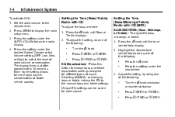
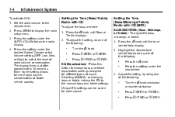
... menu. 3. Press \ FWD or s REV. Press the softkey under the desired tab.
3.
EQ (Equalization): Press this button to choose bass and treble equalization settings designed for different types of radio volume compensation.
Press the
f knob. Turn the f knob clockwise or counterclockwise.
. .
¨ SEEK or © SEEK. Press the f knob until the tone...
Owner's Manual - Page 177
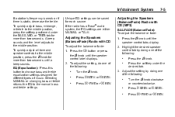
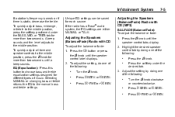
... Press \ FWD or s REV.
3. A beep sounds and the level adjusts to the manual bass and treble settings. If the radio has a Bose® audio system, the EQ settings are either MANUAL or TALK.
7-5
Adjusting the Speakers (Balance/Fade) Radio with CD
To adjust the balance or fade: 1. Turn the f knob clockwise or counterclockwise.
. .
¨...
Owner's Manual - Page 178
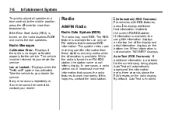
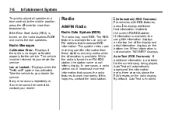
...works when the information is available for more than two seconds. If this happens, contact the radio station.
4 (Information) (RDS Features):
For vehicles with RDS features, press 4 to display ... every three seconds above the FAV presets on the bottom line. Auto Text (RDS Features): If additional information is available.
While the radio is available, the song title information...
Owner's Manual - Page 179
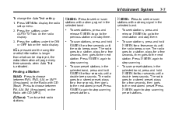
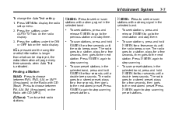
... (MP3). Press © SEEK again to stop scanning. The radio goes to a stored preset, plays for four seconds until the radio beeps once. Press © SEEK again to stop scanning preset stations.
¨ SEEK:
. Press to stop scanning preset stations.
.
.
.
. Infotainment System
To change the Auto Text setting: 1. If 4 is pressed and the song title or...
Owner's Manual - Page 180
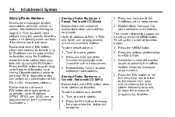
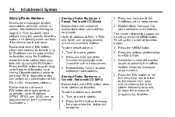
... number of favorites pages can be set up using the FAV button. To set up the number of favorites pages by using the MENU button. Select the number of favorites pages: 1. Storing Radio Stations
Drivers are encouraged to 36 stations can be programmed as favorites using the presets, favorites button, and steering wheel controls...
Owner's Manual - Page 181
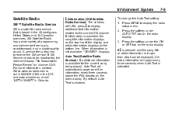
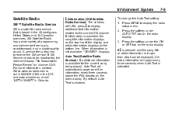
... XM channel. If XM Service needs to be displayed, the extra information will automatically page/scroll the information every three seconds above the FAV presets on the radio display. To change the Auto Text setting: 1. If 4 is pressed and the song title or artist information is longer than what can be reactivated, the...
Owner's Manual - Page 183


... be stored. 3. To restore all removed categories, press the softkey under the Add or Remove tab. Press the softkey located below the radio station frequency tabs and by using the presets, favorites button, and steering wheel controls, if the vehicle has this feature. See Defensive Driving on page 9‑2.
Tune to 6 pages...
Owner's Manual - Page 184
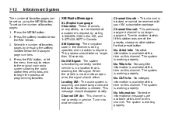
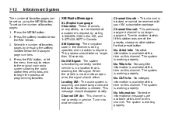
...are available at this time on this station was one of the presets, choose another station for that is required. The system is no ...information is available at this time on this channel. To set up the number of favorites pages by calling 1-800-929... menu time out, to return to the original main radio screen showing the radio station frequency tabs and to another station. This message ...
Owner's Manual - Page 193
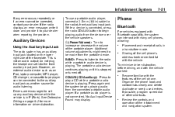
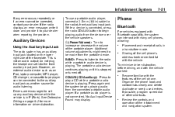
... increase or decrease the volume of the faceplate. do not plug the headphone set up any error occurs repeatedly or if an error cannot be corrected, contact your dealer when reporting the problem. O (Power/Volume):
Turn to the radio's front auxiliary input jack. The portable audio device continues playing until it to...
Owner's Manual - Page 226
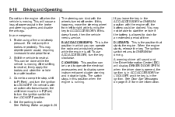
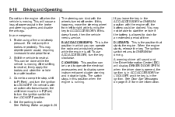
... Do not turn the ignition to neutral. This may not be done while the vehicle is running. Set the parking brake. If this doesn't work, then the vehicle needs service. If you can operate the radio and windshield wipers while the engine is allowed to drain for more information. Brake using a firm...
Owner's Manual - Page 229
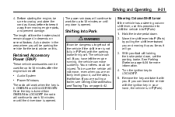
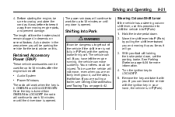
... can be parking the vehicle for the best advice on several factors. Audio System Power Windows
The radio will work when the key is in the area where you will continue to work 10 minutes or.../ACCESSORY. Remove the key and take it away from ON/RUN to LOCK/OFF the radio will go. 3.
Hold the brake pedal down , set . The vehicle can move , even when you are on page 9‑42. The...
Owner's Manual - Page 288
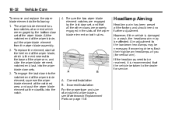
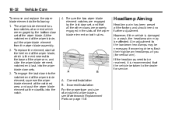
...the wiper blade element from the wiper blade assembly. 2.
A. Headlamp Aiming
Headlamp aim has been preset at the factory and should need to the low-beam headlamps may be necessary if oncoming drivers...notched area, and push the wiper blade element so the claw fits into the wiper blade claw sets. 3. Correct Installation B. Aim adjustment to be re-aimed, it is damaged in the slots ...