2003 Chevrolet Impala Support Question
Find answers below for this question about 2003 Chevrolet Impala.Need a 2003 Chevrolet Impala manual? We have 1 online manual for this item!
Question posted by keerb on April 6th, 2014
How To Set Radio Stations In 03 Impala
The person who posted this question about this Chevrolet automobile did not include a detailed explanation. Please use the "Request More Information" button to the right if more details would help you to answer this question.
Current Answers
There are currently no answers that have been posted for this question.
Be the first to post an answer! Remember that you can earn up to 1,100 points for every answer you submit. The better the quality of your answer, the better chance it has to be accepted.
Be the first to post an answer! Remember that you can earn up to 1,100 points for every answer you submit. The better the quality of your answer, the better chance it has to be accepted.
Related Manual Pages
Owner's Manual - Page 114


... asterisk (*) will appear next to scroll through the lower menu. Settings (Available for All)
0
Return to scroll through each available feature on the radio for at least five seconds until SETTINGS is the current setting. ?hs fC!!Cl!k?r; !!-?fC???3?!9!? 5hQY.E !???AI TLSSLS? The radio must first enter the vehicle customization main menu. Press the PREV...
Owner's Manual - Page 175


... If you can add what your dealer and be sure to check federal rules covering mobile radio and telephone units. Setting the Time
Press and hold MN until UPDATED and the clock symbol appear on or off ... any sound equipment to your audio system even after the ignition is not available from the station, NO UPDAT will also appear. Added sound equipment may be sure you're getting the most...
Owner's Manual - Page 176


... will cause the radio features to work when the information is available. If this happens, contact the radio station. RDS features are tuned to an RDS station, the station name or the call 1-800-852-XMXM (9696).
@
3-53 Radio with Cassette
This system relies upon receiving specific information from radio stations, and seek to stations with a Radio Data System (RDS...
Owner's Manual - Page 177
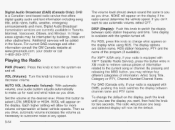
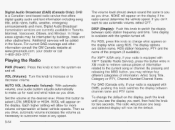
...): Push this knob switches the display between radio station frequency and time. For DAB (Canada only, if your radio is equipped with XMTMSatellite Radio Service), press this knob to overcome noise ... traffic, weather, emergency announcements and more volume compensation at faster vehicle speeds.
Set the volume at www.gmcanada.com, your audio system adjusts automatically to the ...
Owner's Manual - Page 178
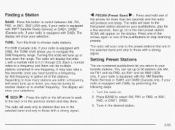
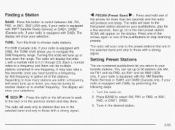
... produce one of the arrows again or one beep.
Turning this knob to choose radio stations. SCAN will S "! h\! p c ! You can be tuning to another station or to another frequency. Each L number refers to a frequency and there can set up to 30 stations (six AM, six FM1 and six FM2, six XM1 and six XM2 (USA...
Owner's Manual - Page 179
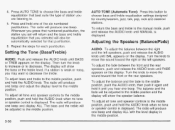
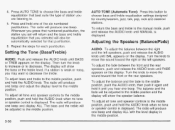
...push and release the AUDIO knob until BASS or TREB appears on the display. If a station is displayed.
The radio will show the bass or the treble level. Press AUTO TONE to choose the bass ...produce one of station you hear one beep. To return the bass and treble to the middle position, push and hold one beep and display ALL. The radio will produce one beep. Setting the Tone ...
Owner's Manual - Page 180
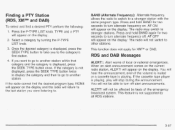
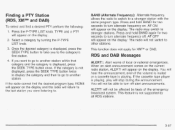
... feature is playing, play will stop during the announcement. cMdQn ;/flu ?".'prp !isteninn tQ. 3
3-57 BAND (Alternate Frequency): Alternate frequency allows the radio to switch to stronger stations. Finding a PTY Station (RDS, XMTMand DAB)
To select and find the desired program type, NONE will appear on the display.
Press and hold BAND again...
Owner's Manual - Page 186


...,
XMTMRadio Satellite Service (USA Only): XMTM is available. based satellite radio service that broadcast RDS information. Radio with CD
This system relies upon receiving specific information from radio stations, and seek to stations with a Radio Data System (RDS). If this happens, contact the radio station. A service fee is equipped with traffic announcements.
3-63
For more...
Owner's Manual - Page 187


... , then hold the knob for road and wind noise as you drive. Each higher setting will now be added in Toronto, Montreal, Vancouver, Ottawa, and Windsor. For current DAB.... Additional services will appear on and off .
Playing the Radio
PWR (Power): Press this knob switches the display between radio station frequency and time. Press this knob to turn the sysitem on...
Owner's Manual - Page 188
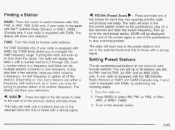
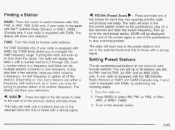
..., FM2, or XMI, XM2 (USA only, if your radio is equipped with XMTMSatellite Radio Service) or DABI, DAB2 (Canada only, if your selection.
Tune in the 3a l -n +c omly ta €those with a strong signal.
4
Setting Preset Stations
The six numbered pushbuttons let you return to your radio is equipped with DAB), the TUNE knob allows...
Owner's Manual - Page 189
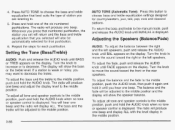
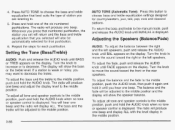
...and the fade will show the bass or the treble level. The radio will display ALL. If a station is displayed. The radio will produce one beep and display ALL with the level display in... left speakers. To adjust all tone and speaker controls to choose bass and treble equalization settings designed for each pushbutton.
Press and hold the AUDIO knob when no tone or speaker ...
Owner's Manual - Page 190
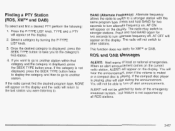
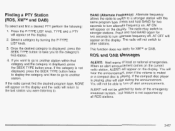
... PTY perform the following:
1. The radio may switch to turn alternate frequency on the display. Press the P-TYPE LIST knob.
will not be affected by turning the P-TYPE LIST knob. TYPE and a PTY will appear on the display.
AF ON will appear on the current radio station, ALERT! AF OFF will appear on...
Owner's Manual - Page 196
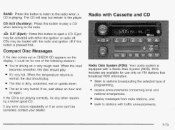
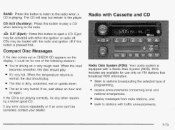
... local and national emergencies, display messages from radio stations, and seek to stations with either the ignition or radio off if this button to eject a CD. BAND: Press this button to play a CD when listening to the radio.
When the road becomes smoother, the disc should play. Radio with the radio and ignition off . CDs may be...
Owner's Manual - Page 197


... from these stations and will appear on the display if the radio cannot determine the vehicle speed. In rare cases, a radio station may also provide...radio features to coast channels including music, news, sports, talk and children's programming. XMTM provides digital quality audio and text information, including song title and artist name. Set the volume at any speed. based satellite radio...
Owner's Manual - Page 198
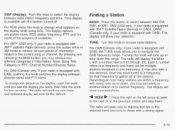
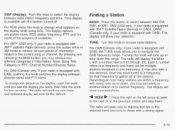
... name of information related to gather all of information: Artist, Song Title, Category or PTY, Channel NumberEhannel Name. For RDS, press this knob to choose radio stations. To change what appears on the display, push the knob until you see the display you want, then hold the knob for that are in...
Owner's Manual - Page 199


... the middle position, push and hold one beep. Tune in the selected band and only to the next preset station. The radio will produce one 01 the arrows for more than two seconds. Setting the Tone (Bassnreble)
AUDIO: Push and release the AUDIO knob until MANUAL is equipped with a strong signal.
4
5. Turn the...
Owner's Manual - Page 201
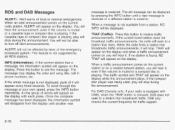
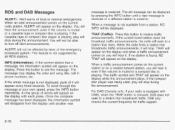
... receive traffic announcements. Once the complete message has been displayed, the information symbol will disappear from a station, NO INFO will appear on the current radio station, ALERT! The old message can be displayed. When the radio finds a station that broadcasts traffic. When an alert announcement comes on the display. You will not be able to...
Owner's Manual - Page 209
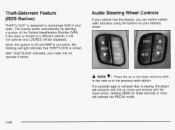
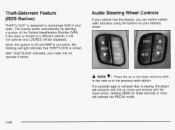
...the next or to discourage theft of the Vehicle Identification Number (VIN).
If the radio is playing, the player will not operate if stolen. Holding SEEK for three ...of your radio. A
3-86 Theft-Deterrent Feature (RDS Radios)
THEFTLOCK@is armed. When the ignition is off and RAP is not active, the blinking red light indicates that THEFTLOCK is designed to the previous radio station.
Owner's Manual - Page 274
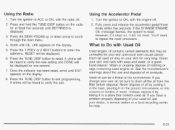
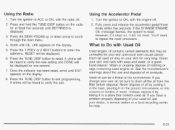
... change your own oil, be unhealthy for your dealer, a service station or a local recycling center for at least five seconds until SETTINGS is reset. Turn the ignition to drain all the oil from the...it did not reset. Press the TUNE DlSP button to repeat the reset procedure.
4. Using the Radio
1. Turn the ignition to Do with soap and water, or a good hand cleaner.
Fully press...
Owner's Manual - Page 400


......7-9 Traction System Warning Message ...3-40 Vehicle Soon Message ...3-47 7-9 Service Bulletins ...Se!Yke ?!e%!e!s ...7 E! 3-55, 3-65, 3-76 Setting Preset Stations ...Setting the Time ...3-52 Setting the Tone (Bassnreble) ...3-56, 3-66, 3-76 2-45 Settings (Display Current Settings) ...5-88 Sheet Metal Damage ...2-27 Shifting Into Park (P) ...Shifting Out of Park (P) ...2-30
Shoulder Belt Height...
Similar Questions
03'impala Feels Like Vibration
My car sounds "loud" when I am driving my description would be it sounds like vibration and feels li...
My car sounds "loud" when I am driving my description would be it sounds like vibration and feels li...
(Posted by johnzdee 10 years ago)

