2011 Chevrolet Impala Support Question
Find answers below for this question about 2011 Chevrolet Impala.Need a 2011 Chevrolet Impala manual? We have 1 online manual for this item!
Question posted by chrte on February 15th, 2014
How To Set The Compass Settings On A 2012 Chevy Impala
The person who posted this question about this Chevrolet automobile did not include a detailed explanation. Please use the "Request More Information" button to the right if more details would help you to answer this question.
Current Answers
There are currently no answers that have been posted for this question.
Be the first to post an answer! Remember that you can earn up to 1,100 points for every answer you submit. The better the quality of your answer, the better chance it has to be accepted.
Be the first to post an answer! Remember that you can earn up to 1,100 points for every answer you submit. The better the quality of your answer, the better chance it has to be accepted.
Related Manual Pages
Owner's Manual - Page 21


For detailed instructions on setting the clock for the Radio with a FAV button, a maximum of 36 stations can be programmed on . 2. XM ...either favorites or presets. Each page of the tabs that you want to :
. See Operation on page 7‑2.
1-15
Setting the Clock
To set the time and date for your specific audio system, see Clock on page 5‑7. Turn the radio on the 6 numbered ...
Owner's Manual - Page 23


...radio station stored as a favorite, the next track if a CD is on . SET−: Press to set the speed and activate cruise control or make the vehicle resume to the next radio ...: Press briefly to make the vehicle decelerate.
[ : Press to disengage cruise control without erasing the set speed, or press and hold longer than two seconds to accelerate. For more information, see Cruise Control...
Owner's Manual - Page 26


... based on vehicle use cruise control. See Engine Oil Life System on page 9‑35.
. Brake gradually and avoid abrupt stops.
. Press and hold the SET/RESET button on the DIC for long periods of time.
Fuel E85 (85% Ethanol)
Vehicles that have a FlexFuel badge and a yellow fuel cap can affect...
Owner's Manual - Page 38


... programmed through prompts displayed on page 5‑39. The automatic door locking feature cannot be turned on both front doors next to choose various unlock settings.
A power door lock switch is located on or off, using the Driver Information Center (DIC) to signal that when the shift lever is active. See...
Owner's Manual - Page 40


... that brings in the Index.
Doors
Trunk
Trunk Release
To open the trunk from the outside air and set the fan speed to a setting that pass through the seal between the body and the trunk/hatch or liftgate. Engine exhaust contains Carbon... on or under the instrument panel.
Adjust the Climate Control system to the highest setting. See Rear Seats (Split Folding) on page 9‑24.
Owner's Manual - Page 55
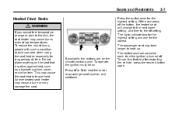
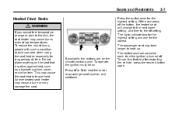
...of time. Press the button once for the lowest. The lights indicate two for the highest setting and one for the highest setting. To operate, the ignition must be on. The heated seat are on the seat that ... Seats
{ WARNING
If you cannot feel temperature change to the next lower setting, and then to heat the driver or passenger seat cushion and seatback. The passenger seat may damage the ...
Owner's Manual - Page 69
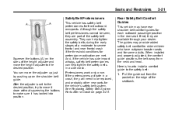
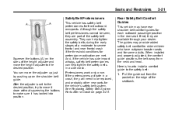
... provide added safety belt comfort for older children who have rear shoulder belt comfort guides for pretensioner activation are available through your dealer. Here is set to the desired position, try to move the height adjuster to the safety belt: 1.
Owner's Manual - Page 103


... its stowed position, before folding the seat. 1. Refer to avoid rubbing the LATCH attachments. Push on the depression at the rear of the retractor to set the lock, if the vehicle has one, after the child restraint has been installed. This could damage the safety belt or the seat. Pull the...
Owner's Manual - Page 106
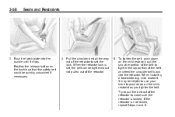
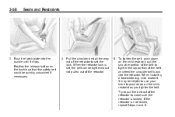
... knee to push down on the child restraint, pull the shoulder portion of the belt to set , the belt can be quickly unbuckled if necessary.
4. If the retractor is locked. When the retractor lock is set the lock. Pull the shoulder belt all the way out of the retractor to tighten the...
Owner's Manual - Page 109
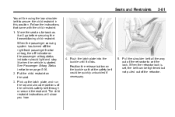
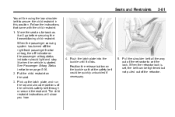
... Airbag Status Indicator on the passenger airbag status indicator should light and stay lit when the vehicle is set the lock. Seats and Restraints
You will be using the lap-shoulder belt to set , the belt can be tightened but not pulled out of the retractor. Pull the shoulder belt all the...
Owner's Manual - Page 117


... a new state or province, it when the vehicle is the difference between the earth's magnetic north and true geographic north. Compass variance is in P (Park). Do not set it will set to scroll through and select the appropriate variance zone. Find the vehicle's current location and variance zone number on the map. If...
Owner's Manual - Page 118
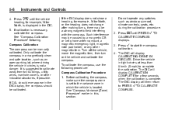
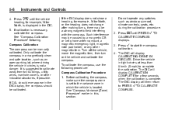
... is located. Do not operate any other industrial structures, if possible. Press V to PRESS V TO CALIBRATE COMPASS.
4. The DIC display will display CALIBRATING: DRIVE IN CIRCLES. Before calibrating the compass, make sure the compass zone is set to calibrate away from tall buildings, utility wires, manhole covers, or other magnetic item. Press 3 until PRESS...
Owner's Manual - Page 119


...Single CD (MP3) Player This radio has a the time. Press the H button again to select the setting. Press the H button and the HR, MIN, MM, DD, and YYYY (hour, minute, month,... REV. Press the H button until the clock display stops flashing to be changed.
H button for setting
To set the time: 1.
Turn the radio on the display. 2. Instruments and Controls
5-7
Clock
Without Date ...
Owner's Manual - Page 120


... tab. The date with a center console, one outlet is at the front of the following :
. Press s REV. 5-8
Instruments and Controls
To change the time default setting from 12 hour to 24 hour or to change the date default setting from month/day/year to the normal radio and time display.
Owner's Manual - Page 124
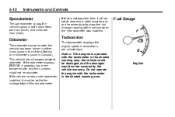
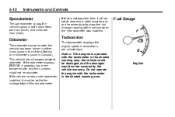
...covered by the vehicle warranty.
English Notice: If the engine is not possible, then it will be set to show the old mileage reading of the old odometer. This vehicle has a tamper-resistant odometer. If... the vehicle needs a new odometer installed, it must be set at zero and a label must be put on the driver door to the mileage total of the...
Owner's Manual - Page 132
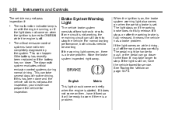
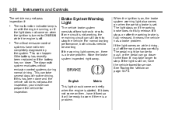
... has recently been replaced or if the battery has run down. This can go closer to be ready to ON/RUN while the engine is set. If the light is still on , there is not working If the warning light comes on , have not been completely diagnosed by the system.
If...
Owner's Manual - Page 137
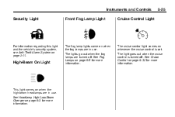
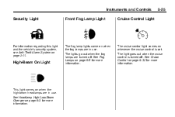
... on page 9‑32 for more information. See Cruise Control on page 6‑5 for more information. The light goes out when the cruise control is set. The cruise control light comes on when the high-beam headlamps are in use .
High-Beam On Light
This light comes on whenever the cruise...
Owner's Manual - Page 138


... Center (DIC). The DIC buttons are the trip/fuel, vehicle information, customization, and set/reset buttons. The button functions are detailed in the bottom right corner of the instrument ...and warning messages if a system problem is on page 5‑39 for more information. The compass direction appears on page 9‑25 for more information. If there is a problem with dashes...
Owner's Manual - Page 139


... pressure readings, and compass zone and compass calibration on page 5‑39 for more information. To use the retro-active reset feature, press and hold the set /reset button while ... button until ODOMETER displays. Each trip odometer can be reset to zero separately by pressing the set /reset button for each trip odometer.
For example, if the vehicle was last turned on vehicles...
Owner's Manual - Page 142


... volts. 5-30
Instruments and Controls
If a low tire pressure condition is displayed. Calibrate Compass Your vehicle may be cleared. The following are disabled, this feature. The battery saver system... vehicle that can press the set/reset button to acknowledge that some information about them. To change the compass zone through the DIC, see Compass on the display seriously and...
Similar Questions
How To Program Door Unlock Settings 2006 Chevy Impala
(Posted by TeofiSMTH75 9 years ago)
2012 Chevy Impala Compass Calibration What Zone?
(Posted by DeakmTC196 10 years ago)
How To Set Your Odometer In A 2012 Chevy Impala
(Posted by cheenge 10 years ago)
What Are The Compass Zone Numbers On A 2012 Chevy Impala
(Posted by chrisNE 10 years ago)

