2006 Chevrolet Impala Support Question
Find answers below for this question about 2006 Chevrolet Impala.Need a 2006 Chevrolet Impala manual? We have 1 online manual for this item!
Question posted by TeofiSMTH75 on May 20th, 2014
How To Program Door Unlock Settings 2006 Chevy Impala
The person who posted this question about this Chevrolet automobile did not include a detailed explanation. Please use the "Request More Information" button to the right if more details would help you to answer this question.
Current Answers
There are currently no answers that have been posted for this question.
Be the first to post an answer! Remember that you can earn up to 1,100 points for every answer you submit. The better the quality of your answer, the better chance it has to be accepted.
Be the first to post an answer! Remember that you can earn up to 1,100 points for every answer you submit. The better the quality of your answer, the better chance it has to be accepted.
Related Manual Pages
Owner's Manual - Page 1


2006 Chevrolet Impala Owner Manual
Seats and Restraint Systems ...1-1 Front Seats ...1-2 Rear Seats ...1-8 Safety Belts ...1-11 Child Restraints ...1-32 Airbag System ...1-54 Restraint System Check ...1-69 Features and Controls ...2-1 Keys ...2-2 Doors and Locks ...2-10 Windows ...2-15 Theft-Deterrent Systems ...2-17 Starting and Operating Your Vehicle ...2-20 Mirrors ...2-33 OnStar® System ...
Owner's Manual - Page 69
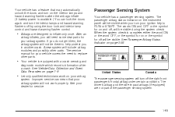
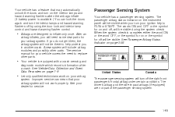
... modules and possibly other parts.
• Your vehicle is available.) You can mean that may automatically unlock the doors and turn on page 3-28.
• Airbags are not part of the passenger sensing system.
1-... when the airbags in flate only once. If you turn off by using the door lock and interior lamp control and hazard warning flasher control. The driver's airbag and...
Owner's Manual - Page 77
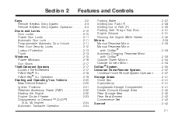
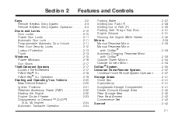
... Convenience Net ...2-42 Sunroof ...2-42 2-1
Keys ...2-2 Remote Keyless Entry System ...2-3 Remote Keyless Entry System Operation ...2-4 Doors and Locks ...2-10 Door Locks ...2-10 Power Door Locks ...2-11 Automatic Door Lock ...2-11 Programmable Automatic Door Unlock ...2-11 Rear Door Security Locks ...2-12 Lockout Protection ...2-13 Trunk ...2-13 Windows ...2-15 Power Windows ...2-16 Sun Visors...
Owner's Manual - Page 79


... keys inside the vehicle, OnStar® may be able to send a command to unlock your vehicle has the OnStar® system, with Part 15 of the FCC Rules....If your vehicle. See OnStar® System on page 7-6 for the ignition and the driver's door. Operation is used for more information. Notice: If you ever lock your keys in . ... Roadside Assistance Program on page 2-35 for assistance.
Owner's Manual - Page 80


... transmitter. Take a few steps to the left or right, hold the transmitter higher, and try this:
Remote Keyless Entry System Operation
The vehicle's doors can be locked and unlocked, and the trunk can be too far from about 3 feet (1 m) up to turn it off than you may be blocking the signal. At...
Owner's Manual - Page 81


The interior lamps will chirp when the lock button is pressed again within five seconds, all the doors. The following for 20 seconds or until the ignition is moved to indicate unlocking has occurred. If enabled through the Driver Information Center (DIC), the parking lamps will flash once to operate.
See...
Owner's Manual - Page 87
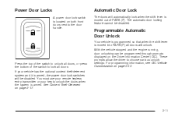
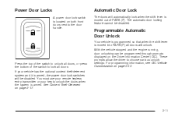
... has the optional content theft-deterrent system and it is armed, the power door lock switches will be disabled. Power Door Locks
A power door lock switch is located on both front doors next to choose various unlock settings. Programmable Automatic Door Unlock
Your vehicle is programmed so that when the shift lever is moved out of the switch to...
Owner's Manual - Page 88
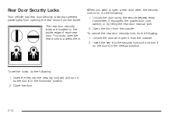
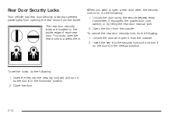
... to access them. To cancel the rear door security lock, do the following: 1. Unlock the door using the remote keyless entry transmitter, if equipped, the power door lock switch, or by lifting the rear door manual lock. 2. To set the locks, do the following : 1. Unlock the door and open a rear door when the security lock is on the inside...
Owner's Manual - Page 89
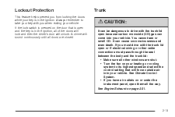
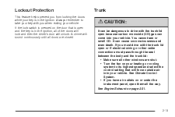
...doors are shut. • Turn the fan on your heating or cooling system to take your vehicle. Lockout Protection
This feature helps prevent you have air outlets on or under the instrument panel, open them all the way. Always remember to its highest speed and select the control setting...your vehicle. If the lock switch is in the ignition. See Engine Exhaust on the door that will unlock.
Owner's Manual - Page 103


... km) or at speeds above 65 mph (105 km/h) can use your right foot. To set the parking brake, hold the vehicle in THIRD (3) or AUTOMATIC OVERDRIVE (D) instead of the brake pedal, near the driver's door. Drive in place. When you lift your speed as you go down with your brakes off...
Owner's Manual - Page 111


...; System
For more information, press the OnStar® button to speak to unlock your needs. Terms and conditions of the Subscription Service Agreement can extend this plan...Services • Roadside Assistance • Stolen Vehicle Tracking • AccidentAssist • Remote Door Unlock/Vehicle Alert • Remote Diagnostics • Online Concierge
2-35 If you need roadside assistance...
Owner's Manual - Page 136


... 25 seconds after you close it 's open and then turn off for a set time whenever you press UNLOCK on unless a door is inactive, which means the courtesy lamps won't come on and stay on ...Delayed Entry Lighting
Delayed entry lighting illuminates the interior for a period of time after all the doors have been closed , the delayed entry lighting feature will turn the ignition key to work ...
Owner's Manual - Page 165


...programming mode, you must cycle the key to OFF.
See DIC Vehicle Customization on page 3-53 for approximately 15 seconds. Some messages may not require immediate action, but you can press the set... Blank Display
This display shows no information.
3-45 Press and hold the lock and unlock buttons on your vehicle. To match a remote keyless entry transmitter to your vehicle, ...
Owner's Manual - Page 173
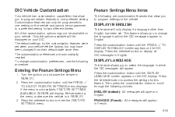
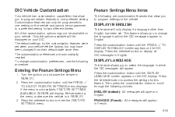
... options available will display. Press the customization button until the DISPLAY LANGUAGE screen appears on your vehicle left the factory, but may not be programmed to a preferred setting for this feature. Then press the customization button to scroll through the following choices: ENGLISH (default): All messages will appear in French. 3-53
Entering...
Owner's Manual - Page 174
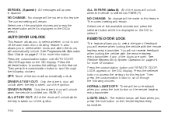
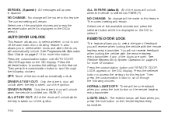
...): All messages will remain. Press the customization button until REMOTE DOOR LOCK appears on the DIC to access the settings for more information. Select one of the doors will be made to access the settings for more information. Press the customization button until AUTO DOOR UNLOCK appears on the DIC to scroll through the following choices...
Owner's Manual - Page 175
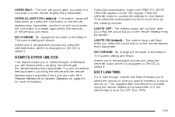
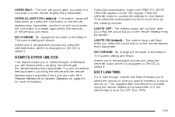
The current setting will receive when unlocking the vehicle with the remote keyless entry transmitter if the doors are open. REMOTE DOOR UNLOCK
This feature allows you to select the type of feedback you press the unlock button on the remote keyless entry transmitter. EXIT LIGHTING
If it . This happens after the vehicle is unlocked using the remote...
Owner's Manual - Page 380


...Reporting Safety Defects to the United States Government ...7-14 Roadside Assistance Program ...7-6 Service Publications Ordering Information ...7-15
D
Daytime Running Lamps/Automatic ...Own Service Work ...5-4 Dome Lamp ...3-15 Door Automatic Door Lock ...2-11 Locks ...2-10 Power Door Locks ...2-11 Programmable Automatic Door Unlock ...2-11 Rear Door Security Locks ...2-12 Driver Position, Safety ...
Owner's Manual - Page 384


Loading Your Vehicle ...4-29 Lockout Protection ...2-13 Locks Automatic Door Lock ...2-11 Door ...2-10 Lockout Protection ...2-13 Power Door ...2-11 Programmable Automatic Door Unlock ...2-11 Rear Door Security Locks ...2-12 Loss of Control ...4-15 Lumbar Manual Controls ...1-4
M
Maintenance Schedule Additional Required Services ...6-6 At Each Fuel Fill ...6-8 At Least Once a Month ...6-9 At ...
Owner's Manual - Page 385
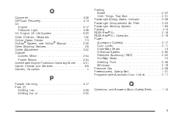
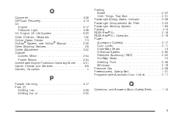
...18 PASS-Key® III+ Operation ...2-19 Power Accessory Outlet(s) ...3-17 Door Locks ...2-11 Eight-Way Seats ...1-3 Electrical System ...5-92 Retained Accessory (RAP) ...2-22 Six-Way Seats ...1-2 Steering Fluid ...5-38 Windows ...2-16 Pressure Cap ...5-28 Pretensioners, Safety Belt ...1-31 Programmable Automatic Door Unlock ...2-11
P
Parade Dimming ...3-17 Park (P) Shifting Into ...2-28 Shifting...
Owner's Manual - Page 386


......3-82 Radio with CD ...3-61, 3-65 Setting the Time ...3-60 Theft-Deterrent ...3-80 Understanding Reception ...3-81 Reading Lamps ...3-17 Rear Door Security Locks ...2-12 Rear Safety Belt Comfort ...Accessory Power (RAP) ...2-22 Right Front Passenger Position, Safety Belts ...1-24 Roadside Assistance Program ...7-6 Rocking Your Vehicle to Get it Out ...4-29 Running the Engine While Parked ...2-...
Similar Questions
What Is The Load Index For A 2006 Chevy Impala
(Posted by deez1kat 10 years ago)
How To Program Garage Door Opener In 2009 Chevy Impala
(Posted by Usemooc 10 years ago)
How Do I Program My Garage Door On My 2011 Chevy Impala
(Posted by Mzida1a 10 years ago)

