2011 Chevrolet Impala Support Question
Find answers below for this question about 2011 Chevrolet Impala.Need a 2011 Chevrolet Impala manual? We have 1 online manual for this item!
Question posted by caam on December 11th, 2013
How Do You Set A Car Alarm On A 2011 Impala
The person who posted this question about this Chevrolet automobile did not include a detailed explanation. Please use the "Request More Information" button to the right if more details would help you to answer this question.
Current Answers
There are currently no answers that have been posted for this question.
Be the first to post an answer! Remember that you can earn up to 1,100 points for every answer you submit. The better the quality of your answer, the better chance it has to be accepted.
Be the first to post an answer! Remember that you can earn up to 1,100 points for every answer you submit. The better the quality of your answer, the better chance it has to be accepted.
Related Manual Pages
Owner's Manual - Page 1


2011 Chevrolet Impala Owner Manual M
In Brief ...1-1 Instrument Panel ...1-2 Initial Drive Information ...1-3 Vehicle Features ...1-14 Performance and Maintenance ...1-18 Keys, Doors and Windows ...2-1 Keys and Locks ...2-2 Doors ...2-10 ...
Owner's Manual - Page 2


2011 Chevrolet Impala Owner Manual M
Electrical System ...10-37 Wheels and Tires ...10-42 Jump Starting ...10-75 Towing ...10-79 Appearance Care ...10-81 Service and Maintenance ......
Owner's Manual - Page 3


... manual.
All Rights Reserved. Please refer to the purchase documentation relating to your specific vehicle to , GM, the GM logo, CHEVROLET, the CHEVROLET Emblem, IMPALA, and the IMPALA Emblem are trademarks and/or service marks of the features found on your specific vehicle either because they are options that you did not...
Owner's Manual - Page 10


... the engine can be extended only once. Press L and release to cancel the panic alarm.
Remote start can be locked and the climate control system may come on page 5‑...minutes. Immediately after completing Step 2, press and hold V for approximately one second to sound the panic alarm.
Q to unlock the driver door.
1-4
In Brief
Press
Remote Keyless Entry (RKE) System
The...
Owner's Manual - Page 21


...tabs that you want to :
. See Operation on page 7‑2.
1-15
Setting the Clock
To set the time and date for your specific audio system, see Clock on page 5‑...by turning f clockwise or counterclockwise.
For more information, refer to change. 4. For detailed instructions on setting the clock for the Radio with a FAV button, a maximum of favorites, each having 6 favorite ...
Owner's Manual - Page 23


...Press briefly to make the vehicle decelerate.
[ : Press to disengage cruise control without erasing the set speed, or press and hold longer than two seconds to the previous radio station stored as a favorite,... the next track if a CD is on . SET−: Press to set the speed and activate cruise control or make the vehicle resume to accelerate.
Press to go...
Owner's Manual - Page 26


....
Avoid fast starts and accelerate smoothly. Resetting the Oil Life System 1. Follow recommended scheduled maintenance.
.
.
.
Brake gradually and avoid abrupt stops.
. Press and hold the SET/RESET button on the DIC for more slowly when conditions require. Always follow posted speed limits or drive more than five seconds. 1-20
In Brief...
Owner's Manual - Page 31
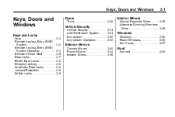
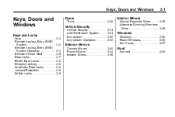
... Locks ...2-2 2-2 2-3 2-5 2-7 2-8 2-8 2-8 2-9 2-9
Doors
Trunk ...2-10
Interior Mirrors
Manual Rearview Mirror ...2-15 Automatic Dimming Rearview Mirror ...2-15
Vehicle Security
Vehicle Security ...2-11 Anti-Theft Alarm System ...2-11 Immobilizer ...2-12 Immobilizer Operation ...2-12
Windows
Windows ...2-16 Power Windows ...2-16 Sun Visors ...2-17
Exterior Mirrors
Convex Mirrors ...2-14 Power...
Owner's Manual - Page 33


... or until the ignition is turned on page 2‑11. There are other conditions which can affect the performance of the transmitter. See Anti-Theft Alarm System on . If K is pressed again within five seconds, all the doors. The interior lamps come on and stay on for about one second to...
Owner's Manual - Page 34
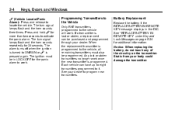
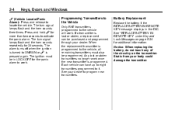
... and Lock Messages on the transmitter. Static from your dealer to the vehicle, all remaining transmitters must be purchased and programmed through your dealer. The alarm turns off when the ignition is turned to ON/RUN or L is programmed to program new transmitters. When the replacement transmitter is pressed again. Each...
Owner's Manual - Page 37


... stroke. The vehicle's key is low. The vehicle's hood is locked, the handle will not operate if any of a moving vehicle. The content theft-deterrent alarm has been activated. A child can easily enter through an unlocked door when you slow down or stop the vehicle. Two remote vehicle starts, or one...
Owner's Manual - Page 38


...With the vehicle stopped and the engine running, door unlocking can be disabled.
See Anti-Theft Alarm System on the Driver Information Center (DIC). Automatic Door Locks
The doors will reset itself once...Locks
Delayed Locking
This feature allows the driver to choose various unlock settings. If any door is opened before this feature. See "DELAY DOOR LOCK" under Vehicle Personalization on page...
Owner's Manual - Page 40


... cause unconsciousness and even death. (Continued)
Close all of the instrument panel to the highest setting. See Rear Seats (Split Folding) on page 9‑24. The shift lever must be driven...trunk release button on or under the instrument panel.
Adjust the Climate Control system to a setting that pass through the seal between the body and the trunk/hatch or liftgate.
See Climate...
Owner's Manual - Page 41
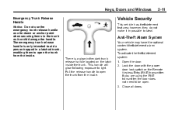
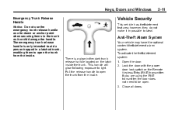
..., they do not make it could damage the handle. To activate the theft-deterrent system: 1. This handle will glow following exposure to steal. Anti-Theft Alarm System
Your vehicle may have the optional content theft-deterrent alarm system. The emergency trunk release handle is a glow-in a latched trunk, enabling them to open . 3.
Owner's Manual - Page 42


...from the LOCK/OFF position.
You must use your RKE transmitter or your key to indicate an alarm condition has occurred since last arming. PASS-Key III+ is armed. The system is automatically armed... door lock switches are disabled and the doors remain locked. Disarming with the RKE Transmitter
The alarm system will disarm when you use your RKE transmitter to lock the doors, if the key ...
Owner's Manual - Page 55
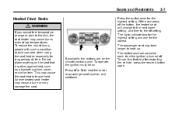
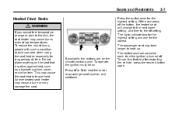
...and Restraints
3-7
Heated Front Seats
{ WARNING
If you cannot feel temperature change to the next lower setting, and then to the off . An overheated seat heater may cause a burn or may take longer... To use care when using the seat heater, especially for the highest setting. With each time the ignition is turned off setting. To reduce the risk of time. Press the button once for long ...
Owner's Manual - Page 69
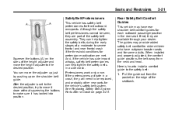
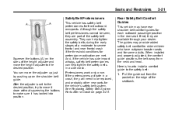
... squeezing the buttons to severe frontal and near frontal crash if the threshold conditions for each outboard passenger position in the rear seat. Here is set to the desired position, try to move the adjuster up just by pushing up on the sides of a moderate to make sure it has locked...
Owner's Manual - Page 103


... restraint with a safety belt buckled. Notice: Do not let the LATCH attachments rub against the vehicle's safety belts. If necessary, move buckled safety belts to set the lock, if the vehicle has one, after the child restraint has been installed. Refer to the lower anchors. Attach and tighten the lower attachments...
Owner's Manual - Page 137
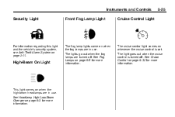
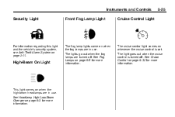
... cruise control is turned off . The lights go out when the fog lamps are in use . The light goes out when the cruise control is set. Instruments and Controls
5-25
Security Light
Front Fog Lamp Light
Cruise Control Light
For information regarding this light and the vehicle's security system, see Anti...
Owner's Manual - Page 341


...fallout. Your dealer or an underbody car washing system can do this . This damage can develop on the vehicle. Your dealer or an underbody car washing system can fall upon and attack... Paint Spotting
Some weather and atmospheric conditions can collect on the upholstery and cause damage to set rapidly. Stains should be removed quickly as fuel lines, frame, floor pan, and exhaust ...
Similar Questions
2011 Impala Headlight Controls
How Do I Opertate The Headlights On A 2011 Impala?
How Do I Opertate The Headlights On A 2011 Impala?
(Posted by mandrdavis 11 years ago)

