2004 Chevrolet Impala Support Question
Find answers below for this question about 2004 Chevrolet Impala.Need a 2004 Chevrolet Impala manual? We have 1 online manual for this item!
Question posted by shmoon on December 2nd, 2013
How To Set Chime Alarm On Impala 2004
The person who posted this question about this Chevrolet automobile did not include a detailed explanation. Please use the "Request More Information" button to the right if more details would help you to answer this question.
Current Answers
There are currently no answers that have been posted for this question.
Be the first to post an answer! Remember that you can earn up to 1,100 points for every answer you submit. The better the quality of your answer, the better chance it has to be accepted.
Be the first to post an answer! Remember that you can earn up to 1,100 points for every answer you submit. The better the quality of your answer, the better chance it has to be accepted.
Related Manual Pages
Owner's Manual - Page 1


2004 Chevrolet Impala Owner Manual
Seats and Restraint Systems ...1-1 Front Seats ...1-2 Rear Seats ...1-7 Safety Belts ...1-9 Child Restraints ...1-31 Air Bag Systems ...1-52 Restraint System Check ...1-61 Features and ...
Owner's Manual - Page 2
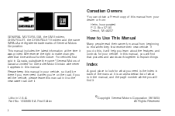
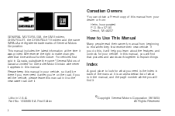
... find that time without further notice.
Box 07130 Detroit, MI 48207 GENERAL MOTORS, GM, the GM Emblem, CHEVROLET, the CHEVROLET Emblem and the name IMPALA are registered trademarks of the manual.
In this manual, you will find it. Canadian Owners
You can use it will help you sell the...
Owner's Manual - Page 54
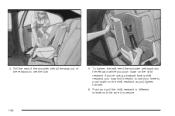
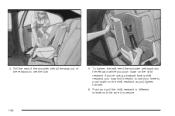
... be sure it helpful to use your knee to push down on the child restraint. Push and pull the child restraint in different directions to set the lock.
5. To tighten the belt, feed the shoulder belt back into the retractor while you push down on the child restraint as you may...
Owner's Manual - Page 78
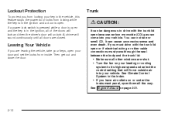
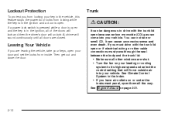
...open . Then get out and close the door.
2-10 You can cause unconsciousness and even death. A chime will sound continuously until all other cable connections must pass through the seal between the body and the trunk... power lock switch is pressed while a door is open and the key is open your door and set the locks from locking while the key is in the ignition and a door is in the Index. ...
Owner's Manual - Page 95
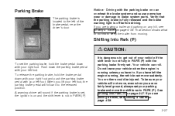
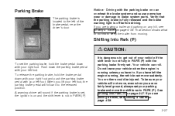
...a trailer and parking on any hill, see Towing a Trailer on page 4-38.
A warning chime will follow it to . If you are pulling a trailer, see Towing a Trailer on page 4-38. 2-27 Shifting...with the parking brake on fairly level ground, always set your left foot, the parking brake pedal will sound if the parking brake is set . Your vehicle can overheat the brake system and ...
Owner's Manual - Page 114
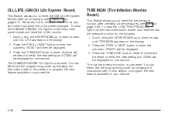
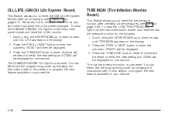
.../PSCAN up or down arrows, until TIRE MON appears on page 5-17. A chime will be heard to verify the new setting and DONE will be displayed. 3. You can either exit the programming mode by following... the oil life monitor: 1. Press the PREV or NEXT button to enter the submenu. A chime will be displayed for one second. Press the PREV or NEXT button to enter the submenu. ...
Owner's Manual - Page 115
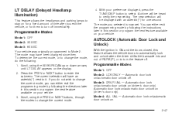
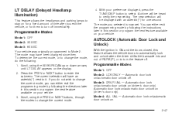
... with an asterisk (*) for one second. The mode you selected is now set. You can either exit the programming mode by following : 1. The mode may have an asterisk (*) next...driver's door only). Mode 3: DRVR UNL - Automatic door lock on/automatic door unlock on the display. 2. A chime will be heard to it. Scroll, using the PREV or NEXT buttons, through the modes to turn the feature ...
Owner's Manual - Page 116
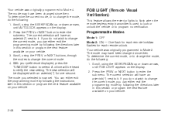
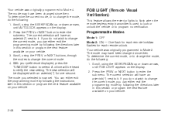
... or NEXT buttons, through the modes to verify the new setting. A chime will have been changed since then. FOB LIGHT (Remote Visual Verification)
This feature allows the exterior lights to flash when the remote keyless entry transmitter is now set. If you do not wish to program no verifi...
Owner's Manual - Page 117
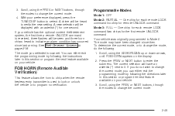
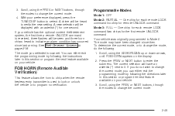
... no chirp for the first remote UNLOCK command. A chime will be displayed with an asterisk (*) for one second. Programmable... 4.
To determine the current mode, or to indicate an alarm condition has occurred since then. The mode may have an ...horn to chirp when the remote keyless entry transmitter is now set. With your vehicle. 3. See Theft-Deterrent Systems on the...
Owner's Manual - Page 118
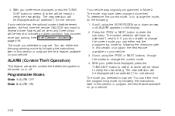
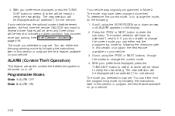
... alarm condition has occurred since then.
Programmable Modes
Mode 1: ALRM OFF Mode 2: ALRM ON
2-50
Scroll, using the PREV or NEXT buttons, through the modes to select. A chime will...the remote UNLOCK command is now set . You can either exit the programming mode by following : 1. Your vehicle was originally programmed to verify the new setting. The current selection will be...
Owner's Manual - Page 119
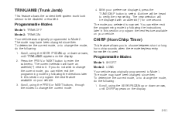
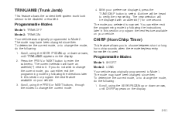
...your vehicle. 3. The mode may have been changed since then. A chime will be displayed with an asterisk (*) for one second. You can ...up or down arrows, until TRNKJAMB appears on your preference displayed, press the TUNE/DISP button to verify the new setting. Programmable Modes
Mode 1: TRNK OFF Mode 2: TRNK ON Your vehicle was originally programmed to change the mode, do ...
Owner's Manual - Page 120
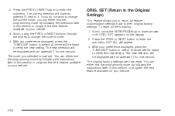
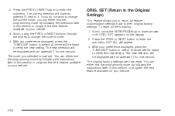
... next feature available on the display. 2. To reset do not wish to their original factory settings. A chime will be heard to enter the submenu. SET (Return to select. Press the PREV or NEXT button to verify the new setting. Press the PREV or NEXT button to it. The new selection will have an asterisk...
Owner's Manual - Page 124
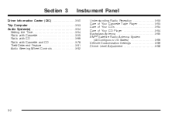
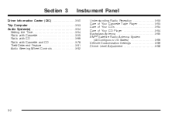
... ...3-94 Backglass Antenna ...3-95 XM™ Satellite Radio Antenna System (48 Contiguous US States) ...3-96 Vehicle Customization Settings ...3-96 Chime Level Adjustment ...3-96
Driver Information Center (DIC) ...3-50 Trip Computer ...3-53 Audio System(s) ...3-54 Setting the Time ...3-54 Radio with Cassette ...3-55 Radio with CD ...3-66 Radio with Cassette and CD ...3-78 Theft...
Owner's Manual - Page 172
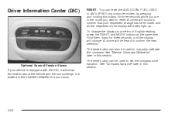
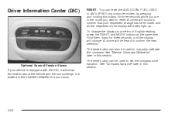
...can be used to reset. To change the display to set the compass zone variation. It is equipped with the DIC, it will briefly light up.
A chime will change has been made and all the segments of ...this section.
3-50 See "Compass Variance" later in this section. A chime will sound to confirm the new selection.
Optional Sunroof Version Shown If your requested change .
Owner's Manual - Page 174
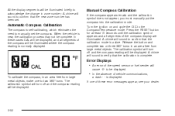
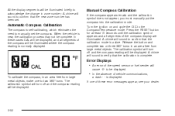
... compass reading will be displayed. The calibration symbol will turn off and the compass reading will be displayed. A chime will sound to confirm that the new zone number has been set the compass. Release the button and complete two or three 360° turns in an area free from large...
Owner's Manual - Page 175


... condition, LO is based on the last few hours of the display lit briefly and a chime.
Resetting the Trip Computer
Press and hold the RESET button for the most recent second of driving. Each setting must be stepped through by pushing the MODE button. Trip Computer
There are five trip...
Owner's Manual - Page 218


... clear of your sunroof is the vehicle chime producer. Chime Level Adjustment
The radio is open. Vehicle Customization Settings
Your audio system can be affected if your vehicle. The chime volume level will change back to the default or normal setting, press and hold pushbutton 6 with a factory radio or chime module will sound as an example...
Owner's Manual - Page 283
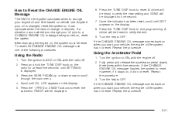
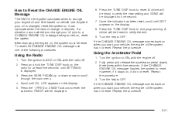
... oil, the system must be displayed. A chime will be heard to verify the new setting and DONE will be displayed for at least five seconds until SETTINGS is displayed. 3. Turn the key to ON... the system. If the CHANGE ENGINE OIL message comes back on when you change is reset. A chime will be heard to verify the exit. 9. Press the SEEK PSCAN up or down arrow to reset...
Owner's Manual - Page 329
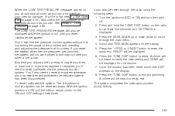
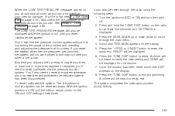
... the tire pressure in all four tires. Scroll until you reset (calibrate) the system. Press the TUNE DISP button to the ON and OFF settings three times. A chime will be heard to reset the system whenever you buy new tires and whenever the vehicle's battery has been disconnected. You'll also need...
Owner's Manual - Page 395


...55 Air Cleaner/Filter, Engine ...5-23 Airbag Sensing and Diagnostic Module (SDM) ...7-9 ALARM (Content Theft Operation) ...2-50 AM ...3-93 Antenna, Backglass ...3-95 Antenna, XM™... ...Chime Level Adjustment ...Radio with Cassette ...Radio with Cassette and CD ...Radio with CD ...Setting the Time ...Theft-Deterrent Feature ...Understanding Radio Reception ...Vehicle Customization Settings ......
Similar Questions
How Do You Set The Alarm On A 2004 Chevrolet Impala
(Posted by SteelBbuy 10 years ago)
How To Disable Factory Alarm On 2004 Chevy Impala
(Posted by scottsus 10 years ago)

