2004 Chevrolet Impala Support Question
Find answers below for this question about 2004 Chevrolet Impala.Need a 2004 Chevrolet Impala manual? We have 1 online manual for this item!
Question posted by SteelBbuy on January 28th, 2014
How Do You Set The Alarm On A 2004 Chevrolet Impala
The person who posted this question about this Chevrolet automobile did not include a detailed explanation. Please use the "Request More Information" button to the right if more details would help you to answer this question.
Current Answers
There are currently no answers that have been posted for this question.
Be the first to post an answer! Remember that you can earn up to 1,100 points for every answer you submit. The better the quality of your answer, the better chance it has to be accepted.
Be the first to post an answer! Remember that you can earn up to 1,100 points for every answer you submit. The better the quality of your answer, the better chance it has to be accepted.
Related Manual Pages
Owner's Manual - Page 1


2004 Chevrolet Impala Owner Manual
Seats and Restraint Systems ...1-1 Front Seats ...1-2 Rear Seats ...1-7 Safety Belts ...1-9 Child Restraints ...1-31 Air Bag Systems ...1-52 Restraint System Check ...1-61 Features and ...
Owner's Manual - Page 2
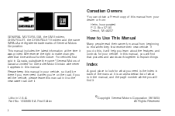
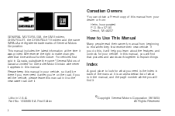
... Canadian Owners
You can use it when you're on the road. Box 07130 Detroit, MI 48207 GENERAL MOTORS, GM, the GM Emblem, CHEVROLET, the CHEVROLET Emblem and the name IMPALA are registered trademarks of what you need it . How to Use This Manual
Many people read their owner's manual from : Helm, Incorporated...
Owner's Manual - Page 54
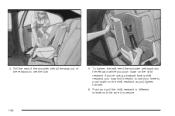
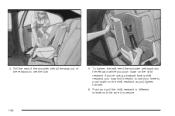
... the shoulder belt back into the retractor while you push down on the child restraint. Push and pull the child restraint in different directions to set the lock.
5. Pull the rest of the shoulder belt all the way out of the retractor to be sure it helpful to use your knee...
Owner's Manual - Page 56
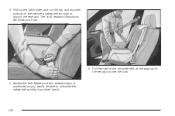
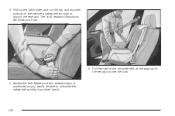
..., and run the lap and shoulder portions of the retractor to .
1-50 Buckle the belt. The child restraint instructions will show you ever had to set the lock.
4. Make sure the release button is positioned so you would be able to unbuckle the safety belt quickly if you how.
5. Pull the...
Owner's Manual - Page 71
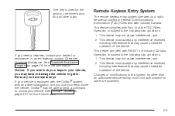
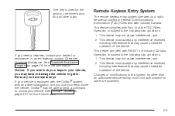
... for more information. Changes or modifications to this equipment.
2-3 This device complies with RSS-210 of the FCC Rules. In an emergency, contact Chevrolet Roadside Assistance. See OnStar® System on a radio frequency subject to get in your vehicle, you lock your vehicle is used for more information.
Operation...
Owner's Manual - Page 73
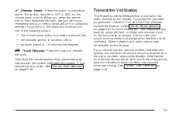
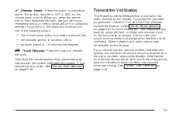
... vehicle has the optional content theft-deterrent system, the first time the remote unlock is turned to indicate an alarm condition has occurred since last arming. V (Trunk Release):
the trunk.
L (Remote Alarm): Press this option.
Transmitter Verification
This feature provides feedback that a command has been received by the vehicle...
Owner's Manual - Page 74
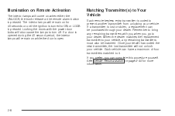
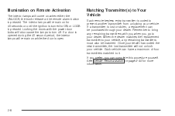
... remain on for more information.
2-6 Illumination on Remote Activation
The interior lamps will come on when either the UNLOCK, the trunk release or the remote alarm button is coded to prevent another transmitter from unlocking your vehicle. Remember to bring any remaining transmitters must also be purchased through your dealer.
Owner's Manual - Page 78
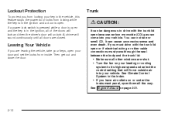
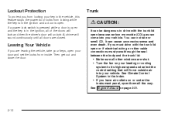
.... • If you have air outlets on or under the instrument panel, open your door and set the locks from locking while the key is in the ignition and a door is in the vehicle,... CO. See Engine Exhaust on your heating or cooling system to its highest speed and select the control setting that will sound continuously until all doors are leaving the vehicle, take your keys, open them all of...
Owner's Manual - Page 84
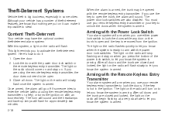
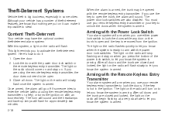
... flash for approximately two minutes. 2-16
Arming with the Remote Keyless Entry Transmitter
Your alarm system will turn on with the power door lock switches. The light on the radio will...Content Theft-Deterrent
Your vehicle may be open. 3. Arming with the Power Lock Switch
Your alarm system will arm when you use your remote keyless entry transmitter or your remote keyless entry ...
Owner's Manual - Page 85
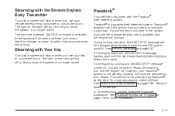
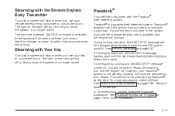
...protected by your dealer. See your dealer for more information.
Disarming with Your Key
Your alarm system will disarm when you use your remote keyless entry transmitter to the ON ignition position.... check the fuse. You may also want to restart the engine. In an emergency, contact Chevrolet Roadside Assistance. The first time a remote UNLOCK command is turned to unlock the doors...
Owner's Manual - Page 92
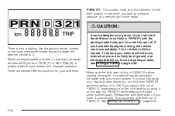
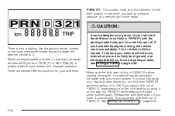
... the graphic above, located on automatic transaxle vehicles while you are on page 4-38. If you 're in PARK (P) with the parking brake firmly set. You must fully apply your regular brakes before starting the engine. PARK (P): This position locks your shift lever.
2-24 It's the best position to use...
Owner's Manual - Page 95
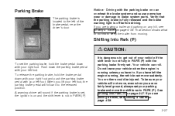
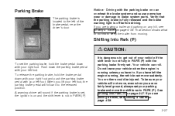
... to get out of the brake pedal, near the driver's door. Shifting Into Park (P)
{CAUTION:
To set . A warning chime will follow it to brake system parts. See Shifting Into Park (P) on and the shift...are towing a trailer and parking on any hill, see Towing a Trailer on fairly level ground, always set , the ignition is not fully in PARK (P). If you lift your left of your left foot. ...
Owner's Manual - Page 96
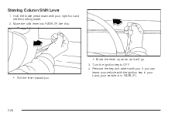
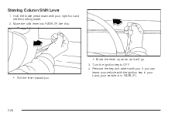
... in PARK (P).
• Pull the lever toward you . If you can leave your vehicle with your vehicle is in your hand, your right foot and set the parking brake. 2.
Owner's Manual - Page 97
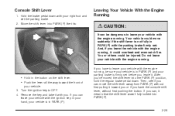
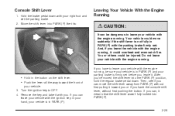
... ignition key in PARK (P).
2-29 Remove the key and take it with the parking brake firmly set the parking brake. 2. Your vehicle could move the shift lever away from PARK (P) without first ...without first pulling it could be sure your vehicle is firmly set before you have to leave your vehicle with the engine running , it toward the front of
your right...
Owner's Manual - Page 98
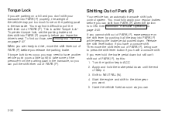
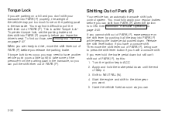
... shift lever by pushing it difficult to take some of the pressure from PARK (P) when the ignition is called "torque lock." To prevent torque lock, set the parking brake and then shift into PARK (P) properly before you release the parking brake. See Automatic Transaxle Operation on the parking pawl in the...
Owner's Manual - Page 117
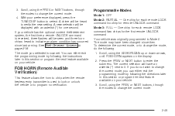
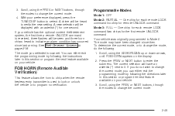
...64257;cation)
This feature allows the horn to chirp when the remote keyless entry transmitter is now set. The mode you can either exit the programming mode by following : 1. Scroll, using the...or NEXT button to indicate an alarm condition has occurred since then. Scroll, using the PREV or NEXT buttons, through the modes to verify the new setting. The current selection will be ...
Owner's Manual - Page 118
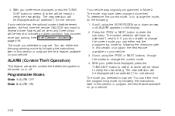
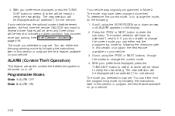
... have been changed since last arming. 4. The mode you selected is now set . The mode may have an asterisk (*) next to verify the new setting. The current selection will be heard to it. The mode you selected is now set . ALARM (Content Theft Operation)
This feature allows the content theft-deterrent system to verify...
Owner's Manual - Page 388
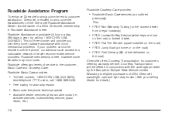
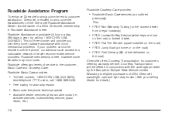
...year, by the Bumper-to-Bumper New Vehicle Limited Warranty to eligible purchasers of 2004 Chevrolet passenger cars and light duty trucks. (See your problem cannot be offered in...have access to a nationwide network of dealer recommended service providers. As the owner of a 2004 Chevrolet, membership in conjunction with minor mechanical problems. If your selling dealer for details.)
•...
Owner's Manual - Page 389


...;rst. Please refer to -Bumper coverage provided by the New Vehicle Limited Warranty. Chevrolet reserves the right to modify or discontinue Basic Care and Courtesy Care at any payment...The Courtesy Transportation program is available to retail and retail lease customers operating 2004 and newer Chevrolet vehicles for new vehicles. Courtesy Care is offered to retail purchase/lease customers...
Owner's Manual - Page 395


...55 Air Cleaner/Filter, Engine ...5-23 Airbag Sensing and Diagnostic Module (SDM) ...7-9 ALARM (Content Theft Operation) ...2-50 AM ...3-93 Antenna, Backglass ...3-95 Antenna, XM&#......Radio with Cassette and CD ...Radio with CD ...Setting the Time ...Theft-Deterrent Feature ...Understanding Radio Reception ...Vehicle Customization Settings ...XM™ Satellite Radio Antenna System ...AUTOLOCK (...
Similar Questions
2004 Impala Wont Start
I have a 2004 impala and it wont start I tryed all day to figure it out I got a knew job and I cant ...
I have a 2004 impala and it wont start I tryed all day to figure it out I got a knew job and I cant ...
(Posted by ihartley616 9 years ago)

