2011 Chevrolet Impala Support Question
Find answers below for this question about 2011 Chevrolet Impala.Need a 2011 Chevrolet Impala manual? We have 1 online manual for this item!
Question posted by anderbomber on September 22nd, 2013
Where Is The Key Switch To Turn On Or Off In 2011 Chevy Impala
The person who posted this question about this Chevrolet automobile did not include a detailed explanation. Please use the "Request More Information" button to the right if more details would help you to answer this question.
Current Answers
There are currently no answers that have been posted for this question.
Be the first to post an answer! Remember that you can earn up to 1,100 points for every answer you submit. The better the quality of your answer, the better chance it has to be accepted.
Be the first to post an answer! Remember that you can earn up to 1,100 points for every answer you submit. The better the quality of your answer, the better chance it has to be accepted.
Related Manual Pages
Owner's Manual - Page 1


2011 Chevrolet Impala Owner Manual M
In Brief ...1-1 Instrument Panel ...1-2 Initial Drive Information ...1-3 Vehicle Features ...1-14 Performance and Maintenance ...1-18 Keys, Doors and Windows ...2-1 Keys and Locks ...2-2 Doors ...2-10 Vehicle Security...2-11 Exterior Mirrors ...2-14 Interior Mirrors ...2-15 Windows ...2-16 Roof ...2-18 Seats and Restraints ...3-1 Head Restraints ...3-2 Front ...
Owner's Manual - Page 2


2011 Chevrolet Impala Owner Manual M
Electrical System ...10-37 Wheels and Tires ...10-42 Jump Starting ...10-75 Towing ...10-79 Appearance Care ...10-81 Service and Maintenance ......
Owner's Manual - Page 10


... engine can be personalized. Immediately after completing Step 2, press and hold / until the turn on and remain on page 5‑39 for additional information. When the vehicle starts, ...Aim the RKE transmitter at the vehicle. 2.
Remote start can be started from the vehicle. See Keys on page 2‑2 and Remote Keyless Entry (RKE) System Operation on . 1-4
In Brief
Press
...
Owner's Manual - Page 11


... outside the vehicle, use the key in the door or the Remote Keyless Entry (RKE) transmitter to unlock all doors.
For more information, see :
. . Turn on page 2‑5. Turn the ignition on page 2‑10...back off . K : Press the top of the instrument panel. Q:
Press the bottom of the switch to the trunk release button on the RKE transmitter, there is a remote release V button located ...
Owner's Manual - Page 33


...): Press and hold for 20 seconds or until the ignition is pressed again within five seconds. Keys, Doors and Windows
2-3
Remote Keyless Entry (RKE) System Operation
The Remote Keyless Entry (RKE)...to 60 m (195 ft) away from outside the vehicle using the RKE transmitter. If K is turned on page 5‑39 for additional information.
The transmission must be in P (Park).
Pressing K...
Owner's Manual - Page 35


... and the vehicle has an automatic climate control system, it will return after the ignition key is turned to start the vehicle's heating or air conditioning systems and rear window defogger. Remove the...vehicle.
Carefully insert the tool into the notch located along the parting line of the transmitter. Keys, Doors and Windows
2. Do not use of fuel. Remote Vehicle Start
To replace the ...
Owner's Manual - Page 36
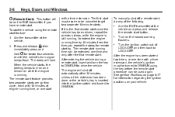
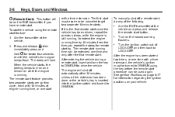
.... The engine will shut off a remote start procedure can be used again. Turn on while the engine is inserted into the ignition switch and turned to LOCK/OFF.
.
. The first start . The remote start running . To start the vehicle using the key before the remote start , do any of LOCK/OFF and then back...
Owner's Manual - Page 37


...:
.
2-7
Door Locks
WARNING (Continued)
injuries or even death from the outside , use the key in the driver door or use the Remote Keyless Entry (RKE) transmitter to get into unlocked vehicles...any of the vehicle in the ignition. Keys, Doors and Windows
The remote vehicle start with the key, insert the key and turn it clockwise or counterclockwise. See Malfunction Indicator Lamp on .
Owner's Manual - Page 38


...turned on the Driver Information Center (DIC). With the vehicle stopped and the engine running, door unlocking can be programmed through prompts displayed on or off, using the Driver Information Center (DIC) to the door handle. A power door lock switch... is moved out of the doors. You must use the RKE transmitter or the key to choose various unlock settings....
Owner's Manual - Page 39
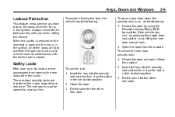
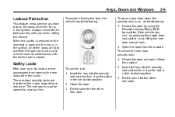
...locks are located on , do the following: 1. Always remember to access them.
Insert the key into the security lock slot and turn it so the slot is in the vertical position. 3. Do the same for the other rear... Do the same for the other rear door.
2. To use the lock: 1. If the lock switch is pressed on the door that is open a rear door when the security lock is in finding the...
Owner's Manual - Page 42


...turn signal lamps will flash for information regarding Part 15 of the Federal Communications Commission (FCC) rules and Industry Canada Standards RSS-210/220/310. The system is automatically armed when the key is open when you use either power lock switch... to enter the vehicle without using the RKE transmitter or a key or turns the ignition on page 13‑17 for about 30 seconds....
Owner's Manual - Page 44
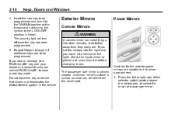
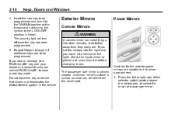
...Key III+ key, see your shoulder before changing lanes. The security light will turn it to the ON/RUN position within five seconds of the selector switch located above the control pad, to have a new key made. Do not leave the key... away than they really are to be programmed and turn off once the key has been programmed. 5. Controls for the outside power mirrors are located on...
Owner's Manual - Page 45
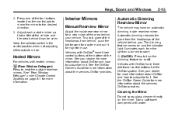
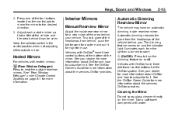
... heated mirrors:
O (On/Off):
Press to turn the dimming feature on the mirror.
Automatic Dimming Rearview...
Interior Mirrors
Manual Rearview Mirror
Adjust the inside rearview mirror. Keys, Doors and Windows
2.
Press one of the vehicle and...spray glass cleaner directly on or off. Keep the selector switch in the center position when not adjusting either outside rearview ...
Owner's Manual - Page 129
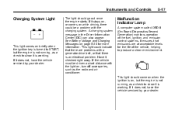
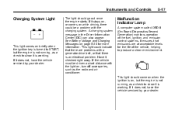
... go out once the engine starts.
If the vehicle must be a problem with the light on, turn off accessories, such as the radio and air conditioner. If it stays on, or comes on while...charging system. Instruments and Controls
5-17
Charging System Light
This light comes on briefly when the ignition key is turned to START, but the engine is not running , as a check to show it is working ....
Owner's Manual - Page 154
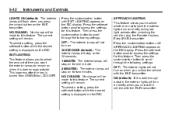
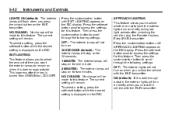
... the desired setting is dark enough outside, the exterior lights will be made to LOCK/OFF. NO CHANGE: No change will turn on briefly during low light periods after the key is dark enough outside. Then press the customization button to scroll through the following settings: OFF: The exterior lights will not...
Owner's Manual - Page 170
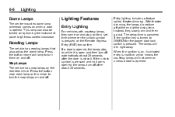
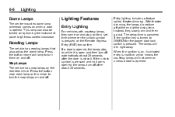
... seconds after the door is pressed on the Remote Keyless Entry (RKE) transmitter. The delay time is canceled if the ignition key is turned to ON/RUN or the power door lock switch is opened . When the ignition is on, illuminated entry is inactive, which means the courtesy lamps will dim right away...
Owner's Manual - Page 225
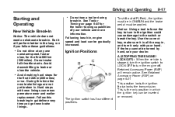
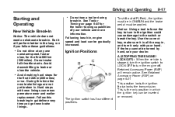
... full-throttle starts. A (STOPPING THE ENGINE/ LOCK/OFF): When the vehicle is stopped, turn the ignition switch to LOCK/OFF to turn in which the ignition key can be applied.
The ignition switch has four different positions. But it is the only position in the ignition could cause damage to brake or slow the vehicle...
Owner's Manual - Page 226
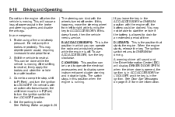
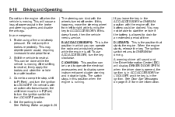
...turn the ignition switch to LOCK/OFF. A warning chime will sound and the Driver Information Center (DIC) will cause a loss of time. Do not turn the engine off when the vehicle is the position in which you leave the key...center. If this happens, move the steering wheel from left to right while turning the key to display some instrument panel cluster warning and indicator lights. D (START):...
Owner's Manual - Page 227
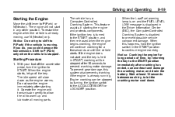
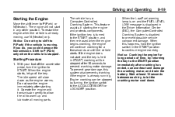
...) if the vehicle is held in START, cranking will continue cranking for long periods of the key. Driving and Operating
9-19
Starting the Engine
Move the shift lever to START. Notice: Do ... displayed in any other position. When the engine starts, let go of time, by turning the ignition switch to prevent possible vehicle component damage. Shift to P (Park) only when the vehicle is...
Owner's Manual - Page 229
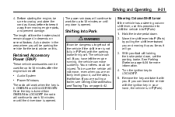
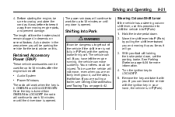
... holding the brake pedal down . 2. To be parking the vehicle for more information. 4.
Once the key is turned from moving it up to 10 minutes or until the driver door is in depends on page 9‑...Lever
If the vehicle has a steering column shift lever, use the steps that follow. Turn the ignition key to get out of time the heater should remain plugged in ON/RUN or ACC/ACCESSORY....
Similar Questions
What Is The 4 Digit Key Code For 2011 Chevy Impala
(Posted by ingdestr 10 years ago)
What Does The Key Buttons On A 2011 Chevy Impala
(Posted by nimata 10 years ago)

