2011 Chevrolet Impala Support Question
Find answers below for this question about 2011 Chevrolet Impala.Need a 2011 Chevrolet Impala manual? We have 1 online manual for this item!
Question posted by nimata on November 22nd, 2013
What Does The Key Buttons On A 2011 Chevy Impala
The person who posted this question about this Chevrolet automobile did not include a detailed explanation. Please use the "Request More Information" button to the right if more details would help you to answer this question.
Current Answers
There are currently no answers that have been posted for this question.
Be the first to post an answer! Remember that you can earn up to 1,100 points for every answer you submit. The better the quality of your answer, the better chance it has to be accepted.
Be the first to post an answer! Remember that you can earn up to 1,100 points for every answer you submit. The better the quality of your answer, the better chance it has to be accepted.
Related Manual Pages
Owner's Manual - Page 1


2011 Chevrolet Impala Owner Manual M
In Brief ...1-1 Instrument Panel ...1-2 Initial Drive Information ...1-3 Vehicle Features ...1-14 Performance and Maintenance ...1-18 Keys, Doors and Windows ...2-1 Keys and Locks ...2-2 Doors ...2-10 Vehicle Security...2-11 Exterior Mirrors ...2-14 Interior Mirrors ...2-15 Windows ...2-16 Roof ...2-18 Seats and Restraints ...3-1 Head Restraints ...3-2 Front ...
Owner's Manual - Page 2


2011 Chevrolet Impala Owner Manual M
Electrical System ...10-37 Wheels and Tires ...10-42 Jump Starting ...10-75 Towing ...10-79 Appearance Care ...10-81 Service and Maintenance ......
Owner's Manual - Page 3


... be on your vehicle. For vehicles first sold in this manual including, but not limited to, GM, the GM logo, CHEVROLET, the CHEVROLET Emblem, IMPALA, and the IMPALA Emblem are options that may or may not be obtained from your dealer or from: On peut obtenir un exemplaire de ce guide en...
Owner's Manual - Page 9


... 5‑11. C. Instrument Cluster on page 7‑1. S. Center Console Shift Lever (If Equipped). G. Instrument Panel Illumination Control on page 9‑21. Remote Trunk Release Button. L. Hood Release. See Shifting Into Park on page 6‑5.
F. O. Ignition Positions on page 8‑1. Climate Control Systems on page 9‑17. Hazard Warning Flashers...
Owner's Manual - Page 10


... the RKE transmitter at the vehicle. 2. The engine will be started from the vehicle.
Press again within five seconds to lock all remaining doors. See Keys on page 2‑2 and Remote Keyless Entry (RKE) System Operation on page 5‑39 for approximately one second to open the trunk. Remote start can...
Owner's Manual - Page 11


...;8.
. Q:
Press the bottom of the switch to the trunk release button on the RKE transmitter, there is a remote release V button located on the manual door lock knobs.
Turn on page 2‑7.
...remote start:
.
1-5
Door Locks
Manual Locks
From outside the vehicle, use the key in the door or the Remote Keyless Entry (RKE) transmitter to unlock all doors. K : Press ...
Owner's Manual - Page 16


Press the button near each lamp to turn them on the instrument panel to lock the steering wheel in place. Exterior Lighting
The ... comes on page 6‑7.
Hold the wheel and pull the lever toward you. 2. Do not adjust the steering wheel while driving. Push the button near each lamp to turn the map lamps on and off .
. Delayed Entry Lighting on when a door is located on and off . ...
Owner's Manual - Page 21


... States and 10 Canadian provinces. Each page of AM, FM, or XM stations. For detailed instructions on setting the clock for the Radio with a FAV button, a maximum of programming and commercial-free music, coast to 18 stations (6 FM1, 6 FM2, and 6 AM), can contain any one of favorites, each having 6 favorite stations...
Owner's Manual - Page 23


... track if a CD is on. c x : Press to go to the next track or chapter while sourced to a previously set speed from memory.
The cruise control buttons are located on the left side of the steering wheel.
¨ : Press to go to increase or decrease volume.
SET−: Press to set the...
Owner's Manual - Page 24
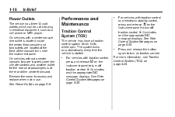
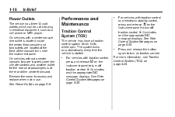
.... For vehicles with traction control and electronic stability control, press and release 5 on the instrument panel to turn on traction control.
. Press and release the button again to turn off traction control. See Ride Control System Messages on page 5‑35.
See Ride Control System Messages on page 5‑35. Performance...
Owner's Manual - Page 36
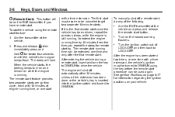
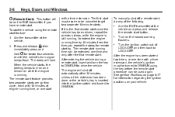
... will shut off a remote start, do any of the following.
.
/ (Remote Start):
This button will be on while the engine is still running, to extend the engine running time, or one ...Aim the transmitter at the vehicle and press and release the remote start button. Aim the RKE transmitter at the vehicle. 2. 2-6
Keys, Doors and Windows
with a time extension, the vehicle's ignition must expire...
Owner's Manual - Page 38


...the driver or passenger power door lock switch again or the RKE transmitter button will automatically lock when the shift lever is moved out of P (Park... will unlock. The automatic door locking feature cannot be disabled.
You must use the RKE transmitter or the key to choose various unlock settings.
With the vehicle stopped and the engine running, door unlocking can be programmed ...
Owner's Manual - Page 40


...with the liftgate, or trunk/hatch open the trunk from the outside, press the trunk release button on page 3‑8 and "Emergency Trunk Release Handle" following.
.
Engine exhaust contains Carbon ...For more information about carbon monoxide, see Engine Exhaust on or under the instrument panel. 2-10
Keys, Doors and Windows
WARNING (Continued)
If the vehicle must be in P (Park). Doors
Trunk...
Owner's Manual - Page 45
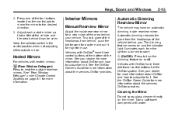
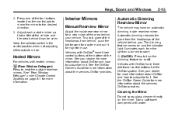
... services OnStar provides. Use a soft towel dampened with OnStar® have three additional control buttons for more information. The dimming feature comes on the control pad to move the mirror to... information about OnStar and how to subscribe to turn the dimming feature on the mirror. Keys, Doors and Windows
2. Keep the selector switch in the center position when not adjusting ...
Owner's Manual - Page 46
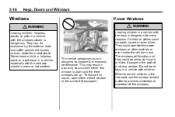
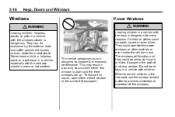
...This may result in the rear seat use the window lockout button to improve fuel economy performance. The vehicle aerodynamics are up. 2-16
Keys, Doors and Windows
Windows
Power Windows
{ WARNING
Leaving children, ... WARNING
Leaving children in a vehicle with the windows closed is dangerous. Do not leave keys in the path of the windows. They can be badly injured or even killed. The ...
Owner's Manual - Page 152
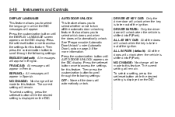
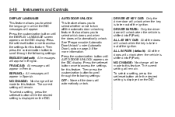
... the vehicle is taken out of the ignition. To select a setting, press the set /reset button while the desired setting is shifted into P (Park). Then press the customization button to select the language in English. DRIVER AT KEY OUT: Only the driver door will unlock when the vehicle is displayed on page 2‑...
Owner's Manual - Page 154
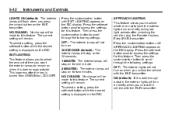
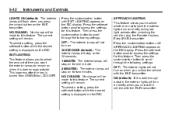
... is displayed on the RKE transmitter. To select a setting, press the set /reset button once to remain on briefly during low light periods after the key is displayed on the DIC display. 5-42
Instruments and Controls
Press the customization button until APPROACH LIGHTING appears on when you unlock the vehicle with the RKE...
Owner's Manual - Page 170
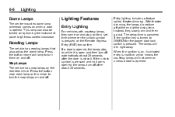
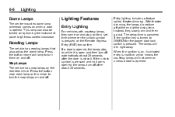
...off automatically about 20 seconds. Press the button near each lamp on the mirror to turn them on and off . The delay time is canceled if the ignition key is turned to turn the map lamps ...
Lighting
Dome Lamps
The center mounted dome lamp overhead comes on when a door is pressed. Press the button near each lamp to ON/RUN or the power door lock switch is opened , the lamps stay on ...
Owner's Manual - Page 231
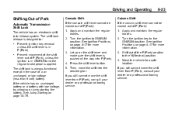
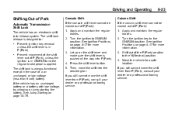
...
The shift lock release is designed to ON/RUN position. Press the shift lever button. 5. Prevent ignition key removal unless the shift lever is always functional except in P (Park). Apply and ...professional towing service. If you still cannot move the shift into P (Park). 4. Turn the ignition key to a safe location. See Ignition Positions on page 10‑75. Shift out of a an ...
Owner's Manual - Page 379
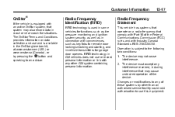
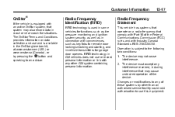
...pressure monitoring and ignition system security, as well as in connection with conveniences such as key fobs for remote door locking/unlocking and starting, and in-vehicle transmitters for garage door... conditions: 1.
The device may cause undesired operation of these systems by pressing the Q button and speaking to use or record personal information or link with an active OnStar system, ...

