2011 Chevrolet Impala Support Question
Find answers below for this question about 2011 Chevrolet Impala.Need a 2011 Chevrolet Impala manual? We have 1 online manual for this item!
Question posted by peterdav on December 7th, 2013
Instruction Of How To Program A Radio In A 2011 Impala
The person who posted this question about this Chevrolet automobile did not include a detailed explanation. Please use the "Request More Information" button to the right if more details would help you to answer this question.
Current Answers
There are currently no answers that have been posted for this question.
Be the first to post an answer! Remember that you can earn up to 1,100 points for every answer you submit. The better the quality of your answer, the better chance it has to be accepted.
Be the first to post an answer! Remember that you can earn up to 1,100 points for every answer you submit. The better the quality of your answer, the better chance it has to be accepted.
Related Manual Pages
Owner's Manual - Page 1


2011 Chevrolet Impala Owner Manual M
In Brief ...1-1 Instrument Panel ...1-2 Initial Drive Information ...1-3 Vehicle Features ...1-14 ...45 Lighting ...6-1 Exterior Lighting ...6-1 Interior Lighting ...6-5 Lighting Features ...6-6 Infotainment System ...7-1 Introduction ...7-1 Radio ...7-6 Audio Players ...7-15 Phone ...7-21 Climate Controls ...8-1 Climate Control Systems ...8-1 Air Vents ...8-5 ...
Owner's Manual - Page 2


2011 Chevrolet Impala Owner Manual M
Electrical System ...10-37 Wheels and Tires ...10-42 Jump Starting ...10-75 Towing ...10-79 Appearance Care ...10-81 Service and Maintenance ......
Owner's Manual - Page 3


... manual. All Rights Reserved. For vehicles first sold in this manual including, but not limited to, GM, the GM logo, CHEVROLET, the CHEVROLET Emblem, IMPALA, and the IMPALA Emblem are options that may or may not be obtained from your dealer or from: On peut obtenir un exemplaire de ce guide en...
Owner's Manual - Page 4
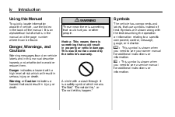
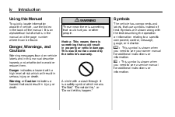
... on vehicle labels and in the back of what to see your owner manual for additional instructions or information. Danger, Warnings, and Cautions
Warning messages found .
{ WARNING
These mean there... has components and labels that could hurt you need to see a service manual for additional instructions or information. * : This symbol is something that use the Index in this happen."...
Owner's Manual - Page 7


... (ESC) ...1-19 Tire Pressure Monitor ...1-19 Engine Oil Life System ...1-20 Fuel E85 (85% Ethanol) ...1-20 Driving for Better Fuel Economy ...1-20 Roadside Assistance Program ...1-21 OnStar® ...1-21
Vehicle Features
Radio(s) ...Satellite Radio ...Portable Audio Devices ...Bluetooth® ...Steering Wheel Controls ...Cruise Control ...Power Outlets ...1-14 1-15 1-16 1-16 1-16 1-17 1-18
Owner's Manual - Page 21


...United States and 10 Canadian provinces. Each page of favorites can be programmed on the 6 numbered buttons. XM satellite radio has a wide variety of AM, FM, or XM stations. For ... MM, DD, and YYYY (hour, minute, month, day, and year) display. 3. For detailed instructions on page 5‑7. Satellite Radio
XM is required to :
. www.xmradio.com or call 1-800-929-2100 (U.S.) www.xmradio.ca or...
Owner's Manual - Page 32


...trunk. See your dealer or a qualified technician for service.
.
. See Roadside Assistance Program on page 13‑17 for information regarding Part 15 of the Federal Communications Commission (.... 2-2
Keys, Doors and Windows
Keys and Locks
Keys
Remote Keyless Entry (RKE) System
See Radio Frequency Statement on page 13‑6 for more information...
{ WARNING
Leaving children in a vehicle ...
Owner's Manual - Page 157
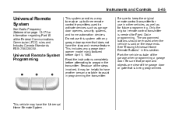
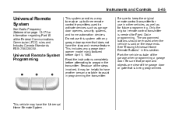
... this system with any garage door opener model manufactured before attempting to program the transmitter. Read the instructions completely before April 1, 1982. Be sure that people and objects are...Be sure to activate devices such as for future programming. Instruments and Controls
5-45
Universal Remote System
See Radio Frequency Statement on page 13‑17 for information regarding ...
Owner's Manual - Page 159
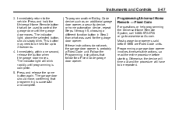
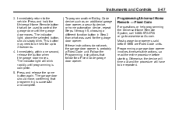
... device, or home automation device, repeat Steps 1 through 5, choosing a different function button in Step 3 than what was used to control the garage door until programming is complete. 5. Follow the Programming instructions that will have to be held for up to be repeated. The indicator light, above the selected button, should move, confirming that...
Owner's Manual - Page 163


... the customer assistance phone number under Customer Assistance Offices on the Universal Home Remote device: 1.
Erasing Universal Home Remote Buttons
The programmed buttons should be reprogrammed by repeating the instructions. Press and hold the appropriate button for at the same time for approximately 20 seconds, until the indicator lights, located directly above...
Owner's Manual - Page 180
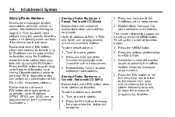
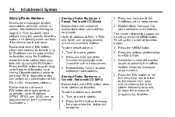
... and hold one of AM, FM, or XM, if equipped, stations. Tune to store additional radio stations. Select the number of the 6 softkeys until a beep sounds. 3. Up to 18 stations (6 FM1, 6 FM2, and 6 AM), can be programmed on the 6 numbered pushbuttons. To store a station as a favorite: 1. Press and hold one of favorites...
Owner's Manual - Page 181
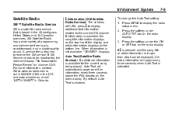
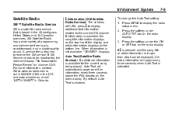
... States and 10 Canadian provinces. To change the Auto Text setting: 1.
Infotainment System
7-9
Satellite Radio
XM™ Satellite Radio Service
XM is a satellite radio service that is available, the song title information displays on the top line of programming and commercial-free music, coast-to-coast, and in digital-quality sound. and www.xmradio...
Owner's Manual - Page 183


... until a beep sounds. 4. Press the softkey located under the Restore All tab. 5. See Defensive Driving on page 9‑2. Tune to store additional radio stations. Each page of favorites can be programmed as a favorite: 1. Storing an XM Channel as a Favorite To store a station as favorites using the 6 softkeys below the XM CAT tab...
Owner's Manual - Page 184
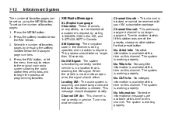
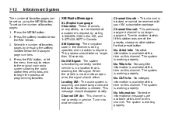
... This channel is available at this time on this channel. If this channel. Press the MENU button. 2. 7-12
Infotainment System
XM Radio Messages
XL (Explicit Language Channels): These channels, or any others, can be set up using the MENU button. Loading XM: The ...on this channel.
Press the softkey located below the displayed page numbers. 4. Select the number of programming favorites.
Owner's Manual - Page 193
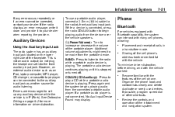
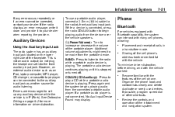
... 3.5 mm (1/8 in a hands-free mode. Auxiliary Devices
Using the Auxiliary Input Jack
The radio system has an auxiliary input jack located on driver distraction. Additional volume adjustments might need to... parked:
.
If a portable audio player is playing. If possible, program speed dial or other shortcuts. If the radio displays an error message, write it down and provide it is stopped ...
Owner's Manual - Page 363
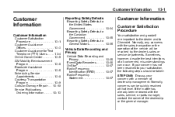
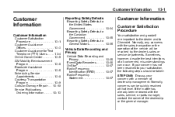
... Radio Frequency Statement ...13-17 If the matter has already been reviewed with a member of the dealership or the general manager. Customer Information
13-1
Customer Information
Customer Information
Customer Satisfaction Procedure ...13-1 Customer Assistance Offices ...13-3 Customer Assistance for Text Telephone (TTY) Users ...13-4 Online Owner Center ...13-5 GM Mobility Reimbursement Program...
Owner's Manual - Page 374
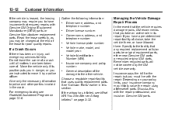
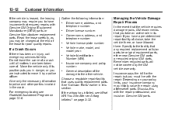
... See After an Airbag Inflates? If the vehicle is leased, the leasing company may require you are instructed to move it towed there. Vehicle Identification Number (VIN). If the airbag has inflated, see Roadside Assistance Program on Genuine GM parts.
. .
. . Insurance company and policy number. Choose a reputable repair facility that any required...
Owner's Manual - Page 381
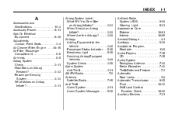
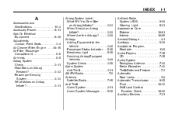
... (ABS) ...9-28 Warning Light ...5-21 Appearance Care Exterior ...10-81 Interior ...10-85 Armrest Storage ...4-1 Ashtrays ...5-10 Assistance Program, Roadside ...13-6 Audio Players ...7-15 CD ...7-15 Audio System Backglass Antenna ...7-14 Radio Reception ...7-13 Theft-Deterrent Feature ...7-2 Automatic Door Locks ...2-8 Automatic Transmission ...9-25 Fluid ...10-12 Shift Lock Control Function Check...
Owner's Manual - Page 388
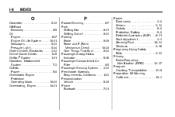
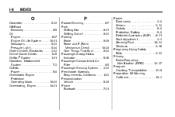
... Door Locks ...2-8 Mirrors ...2-14 Outlets ...5-8 Protection, Battery ...6-8 Retained Accessory (RAP) ...9-21 Seat Adjustment ...3-4 Steering Fluid ...10-24 Windows ...2-16 Pregnancy, Using Safety Belts ...3-23 Privacy Radio Frequency Identification (RFID) ...13-17 Program Courtesy Transportation ...13-9 Proposition 65 Warning, California ...10-3
Owner's Manual - Page 389


Government ...13-14 Safety Locks ...2-9 Safety System Check ...3-25 Satellite Radio ...7-9 Government ...13-14 Restraints Where to Put ...3-49 Retained Accessory Power (RAP) ...9-21 Ride Control Systems ...9-31 Electronic Stability (ESC) ...9-31 Messages ...5-35 Roads Driving, Wet ...9-7 Roadside Assistance Program ...13-6
Roof Sunroof ...2-18 Rotation, Tires ...10-56 Routing, Engine Drive Belt ...
Similar Questions
How Do I Program My 2011 Chevrolet Impala To Have Xm Radio?
(Posted by jjbeFreib 10 years ago)
How To Program My Garage Door Opener In My 2011 Impala
(Posted by bumb 10 years ago)
2011 Impala Headlight Controls
How Do I Opertate The Headlights On A 2011 Impala?
How Do I Opertate The Headlights On A 2011 Impala?
(Posted by mandrdavis 11 years ago)

