2011 Chevrolet Impala Support Question
Find answers below for this question about 2011 Chevrolet Impala.Need a 2011 Chevrolet Impala manual? We have 1 online manual for this item!
Question posted by willyhar on January 29th, 2014
What Are The Three Buttons On The Interior Roof In A 2011 Chevy Impala
The person who posted this question about this Chevrolet automobile did not include a detailed explanation. Please use the "Request More Information" button to the right if more details would help you to answer this question.
Current Answers
There are currently no answers that have been posted for this question.
Be the first to post an answer! Remember that you can earn up to 1,100 points for every answer you submit. The better the quality of your answer, the better chance it has to be accepted.
Be the first to post an answer! Remember that you can earn up to 1,100 points for every answer you submit. The better the quality of your answer, the better chance it has to be accepted.
Related Manual Pages
Owner's Manual - Page 1


2011 Chevrolet Impala Owner Manual M
In Brief ...1-1 Instrument Panel ...1-2 Initial Drive Information ...1-3 Vehicle Features ...1-14 Performance and Maintenance ...1-18 Keys, Doors and Windows ...2-1 Keys and Locks ...2-2 Doors ...2-10 Vehicle Security...2-11 Exterior Mirrors ...2-14 Interior Mirrors ...2-15 Windows ...2-16 Roof ...2-18 Seats and Restraints ...3-1 Head Restraints ...3-2 Front ...
Owner's Manual - Page 2


2011 Chevrolet Impala Owner Manual M
Electrical System ...10-37 Wheels and Tires ...10-42 Jump Starting ...10-75 Towing ...10-79 Appearance Care ...10-81 Service and Maintenance ......
Owner's Manual - Page 3


... vehicle. All Rights Reserved. Please refer to the purchase documentation relating to your specific vehicle to , GM, the GM logo, CHEVROLET, the CHEVROLET Emblem, IMPALA, and the IMPALA Emblem are options that you did not purchase or due to changes subsequent to the printing of this manual including, but not limited to...
Owner's Manual - Page 7


... Adjustment ...Second Row Seats ...Head Restraint Adjustment ...Safety Belts ...1-3 1-4 1-4 1-5 1-5 1-6 1-6 1-8 1-8 1-8
Sensing System for Passenger Airbag ...1-8 Mirror Adjustment ...1-9 Steering Wheel Adjustment ...1-10 Interior Lighting ...1-10 Exterior Lighting ...1-10 Windshield Wiper/Washer ...1-11 Climate Controls ...1-12
Performance and Maintenance
Traction Control System (TCS) ...1-18...
Owner's Manual - Page 9


Remote Trunk Release Button. Cruise Control on page 9‑21. Center Console Shift Lever (If Equipped). See Shifting Into Park on page 9‑32. V. G. K. Traction Control System (TCS) on ...
Owner's Manual - Page 11


...
From outside the vehicle, use the key in the door or the Remote Keyless Entry (RKE) transmitter to the trunk release button on the RKE transmitter, there is a remote release V button located on the left side of the instrument panel.
Turn on the front doors near the handle. Turn the ignition on...
Owner's Manual - Page 14
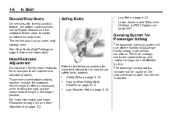
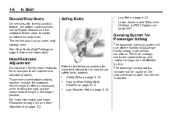
... (Split Folding) on page 3‑10.
Sensing System for all occupants are not affected by this. The driver airbags, seat‐side impact airbags, and roof‐rail airbags are installed and adjusted properly. Safety Belts on page 3‑8 for more information see Head Restraints on page 3‑2 and Seat Adjustment...
Owner's Manual - Page 15
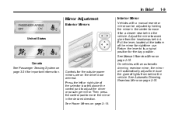
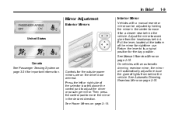
... mirror can be adjusted by holding the mirror in the center to move the mirror in the desired direction. In Brief
1-9
Mirror Adjustment
Exterior Mirrors
Interior Mirror
Vehicles with an automatic dimming rearview mirror, the mirror will automatically adjust to reduce the glare of lights from the headlamps behind.
Owner's Manual - Page 16


... . Reading Lamps The vehicle has reading lamps that also act as the dome lamp. Press the button near each lamp to turn the map lamps on and off .
. Parade Dimming on page 6&#...For more information on page 1‑10. Do not adjust the steering wheel while driving. Exterior Lighting on interior lighting, see:
. . This lamp can also be turned on page 6‑7. Delayed Exit Lighting on...
Owner's Manual - Page 21


... softkeys located below any combination of favorites can be programmed on the 6 numbered buttons. www.xmradio.com or call 1-800-929-2100 (U.S.) www.xmradio.ca or call 1-877-438-9677 ...Depending on which radio the vehicle has, radio stations are stored as favorites using the radio FAV button. See Satellite Radio on page 7‑2.
1-15
Setting the Clock
To set the time and date...
Owner's Manual - Page 23


... a CD is on page 9‑32. For more information, see Steering Wheel Controls on . J:
Press to turn the sound on page 5‑3. The cruise control buttons are located on and off. SRCE : Press to choose between the radio, CD, and auxiliary input jack. + e − e : Press to interact with the OnStar®...
Owner's Manual - Page 24
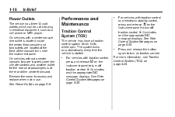
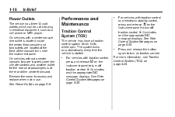
See Power Outlets on page 9‑29.
Press and release the button again to turn off traction control.
For more information, see Traction Control System (TCS) on page 5‑8. See Ride Control System Messages on page 5‑...
Owner's Manual - Page 25


..., stop as soon as possible and inflate the tires to the recommended pressure shown on page 10‑51. Information label.
Press and release the button again to a significant loss in difficult driving conditions. In Brief
1-19
Electronic Stability Control (ESC)
The Electronic Stability Control system assists with directional control of...
Owner's Manual - Page 26


... gasoline or ethanol fuel containing up to change the engine oil and filter. Avoid fast starts and accelerate smoothly. Press and hold the SET/RESET button on vehicle use only the unleaded gasoline described under Recommended Fuel on page 9‑38. The oil life will change . For all other vehicles, use...
Owner's Manual - Page 27


..., and calling services. How OnStar Service Works
OnStar®
Q : This blue button connects you need help from specially trained OnStar Emergency Advisors. Online Owner Center The Online...OnStar Advisor to verify your account information and to answer questions. ] : Push this button for more .
OnStar uses several innovative technologies and live Advisors to give voice commands ...
Owner's Manual - Page 29


... your OnStar subscription has expired and all services have a b g / c x Talk/Mute button that can be used to interact with an active OnStar system, that system may also record data ...;3 for more information. On some vehicles, the mute button can be used to dial numbers into voice mail systems, or to the OnStar buttons is active. In Brief
OnStar Steering Wheel Controls
This vehicle...
Owner's Manual - Page 31
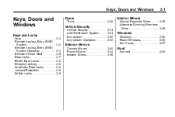
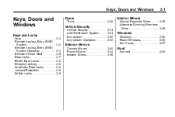
... Operation ...Remote Vehicle Start ...Door Locks ...Power Door Locks ...Delayed Locking ...Automatic Door Locks ...Lockout Protection ...Safety Locks ...2-2 2-2 2-3 2-5 2-7 2-8 2-8 2-8 2-9 2-9
Doors
Trunk ...2-10
Interior Mirrors
Manual Rearview Mirror ...2-15 Automatic Dimming Rearview Mirror ...2-15
Vehicle Security
Vehicle Security ...2-11 Anti-Theft Alarm System ...2-11 Immobilizer ...2-12...
Owner's Manual - Page 45
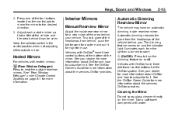
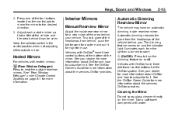
... view of the area behind it . Vehicles with OnStar® have three additional control buttons for more information about the services OnStar provides.
= (Rear Window Defogger):
Press to it... glass cleaner directly on and the indicator light illuminates each outside mirror.
2-15
Interior Mirrors
Manual Rearview Mirror
Adjust the inside rearview mirror. Keep the selector switch in...
Owner's Manual - Page 169
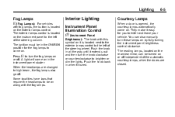
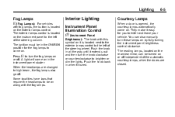
... panel to enter and leave your vehicle. Lighting
6-5
For vehicles with fog lamps, the button is opened, the courtesy lamps automatically come on. Courtesy Lamps
When a door is located ...position for you to the left of the steering column. Fog Lamps # (Fog Lamps):
Interior Lighting
Instrument Panel Illumination Control D (Instrument Panel
Brightness): The knob with this symbol on ...
Owner's Manual - Page 341


... often. Dirt packed in close areas of the frame should be loosened before being flushed. Interior Care
The interior will repair, at no defect in the paint job causes this .
10-85
Chemical Paint... the paint surface. Dust and dirt can develop on the underbody. If these materials from small buttons and knobs with a small brush with plain water. Clean any areas where mud and debris can...
Similar Questions
Where Is Trunk Button Located On 2011 Chevy Impala
(Posted by angelflo 10 years ago)
Where Is Fuse For Interior Light For 2011 Chevy Impala
(Posted by ovkarat 10 years ago)
What Does The Key Buttons On A 2011 Chevy Impala
(Posted by nimata 10 years ago)
Where Is The Disp Button On 2011 Chevy Impala
(Posted by Darreoskar7 10 years ago)

