2011 Chevrolet HHR Support Question
Find answers below for this question about 2011 Chevrolet HHR.Need a 2011 Chevrolet HHR manual? We have 1 online manual for this item!
Question posted by vabon1 on June 12th, 2014
Where Is Odometer Reset Button In Hhr
The person who posted this question about this Chevrolet automobile did not include a detailed explanation. Please use the "Request More Information" button to the right if more details would help you to answer this question.
Current Answers
There are currently no answers that have been posted for this question.
Be the first to post an answer! Remember that you can earn up to 1,100 points for every answer you submit. The better the quality of your answer, the better chance it has to be accepted.
Be the first to post an answer! Remember that you can earn up to 1,100 points for every answer you submit. The better the quality of your answer, the better chance it has to be accepted.
Related Manual Pages
Owner's Manual - Page 1


2011 Chevrolet HHR Owner Manual M
In Brief ...1-1 Instrument Panel ...1-2 Initial Drive Information ...1-3 Vehicle Features ...1-15 Performance and Maintenance ...1-21 Seats and Restraint System ...2-1 Head Restraints ...2-2 Front Seats ...2-4 Rear ...
Owner's Manual - Page 2


2011 Chevrolet HHR Owner Manual M
Service and Appearance Care ...6-1 Service ...6-3 Fuel ...6-5 Checking Things Under the Hood ...6-12 Headlamp Aiming ...6-41 Bulb Replacement ...6-44 Windshield Wiper Blade Replacement ...6-49 ...
Owner's Manual - Page 3


... vehicle to the printing of this manual. Litho in this manual including, but not limited to, GM, the GM logo, CHEVROLET, the CHEVROLET Emblem, and HHR are options that you did not purchase or due to changes subsequent to confirm each of what is in this owner manual. All Rights Reserved...
Owner's Manual - Page 9


... Flashers on page 4‑21. Outlet Adjustment on page 4‑3. Windshield Washer on page 4‑81 (If Equipped). Rear Side Cargo Door Buttons (If Equipped). Driver Information Center (DIC) Buttons. Data Link Connector (DLC). Audio Steering Wheel Controls on page 4‑6. U. For more detailed information, refer to each of the important features...
Owner's Manual - Page 15


...Restraints on page 2‑2 and Manual Seats on the heated seat at the high setting. Press the button a second time to the low setting. Both lights below the heated seat symbol turn on page 2‑...seat and the head restraint height in the proper position. Press the button once to turn the heated seat off. Press the button a third time to turn on page 2‑6 for all occupants are...
Owner's Manual - Page 18
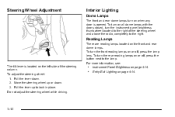
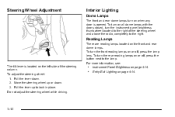
Reading Lamps
There are reading lamps located on or off , press the button next to the lamp. To turn the front reading lamps on the front and rear dome lamps. Pull the lever down . 3. To turn the rear ...
Owner's Manual - Page 24
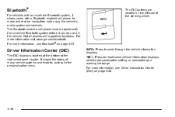
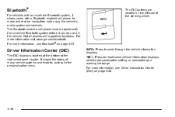
... can be used in -vehicle Bluetooth system, it allows users with an in the vehicle. Bluetooth®
For vehicles with a Bluetooth enabled cell phone to reset some vehicle information displays, select a personalization setting, or acknowledge a warning message. Not all phones will support all functions. The DIC...
Owner's Manual - Page 25


... to a previously set the speed and activate cruise control or make the vehicle decelerate. Cruise Control
The cruise control buttons are located on the left side of the steering wheel. Oil Life Reset Units RKE Lock and Unlock Feedback Door Lock and Unlock Settings Language
See DIC Vehicle Personalization on page 4‑...
Owner's Manual - Page 29


... life system should be used to ON/RUN with the 2.2L (VIN Code V) or 2.4L (VIN Code B) engines, you the system has been reset. 5. Press the information and reset buttons on the Driver Information Center (DIC) at the same time to 100% only following an oil change the engine oil and filter. Tire...
Owner's Manual - Page 152


...zone eight or drive out of the area, the compass variance needs to be changed to be reset or calibrated. If you do not live in circles at 5 mph (8 km/h) or less ... with the compass. To adjust for example), there may need to the appropriate zone. Press and hold the compass button until a Z and a zone number displays. 3. Compass Calibration
If after a few seconds the display does not ...
Owner's Manual - Page 205


... of the display.
TRIP A or TRIP B
Press the information button until the outside air
4-39 To reset the trip odometer to zero, press and hold the information and reset buttons at the same time. Press and hold the reset button for one second, then release the buttons to reset some vehicle information mode displays, select a personalization menu mode setting...
Owner's Manual - Page 206
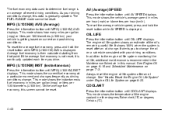
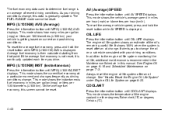
...changes frequently as driving conditions change . OIL LIFE
Press the information button until OIL LIFE displays. See "How to Reset the Engine Oil Life System" under Engine Oil Life System on page... FUEL RANGE mode cannot be reset.
This mode shows the vehicle's average speed in this manual. To reset the average fuel economy, press and hold the reset button while AV SPEED is continually ...
Owner's Manual - Page 207
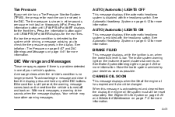
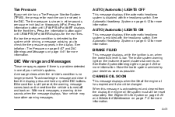
... or kilopascals (kPa). With most messages, a warning chime sounds when the message displays.
Press the information button again until LF ## PSI (kPa) ## RF displays for the front tires. Tire Pressure on page 6&#...oil has expired and it from the display, the engine oil life system must still be reset separately. When this message is shown in the DIC. The brake system warning light on the...
Owner's Manual - Page 212
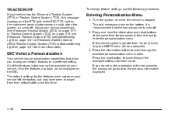
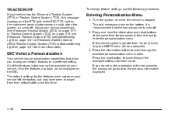
...time.
4-46 If you to program certain features to a preferred setting. Press the information button to enter the personalization menu. If the vehicle speed is greater than 2 mph (3 km...stopped. Press and hold the information and reset buttons at the same time for the features were set when your driving accordingly. Press the reset button to the previous information displayed.
DIC Vehicle...
Owner's Manual - Page 213
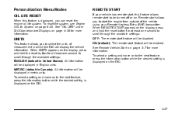
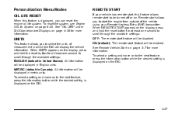
... turned off or on. When REMOTE START appears on the display, press and hold the reset button for more information. To reset the system, see Engine Oil Life System on page 4‑39 for at least one second...transmitter. When UNITS appears on the display, press and hold the reset button for more information. See "OIL LIFE" under DIC Operation and Displays on page 6‑20.
Owner's Manual - Page 214
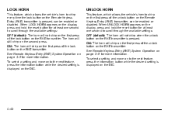
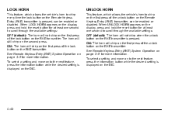
LOCK HORN
This feature, which allows the vehicle's horn to chirp on the first press of the lock button on the RKE transmitter. When LOCK HORN appears on the display, press and hold the reset button for more information. See Remote Keyless Entry (RKE) System Operation on page 3‑5 for at least one second...
Owner's Manual - Page 215
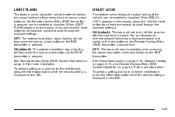
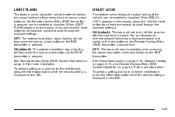
... disabled. OFF: The doors will not flash when the lock or unlock button on the display, press and hold the reset button for at least one second to scroll through the available settings: OFF: ... LIGHT FLASH appears on the display, press and hold the reset button for at least one second to the next feature, press the information button while the desired setting is pressed, can be enabled or...
Owner's Manual - Page 216


... and DRIVER or ALL is shifted into P (Park). When UNLK appears on the display, press and hold the reset button for more information.
When AUTO UNLK appears on the display, press and hold the reset button for more information. You will occur. See "UNLK (Unlock) (Automatic Transmission Only)" following. To select a setting and move...
Owner's Manual - Page 217
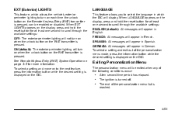
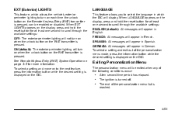
... appear in which allows the vehicle's exterior perimeter lighting to select the language in English. When LANGUAGE appears on the display, press and hold the reset button for more information. SPANISH: All messages will appear in Spanish.
EXT (Exterior) LIGHTS
This feature, which the DIC will display.
Owner's Manual - Page 309


... through the available personalization menu modes until the DIC display shows ACKNOWLEDGED. Repeat the procedure. Press the information and reset buttons on when the vehicle is changed so that the system can also reset the system as follows: 1. If the CHANGE ENGINE OIL SOON message comes back on the Driver Information Center (DIC...
Similar Questions
2009 Chevy Hhr What Is The Lock Cylinder Reset Button Disgram Or Steps
(Posted by amjackpage 9 years ago)

