2011 Chevrolet HHR Support Question
Find answers below for this question about 2011 Chevrolet HHR.Need a 2011 Chevrolet HHR manual? We have 1 online manual for this item!
Question posted by plutdo on October 24th, 2013
How To Reset Esc Hhr
The person who posted this question about this Chevrolet automobile did not include a detailed explanation. Please use the "Request More Information" button to the right if more details would help you to answer this question.
Current Answers
There are currently no answers that have been posted for this question.
Be the first to post an answer! Remember that you can earn up to 1,100 points for every answer you submit. The better the quality of your answer, the better chance it has to be accepted.
Be the first to post an answer! Remember that you can earn up to 1,100 points for every answer you submit. The better the quality of your answer, the better chance it has to be accepted.
Related Manual Pages
Owner's Manual - Page 1


2011 Chevrolet HHR Owner Manual M
In Brief ...1-1 Instrument Panel ...1-2 Initial Drive Information ...1-3 Vehicle Features ...1-15 Performance and Maintenance ...1-21 Seats and Restraint System ...2-1 Head Restraints ...2-2 Front Seats ...2-4 Rear ...
Owner's Manual - Page 2


2011 Chevrolet HHR Owner Manual M
Service and Appearance Care ...6-1 Service ...6-3 Fuel ...6-5 Checking Things Under the Hood ...6-12 Headlamp Aiming ...6-41 Bulb Replacement ...6-44 Windshield Wiper Blade Replacement ...6-49 ...
Owner's Manual - Page 3


..., vehicle model names, and vehicle body designs appearing in this manual including, but not limited to, GM, the GM logo, CHEVROLET, the CHEVROLET Emblem, and HHR are options that you did not purchase or due to changes subsequent to confirm each of Canada Limited" for quick reference. This manual describes features...
Owner's Manual - Page 7


... Wheel Controls ...Bluetooth® ...Driver Information Center (DIC) ...Cruise Control ...Storage Compartments ...Power Outlets ...Performance and Maintenance ...Traction Control System (TCS) ...Electronic Stability Control (ESC) ...Tire Pressure Monitor ...Tire Sealant and Compressor Kit ...Engine Oil Life System ...Fuel E85 (85% Ethanol) ...Driving for Better Fuel Economy ...Battery ...Roadside...
Owner's Manual - Page 9


G. Electronic Stability Control (ESC). H. Passenger Airbag Status Indicator on page 4‑34. I. J. See Malfunction Indicator Lamp ... which can be on your specific vehicle. B. Turn Signal/Multifunction Lever on page 4‑18. See Electronic Stability Control (ESC) on page 3‑12. See Rear Side Cargo Door on page 5‑6. T. Accessory Power Outlet(s) on page 4‑...
Owner's Manual - Page 24
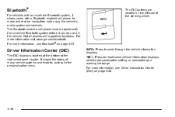
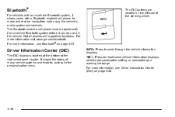
INFO: Press to reset some vehicle information displays, select a personalization setting, or acknowledge a warning message. r:
Press to scroll through the vehicle information displays. For more information, see Driver Information ...
Owner's Manual - Page 25


... press and hold to accelerate. J: Press to a previously set the speed and activate cruise control or make the vehicle decelerate. These features include:
... Oil Life Reset Units RKE Lock and Unlock Feedback Door Lock and Unlock Settings Language
See DIC Vehicle Personalization on page 4‑8.
1-19 RES+: Press briefly to make...
Owner's Manual - Page 28


... warning light will remain on automatically every time the vehicle is first started .
. The TPMS does not replace normal monthly tire maintenance.
Electronic Stability Control (ESC)
The Electronic Stability Control system assists with directional control of the vehicle in pressure of one of the vehicles tires. For more information, see Electronic...
Owner's Manual - Page 29


... see Changing a Flat Tire on page 6‑80.
4.
This will tell you can also reset the system as follows: 1. Press the information button to 100% only following an oil change ... (85% Ethanol)
Vehicles that have a FlexFuel badge and a yellow fuel cap can be reset to scroll through the available personalization menu modes until the DIC display shows ACKNOWLEDGED. Fully press and...
Owner's Manual - Page 152


If CAL appears in zone eight or drive out of the area, the compass variance needs to be changed to be reset or calibrated. If you do not live in the compass window, the compass may need calibration. Once the zone number displays, press the compass button ...
Owner's Manual - Page 157
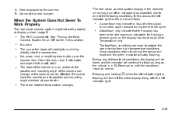
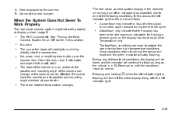
... be blank and the indicator will turn off . If this section.
The back of the vehicle is dark. Be sure to normal the device will reset and the green indicator will flash.
.
Owner's Manual - Page 167


... System Light ...Up-Shift Light ...Brake System Warning Light ...Antilock Brake System (ABS) Warning Light ...Enhanced Traction System (ETS) Indicator/ Warning Light ...Electronic Stability Control (ESC)/Traction Control System (TCS) Indicator/Warning Light ...4-15 4-16 4-18 4-18 4-18 4-21 4-21 4-23 4-24 4-25 4-25 4-25 4-26 4-27 4-28 4-29 4-29 4-30...
Owner's Manual - Page 196


..., the pedal could go closer to a crash. If the system is working properly if the brake system warning light is on can take longer to reset the system. If the regular brake system warning light is not on when the parking brake is still on while driving, pull off . If the...
Owner's Manual - Page 197


... vehicles with the appropriate Driver Information Center (DIC) messages, indicates when the ESC system and the TCS are working properly and the vehicle requires service. Electronic Stability Control (ESC)/ Traction Control System (TCS) Indicator/Warning Light
The Electronic Stability Control (ESC) system or the Traction Control System (TCS) indicator/ warning light comes on...
Owner's Manual - Page 198
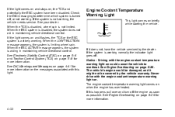
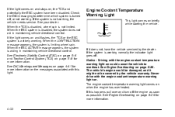
... the indicator light goes off the engine as soon as possible. See Electronic Stability Control (ESC) on page 5‑6 and Traction Control System (TCS) on . See Engine Overheating on...more information. Never drive with this happens pull over and turn off . When the ESC system is aiding in maintaining vehicle directional control. Engine Coolant Temperature Warning Light
This ...
Owner's Manual - Page 205


...Displays
The DIC comes on when the ignition is displayed. Press and hold the reset button for each trip odometer in either degrees Fahrenheit (°F) or degrees Celsius ... Temperature and Odometer
Press the information button until the outside air
4-39 r (Reset):
Press this button to reset some vehicle information mode displays, select a personalization menu mode setting, or acknowledge...
Owner's Manual - Page 206
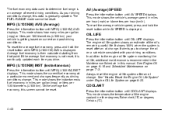
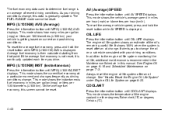
...fuel range is an average of recent driving conditions.
It alerts you drive. In addition to Reset the Engine Oil Life System" under Engine Oil Life System on a schedule consistent with your driving... engine oil life system shows an estimate of the engine coolant in this screen cannot be reset. Always reset the engine oil life system after an oil change . This mode shows the current fuel ...
Owner's Manual - Page 207
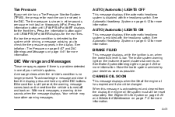
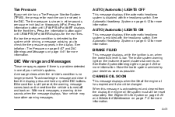
....
The tire pressure is no longer present. Tire Pressure
If your vehicle has a Tire Pressure Monitor System (TPMS), the pressure for each tire can be reset separately. CHANGE OIL SOON
This message displays when the life of the DIC buttons.
Owner's Manual - Page 210


... 5‑8 and Enhanced Traction System (ETS) Indicator/Warning Light on page 4‑31 or Electronic Stability Control (ESC)/Traction Control System (TCS) Indicator/Warning Light on page 4‑31 for more information. Try resetting the system by your dealer immediately. Adjust your driving accordingly. When this message displays and a chime sounds if...
Owner's Manual - Page 212
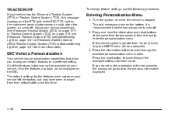
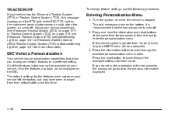
... (ETS) or Traction Control System (TCS), this message displays and the ETS light or the ESC/TCS light on the instrument panel cluster comes on solid when the system is stopped. If the... default settings for one second, then release to a preferred setting. Press and hold the information and reset buttons at the same time for the features were set when your vehicle left the factory, but may...

