2011 Chevrolet HHR Support Question
Find answers below for this question about 2011 Chevrolet HHR.Need a 2011 Chevrolet HHR manual? We have 1 online manual for this item!
Question posted by lenp45 on August 1st, 2013
Where Is The Key Release On Chevy Hhr Steering Column
The person who posted this question about this Chevrolet automobile did not include a detailed explanation. Please use the "Request More Information" button to the right if more details would help you to answer this question.
Current Answers
There are currently no answers that have been posted for this question.
Be the first to post an answer! Remember that you can earn up to 1,100 points for every answer you submit. The better the quality of your answer, the better chance it has to be accepted.
Be the first to post an answer! Remember that you can earn up to 1,100 points for every answer you submit. The better the quality of your answer, the better chance it has to be accepted.
Related Manual Pages
Owner's Manual - Page 1


2011 Chevrolet HHR Owner Manual M
In Brief ...1-1 Instrument Panel ...1-2 Initial Drive Information ...1-3 Vehicle Features ...1-15 Performance and Maintenance ...1-21 Seats and Restraint System ...2-1 Head Restraints ...2-2 Front Seats ...2-4 Rear Seats ...2-12 Safety Belts ...2-15 Child Restraints ...2-34 Airbag System ...2-60 Restraint System Check ...2-76 Features and Controls ...3-1 Keys ...
Owner's Manual - Page 9


... Instrument Panel Storage on page 5‑6. See Electronic Stability Control (ESC) on page 3‑46. Hood Release on page 4‑38. See Driver Information Center (DIC) on page 6‑12. L. O. Fog ... features which can be on page 4‑81 (If Equipped). H. M. Audio Steering Wheel Controls on your specific vehicle. Instrument Panel Brightness on page 4‑14.
Owner's Manual - Page 10


... be personalized. Press L and hold * or + for three seconds to unlock all doors. See Keys on page 3‑3 and Remote Keyless Entry (RKE) System Operation on .
Press
When the vehicle starts... for approximately one second to locate the vehicle.
1-4 Repeat the steps for 10 minutes.
L and release to open the rear driver or passenger side door. Press
Q to 18 m (60 feet) away...
Owner's Manual - Page 18
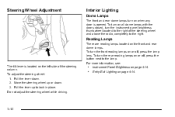
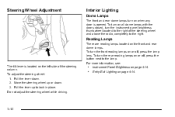
... turn on when any door is located on page 4‑14.
1-12 Move the steering wheel up to the lamp. Instrument Panel Brightness on the front and rear dome lamps.... the steering wheel while driving... Entry/Exit Lighting on the left side of the steering wheel and above the radio, completely to the right of the steering column. To adjust the steering wheel: 1.
Steering Wheel ...
Owner's Manual - Page 19
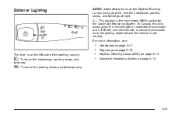
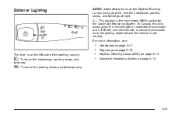
... brake set and the vehicle is the momentary Off/On switch for the Automatic Headlamp System. The lever is on the left side of the steering column.
. .
5 : Turns on the headlamps, parking lamps, and taillamps. ;:
Turns on page 4‑12. Daytime Running Lamps (DRL) on the parking lamps and taillamps only.
1-13...
Owner's Manual - Page 20
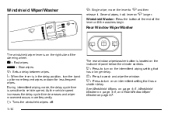
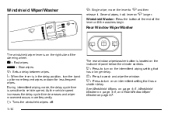
...located on the instrument panel below the climate controls.
5:
Press to vehicle speed. Windshield Washer: Press the button at the end of the steering wheel. 1 : Fast wipes. 6 : Slow wipes. &: Sets a delay between wipes. As the vehicle speed increases the delay cycle ...Rear Window Wiper/ Washer on z longer. Windshield Wiper/Washer
8: Single wipe, move the lever to z and then release it.
Owner's Manual - Page 29


... see Changing a Flat Tire on page 6‑80.
4. Turn the key to enter the personalization menu. 3. Turn the key to 100% only following an oil change the engine oil and filter. ... engine off . 2. Turn the ignition key to scroll through the available personalization menu modes until the DIC display shows ACKNOWLEDGED. Fully press and release the accelerator pedal slowly three times within ...
Owner's Manual - Page 67


Safety Belt Use During Pregnancy
Safety belts work for anyone, the key to protect the mother. Pull the guide upward to , but not contacting, the ... guide. Make sure the shoulder portion of the belt is wearing them in this section. Buckle, position, and release the safety belt as for everyone, including pregnant women. For pregnant women, as described previously in between the seatback...
Owner's Manual - Page 100


... 2‑66. In a deployment event, the sensing system sends an electrical signal triggering a release of gas from the inflator fills the airbag causing the bag to safety belts. Gas from the... of the vehicle, near frontal collisions, even belted occupants can contact the inside the steering wheel and instrument panel. Some components of the impact more information. What Makes an Airbag...
Owner's Manual - Page 115


... killed if caught in the path of a closing window. The key has a transponder in the key head that matches a decoder in the vehicle's steering column. Children or others could operate the power windows or other controls or even make the vehicle move. The key can be badly injured or even killed. The windows will function...
Owner's Manual - Page 135


... 3‑26. Turn the ignition to a safe location. 3. Retained Accessory Power (RAP) will cause a loss of power assist in the brake and steering systems and disable the airbags. This position locks the steering column when the key is moving. Brake using a firm and steady pressure. After shifting to Neutral, firmly apply the brakes and...
Owner's Manual - Page 136


.../ ACCESSORY and the key is moving, turn the key to ACC/ACCESSORY. When the engine starts, release the key. If this happens, move it from the ignition switch will return to ON/RUN for an extended period of time. / (START): This position starts the engine. The ignition switch will lock the steering column and result in...
Owner's Manual - Page 137
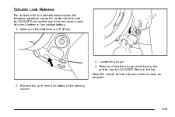
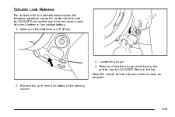
... a dead battery or low voltage battery. 1. Make sure the shift lever is in case of the steering column.
3-25 Remove the key. Locate the plunger. 4. Have the vehicle serviced at your dealer as soon as possible. 2. Column Lock Release
For vehicles with an automatic transmission, the following procedure allows the ignition to be removed in...
Owner's Manual - Page 138


... . Automatic Transmission
Move the shift lever to ACC/ACCESSORY or LOCK/OFF. To restart the vehicle when it . If the ignition key is turned to the START position, and then released when the engine begins cranking, the engine will work for a few seconds or until the driver's door is not all moving...
Owner's Manual - Page 147


Move the shift lever into P (Park): 1. If you release the parking brake. See Parking Brake on page 3‑33 for more information. 2. You may...transmission, so you can pull the shift lever out of P (Park).
{ WARNING:
It can be injured. Turn the ignition key to leave the vehicle with the engine running.
3-35
Move the shift lever out of P (Park) before you can move ...
Owner's Manual - Page 169


... the steering wheel up to lock in place.
Instrument Panel Overview
Hazard Warning Flashers
| (Hazard Warning Flasher): Press this button located on the instrument panel, to make the front and rear turn the flashers off .
Horn
To sound the horn, press the horn symbols located on the left side of the steering column.
Owner's Manual - Page 170


Information for these features is released. Turn Signal/Multifunction Lever
Turn and Lane-Change Signals
An arrow on the instrument panel cluster flashes in the direction of the steering column operates the following .
4-4 G : Turn and Lane-Change Signals 5 3 : Headlamp High/Low-Beam Changer O : Exterior Lamp Control
Flash-to signal a turn. The lever returns to...
Owner's Manual - Page 177
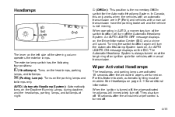
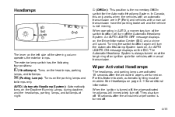
... at the beginning of the switch to work, automatic lighting must be enabled. An AUTO LIGHTS OFF message displays on the left side of the steering column operates the exterior lamps.
In Canada, this feature to off .
Owner's Manual - Page 280
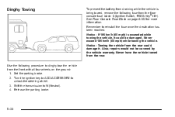
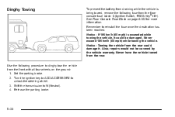
... procedure to unlock the steering wheel. 3. Notice: Towing the vehicle from the rear could damage it could be covered by the vehicle warranty.
Turn the ignition key to ACC/ACCESSORY to ... vehicle towed from the rear. Never exceed 105 km/h (65 mph) while towing the vehicle. Release the parking brake.
5-30 See Floor Console Fuse Block on the ground: 1. Shift the transmission to...
Owner's Manual - Page 281


... proper trailer towing equipment. Move the shift lever to the dolly. 6. Clamp the steering wheel in this section have been followed. Put the front wheels on the ground:... trailer with two wheels on a dolly. 2. Set the parking brake and then remove the key. 4. Secure the vehicle to P (Park). 3. The driver and passengers could be damaged; ... vehicle. Release the parking brake.
5-31
Similar Questions
What Does It Mean When A Chevy Hhr Steering Wheel Is Not Straight
(Posted by ngastaz 9 years ago)
09 Chevy Hhr Ss Can't Get The Key Switch To Turn On
(Posted by Pete1964in 10 years ago)
Chevy Hhr Steering Ignition Wont Turn Wheel Locked Right
(Posted by makavGGANES 10 years ago)
Bluetooth Pairing For 2009 Chevy Hhr
I have a 2009 Chevy HHR and it has the steering wheel controls to setup the hands free. I follow the...
I have a 2009 Chevy HHR and it has the steering wheel controls to setup the hands free. I follow the...
(Posted by rboumeljr 13 years ago)

