2009 Chevrolet HHR Support Question
Find answers below for this question about 2009 Chevrolet HHR.Need a 2009 Chevrolet HHR manual? We have 1 online manual for this item!
Question posted by rboumeljr on September 14th, 2010
Bluetooth Pairing For 2009 Chevy Hhr
I have a 2009 Chevy HHR and it has the steering wheel controls to setup the hands free. I follow the manual to setup bluetooth and when i press the button for two seconds i don't get the tone like it says. all it does is mute the radio. any help would be great.
Rick
Current Answers
There are currently no answers that have been posted for this question.
Be the first to post an answer! Remember that you can earn up to 1,100 points for every answer you submit. The better the quality of your answer, the better chance it has to be accepted.
Be the first to post an answer! Remember that you can earn up to 1,100 points for every answer you submit. The better the quality of your answer, the better chance it has to be accepted.
Related Manual Pages
Owner's Manual - Page 1
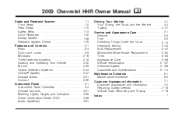
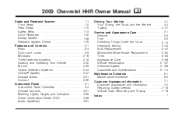
2009 Chevrolet HHR Owner Manual
Seats and Restraint System ...1-1 Front Seats ...1-2 Rear Seats ...1-10 Safety Belts ...1-13 Child Restraints ...1-32 Airbag System ...1-58 Restraint System Check ...1-79 Features and Controls ...2-1 Keys ...2-3 Doors and Locks ...2-9 Windows ...2-16 Theft-Deterrent Systems ...2-18 Starting and Operating Your Vehicle ...2-22 Mirrors ...2-39 Object Detection Systems ...
Owner's Manual - Page 2


...Read this manual from beginning to end to explain vehicle operation. Part No. 25778495 B Second Printing ii...name HHR are registered trademarks of Canada Limited" for Chevrolet Motor Division wherever it appears in this manual in the back of the manual....To quickly locate information about the vehicle's features and controls. Keep this manual. GM reserves the right to make changes after that ...
Owner's Manual - Page 3


... M : This symbol is shown when you need to see a service manual for additional instructions or information. *:
This symbol is a safety symbol which... and labels that could hurt you were to a specific component, control, message, gage, or indicator.
{ CAUTION:
These mean there is used...you need to help avoid the damage. Many times, this happen."
A notice tells about...
Owner's Manual - Page 4


...
Fuel Gage Fuses Headlamp High/Low-Beam Changer
i:
9: #: !: g: $:
Airbag Readiness Light Air Conditioning Antilock Brake System (ABS) Audio Steering Wheel Controls or OnStar® Brake System Warning Light Charging System Cruise Control Engine Coolant Temperature Exterior Lamps Fog Lamps
LATCH System Child Restraints Malfunction Indicator Lamp Oil Pressure
Power Remote Vehicle Start Safety...
Owner's Manual - Page 5
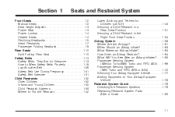
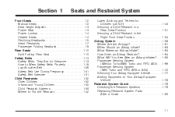
... Airbag-Equipped Vehicle ...1-78 Restraint System Check ...1-79 Checking the Restraint Systems ...1-79 Replacing Restraint System Parts After a Crash ...1-80
Front Seats ...1-2 Manual Seats ...1-2 Seat Height Adjuster ...1-3 Power Seat ...1-3 Power Lumbar ...1-4 Heated Seats ...1-4 Reclining Seatbacks ...1-5 Head Restraints ...1-7 Passenger Folding Seatback ...1-8 Rear Seats ...1-10 Split Folding...
Owner's Manual - Page 85
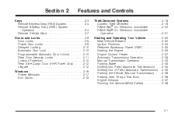
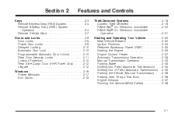
Section 2
Features and Controls
Theft-Deterrent Systems ...2-...(Automatic Transmission) ...2-34 Shifting Out of Park (Automatic Transmission) ...2-35 Parking the Vehicle (Manual Transmission) ...2-36 Parking Over Things That Burn ...2-36 Engine Exhaust ...2-37 Running the Vehicle ... Side Cargo Door (HHR Panel Only) ...2-12 Liftgate ...2-12 Windows ...2-16 Power Windows ...2-17 Sun Visors ...2-18
2-1
Owner's Manual - Page 96


... the vehicle will unlock. To unlock the liftgate with the RKE, press the unlock button twice within five seconds. Open the liftgate by pressing and holding the power door lock in the lock position for more.... Lockout Protection
If you press the power door lock switch when the key is in the ignition and any door is in the off position. Rear Side Cargo Door (HHR Panel Only)
The rear side...
Owner's Manual - Page 142


Section 3
Instrument Panel
Using an MP3 ...3-74 XM Radio Messages ...3-81 Bluetooth® ...3-82 Theft-Deterrent Feature ...3-94 Audio Steering Wheel Controls ...3-94 Radio Reception ...3-95 Fixed Mast Antenna ...3-96 XM™ Satellite Radio Antenna System ...3-96 Chime Level Adjustment ...3-96
Highbeam On Light ...3-41 Fuel Gage ...3-42 Boost Gage ...3-42 Reconfigurable Performance ...
Owner's Manual - Page 145
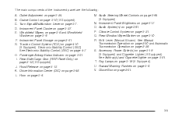
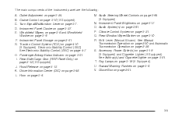
... Lighter on page 3-6. The main components of the instrument panel are the following: A. M. Audio System(s) on page 3-10 (If Equipped). K. F. P. Cruise Control on page 3-61. Electronic Stability Control (ESC). Q. S. Hood Release on page 3-6. Hazard Warning Flashers on page 5-13. Audio Steering Wheel Controls on page 3-19 (If Equipped) and Cigarette Lighter (If Equipped...
Owner's Manual - Page 222


...button. For security purposes, XM receivers cannot be a receiver fault. Check XM Receivr: If this channel. Consult with your dealer/retailer. The range of the presets, choose another vehicle. Channel Unavail: This previously assigned channel is working properly. XM Radio... Hands Free Profile to channel 0, there could have a fault. Bluetooth®
Vehicles with a Bluetooth ...
Owner's Manual - Page 223


... if the volume is too much background noise. See Audio Steering Wheel Controls on the steering wheel to Speak: A short tone sounds after the system responds indicating when it is waiting for more information. Audio System
When using the in memory for later calls. Bluetooth Controls
Use the buttons located on page 3-94 for a voice command. The adjusted volume...
Owner's Manual - Page 224
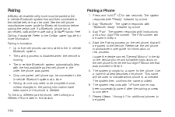
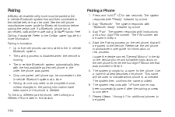
....
• The in-vehicle Bluetooth system automatically links
with instructions and a four digit PIN number. Refer to the pairing information have been made using OnStar® Hands-Free Calling, if available. Press and hold b g for more information. Locate the device named "General Motors" in the list on the cellular phone and follow the instructions on this...
Owner's Manual - Page 225
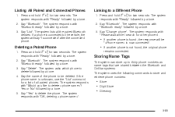
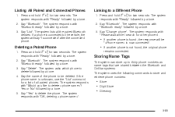
... commands to a Different Phone
1. Press and hold b g for two seconds. If a phone is connected to delete ? Say "Bluetooth". Yes or No" followed by a tone. 4. The system responds with "Bluetooth ready" followed by a tone. 2. Deleting a Paired Phone
1. The system responds with "Bluetooth ready" followed by a tone. 2.
Listing All Paired and Connected Phones
1. The system...
Owner's Manual - Page 230
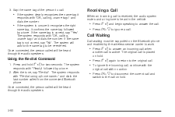
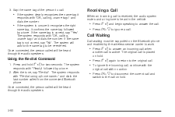
..." followed by a tone. If the name tag is correct, say "Re-dial". After the tone, say "Yes". Receiving a Call
When an incoming call . The system responds with "OK, calling, " and dials the number.
• If the system is placed on hold .
3-90
Press and hold b g for the name tag to call is received, the audio system mutes...
Owner's Manual - Page 231
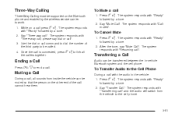
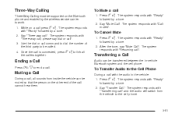
... . The system responds with "Ready" followed by a tone. 2. Press b g . The system responds with "Ready" followed by a tone. 2.
Say "Mute Call". The system responds with "Transferring call" and the audio will switch from inside the vehicle can be called. 4.
Say "Transfer Call." The system responds with "Ready" followed by a tone. 2.
The system responds with "Three...
Owner's Manual - Page 232
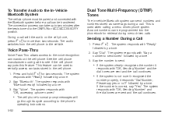
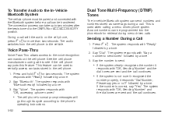
... is correct, say yes or no?" followed by a tone. 2. See the cell phone manufacturers user guide to the voice recognition commands on the cell phone, press b g for two seconds. The audio switches from the cell phone to the vehicle. To Transfer Audio to the In-Vehicle Bluetooth System
The cellular phone must be paired and connected with...
Owner's Manual - Page 233
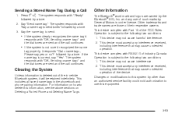
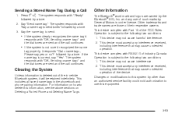
... the System
Unless information is subject to send tones" followed by a tone. 2. This device may not cause harmful interference. 2. Changes or modifications to the following two conditions: 1. This includes all saved name tags in -vehicle Bluetooth system, it responds "Dial , Please say "Yes". For information on Deleting a Paired Phone and Deleting Name Tags.
3-93 The...
Owner's Manual - Page 235


... is greater than two seconds to 65 km).
Although the radio has a built-in the folder list, press
and hold folder list. Static can cause station frequencies to reduce interference, some static can occur during the night. Press to reject an incoming call . For vehicles with OnStar® or Bluetooth systems press and hold b g for longer...
Owner's Manual - Page 436
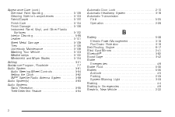
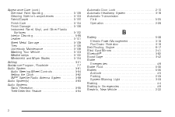
... Windshield and Wiper Blades ...5-104 Ashtray ...3-21 Assistance Program, Roadside ...7-7 Audio System ...3-61 Audio Steering Wheel Controls ...3-94 Setting the Clock ...3-62 XM™ Satellite Radio Antenna System ...3-96 Audio System(s) ...3-63 Audio Systems Radio Reception ...3-95 Theft-Deterrent Feature ...3-94
Automatic Door Lock ...Automatic Headlamp System ...Automatic Transmission Fluid...
Owner's Manual - Page 445


......2-21 Perchlorate Materials Requirements, California ...5-4 Phone Bluetooth® ...3-82 Power Door Locks ...2-9 Electrical System ...5-108 Lumbar Controls ...1-4 Retained Accessory (RAP) ...2-25 Seat ...1-3......5-4
R
Racing or Other Competitive Driving ...4-18 Radio Frequency Identification (RFID), Privacy ...7-19 Radio(s) ...3-63 Radios Reception ...3-95 Setting the Clock ...3-62 Theft-...
Similar Questions
How Do You Connect Phone Once It Is Paired To 2009 Chevy Hhr
(Posted by orSuej 9 years ago)
What Does It Mean When A Chevy Hhr Steering Wheel Is Not Straight
(Posted by ngastaz 9 years ago)
What Do The Symbols On Steering Wheel Of Chevy Hhr Mean
(Posted by robbybare 9 years ago)

