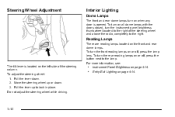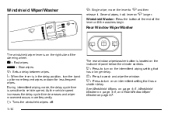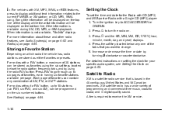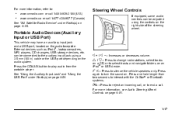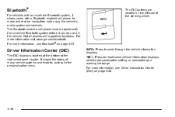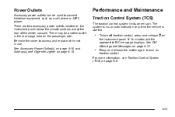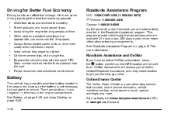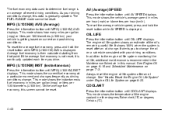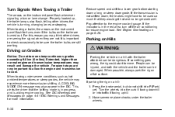2011 Chevrolet HHR Support Question
Find answers below for this question about 2011 Chevrolet HHR.Need a 2011 Chevrolet HHR manual? We have 1 online manual for this item!
Question posted by aoplinda on May 3rd, 2014
Which Button On The Chevy Hhr Tells You How Many Miles Until Empty
The person who posted this question about this Chevrolet automobile did not include a detailed explanation. Please use the "Request More Information" button to the right if more details would help you to answer this question.
Current Answers
Related Manual Pages
Similar Questions
What Is The Control Button For Above Right Side Of Center Console On Chevy Hhr
lt?
lt?
(Posted by fcenjasons 10 years ago)
2011 Chevy Hhr How Do I Change Kilometers To Miles?
(Posted by viJohn 10 years ago)
Where Is The Button To Turn On The Windshield Wiper Located On The Chevy Hhr
(Posted by silvsch 10 years ago)
Transmission Fluid Chevy Hhr
Where do i check the transmission fluid on my 2010 Chevy HHR and what kind of transmission fluid doe...
Where do i check the transmission fluid on my 2010 Chevy HHR and what kind of transmission fluid doe...
(Posted by stephaniegibson1224 10 years ago)
Bluetooth Pairing For 2009 Chevy Hhr
I have a 2009 Chevy HHR and it has the steering wheel controls to setup the hands free. I follow the...
I have a 2009 Chevy HHR and it has the steering wheel controls to setup the hands free. I follow the...
(Posted by rboumeljr 13 years ago)