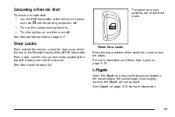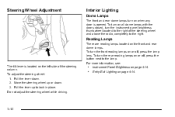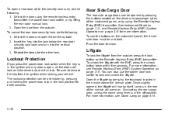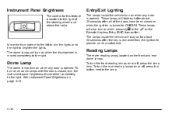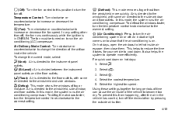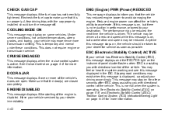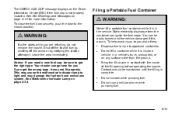2011 Chevrolet HHR Support Question
Find answers below for this question about 2011 Chevrolet HHR.Need a 2011 Chevrolet HHR manual? We have 1 online manual for this item!
Question posted by msuzanne320 on September 2nd, 2016
Door Panels
Current Answers
Answer #1: Posted by BusterDoogen on September 2nd, 2016 1:34 PM
I hope this is helpful to you!
Please respond to my effort to provide you with the best possible solution by using the "Acceptable Solution" and/or the "Helpful" buttons when the answer has proven to be helpful. Please feel free to submit further info for your question, if a solution was not provided. I appreciate the opportunity to serve you!
Related Manual Pages
Similar Questions
what communication has chevolet sent to owners of 2011 HHRconcerning service airbag lights? what are...