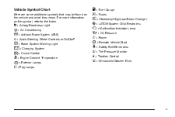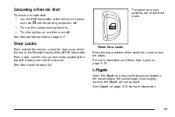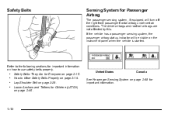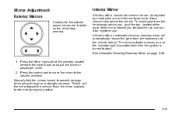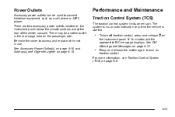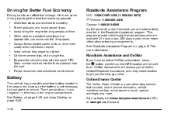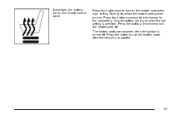2011 Chevrolet HHR Support Question
Find answers below for this question about 2011 Chevrolet HHR.Need a 2011 Chevrolet HHR manual? We have 1 online manual for this item!
Question posted by loismeyers83 on January 1st, 2016
2011 Hhr Won't Start
i drove my car to town yesterday. I killed it and when I tried to start it. It would not do anything. Yet my windows would roll up and down and my lights stayed on. Can you please help suggest what could be wrong with my car.
Current Answers
Answer #1: Posted by waelsaidani1 on January 1st, 2016 12:08 PM
Are you getting a security light on the dash? How about a malfunction light? Did you try several cycles of the remote fob (lock and unlock several times to reset any security-related inhibits)?
Not even a starter solenoid click, right? Sounds like there's either a start inhibit from security or a malfunction indicated. A bad fuse or relay is also possible.
Not even a starter solenoid click, right? Sounds like there's either a start inhibit from security or a malfunction indicated. A bad fuse or relay is also possible.
Related Manual Pages
Similar Questions
Plz Help Me My 2008 Chevy Hhr Won't Start Thanks In Advance.
Plz help me my 2008 Chevy HHR won't start after cooling mode when on and the car overheated I change...
Plz help me my 2008 Chevy HHR won't start after cooling mode when on and the car overheated I change...
(Posted by itschano13 3 years ago)
Why Is Cooling Mode On In My 2011 Hhr When Sitting Still?
The cooling mode signal lights up in my 2011 HHR when I'm just sitting still. Why?
The cooling mode signal lights up in my 2011 HHR when I'm just sitting still. Why?
(Posted by trevlac1953 7 years ago)
What Type Of Oil Do You Use In A 2011 Hhr 2.2 Liter Eng
(Posted by green7191 11 years ago)