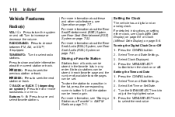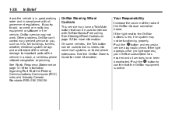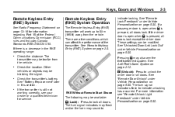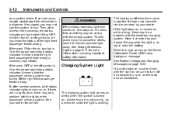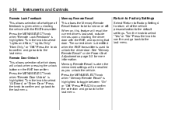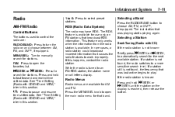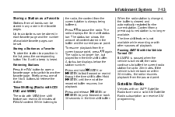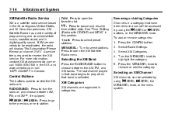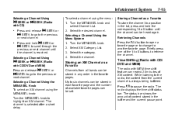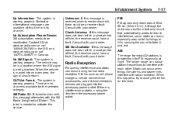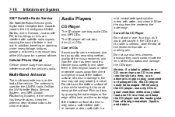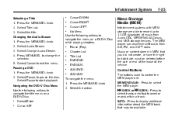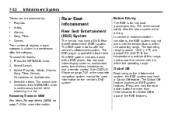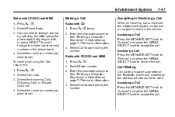2011 Chevrolet Equinox Support Question
Find answers below for this question about 2011 Chevrolet Equinox.Need a 2011 Chevrolet Equinox manual? We have 1 online manual for this item!
Question posted by osehemin on November 6th, 2013
Restore Factory Defaults Equinox Xm Radio Does Not Work
The person who posted this question about this Chevrolet automobile did not include a detailed explanation. Please use the "Request More Information" button to the right if more details would help you to answer this question.
Current Answers
Related Manual Pages
Similar Questions
I Have A 2006 Equinox . The Radio Stays On With Key Out And The Door Open.
It is only the Drivers door that does this . I have herd about a R>A>P> module ? But it onl...
It is only the Drivers door that does this . I have herd about a R>A>P> module ? But it onl...
(Posted by blztoy68 9 years ago)
Blower Will Not Work Using Factory Remote Start Equinox
(Posted by PaDu 9 years ago)
How To Adjust Radio Speakers On 2011 Chevy Equinox Vibrating Noise On Passenger
side
side
(Posted by smhany 10 years ago)
Chevy Equinox Window Motor Will Work When Hit
(Posted by nataPassw 10 years ago)
2011 Chevy Equinox Factory Front Wiper Arms
I purchased my 2011 Chevy Equinox LS brand new. I am trying to find out the brand name of the wiper ...
I purchased my 2011 Chevy Equinox LS brand new. I am trying to find out the brand name of the wiper ...
(Posted by tleria1972 11 years ago)