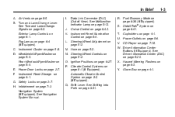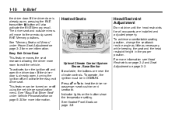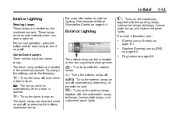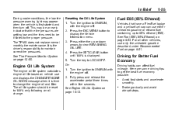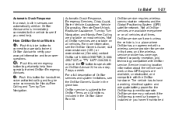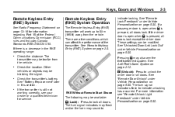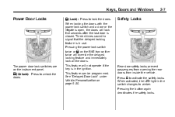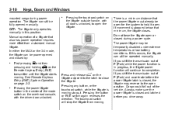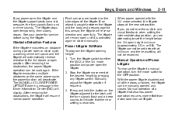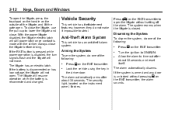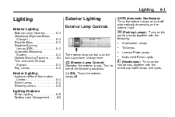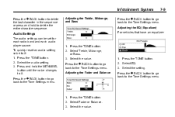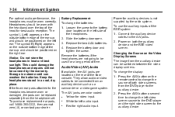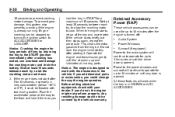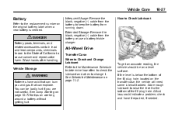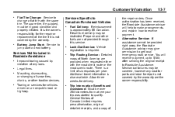2011 Chevrolet Equinox Support Question
Find answers below for this question about 2011 Chevrolet Equinox.Need a 2011 Chevrolet Equinox manual? We have 1 online manual for this item!
Question posted by roaa on May 5th, 2014
How To Change Battery On Chevy Eq
The person who posted this question about this Chevrolet automobile did not include a detailed explanation. Please use the "Request More Information" button to the right if more details would help you to answer this question.
Current Answers
Answer #1: Posted by bengirlxD on May 5th, 2014 2:07 PM
Here is a video showing how to change the battery on your 2011 Equinox:
http://www.carcarekiosk.com/video/2011_Chevrolet_Equinox_LS_2.4L_4_Cyl./battery/replace_battery
Feel free to resubmit the question if you didn't find it useful.
Related Manual Pages
Similar Questions
How Do You Change The Dome Light Bulb In A 2008 Equinox?
(Posted by Kss1120 8 years ago)
How To Change 2011 Chevy Equinox Transmission Filter
(Posted by hadelv 10 years ago)
How To Change Tranny Fluid On A 2011 Chevy Equinox
(Posted by landBrian 10 years ago)
How To Install Battery In 2011 Chevy Equinox Key
(Posted by grgsim 10 years ago)
I Changed Battery In The Remote And The Door Locks Still Won't Open ?
My Remote Went Dead. I Changed The Battery In The Remote. The Light Goes On From The Remote, But The...
My Remote Went Dead. I Changed The Battery In The Remote. The Light Goes On From The Remote, But The...
(Posted by asalinaro 11 years ago)