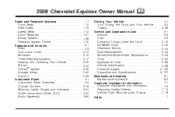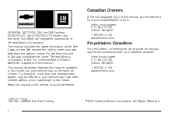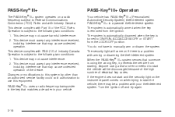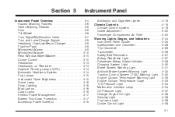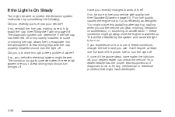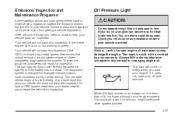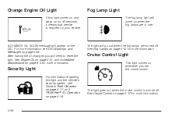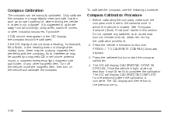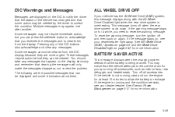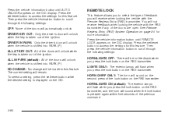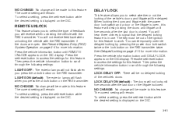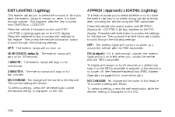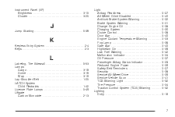2008 Chevrolet Equinox Support Question
Find answers below for this question about 2008 Chevrolet Equinox.Need a 2008 Chevrolet Equinox manual? We have 1 online manual for this item!
Question posted by Kss1120 on October 27th, 2015
How Do You Change The Dome Light Bulb In A 2008 Equinox?
Current Answers
Answer #1: Posted by BusterDoogen on October 27th, 2015 7:25 PM
I hope this is helpful to you!
Please respond to my effort to provide you with the best possible solution by using the "Acceptable Solution" and/or the "Helpful" buttons when the answer has proven to be helpful. Please feel free to submit further info for your question, if a solution was not provided. I appreciate the opportunity to serve you!
Related Manual Pages
Similar Questions
where is the dip stick to check transmission and I would like to order a manual for this car it is a...