2011 Chevrolet Equinox Support Question
Find answers below for this question about 2011 Chevrolet Equinox.Need a 2011 Chevrolet Equinox manual? We have 1 online manual for this item!
Question posted by pwhass on October 7th, 2013
Why Do The Auxiliary Power Plugs On A 2011 Equinox Only Work When The Ignition
is on
Current Answers
There are currently no answers that have been posted for this question.
Be the first to post an answer! Remember that you can earn up to 1,100 points for every answer you submit. The better the quality of your answer, the better chance it has to be accepted.
Be the first to post an answer! Remember that you can earn up to 1,100 points for every answer you submit. The better the quality of your answer, the better chance it has to be accepted.
Related Manual Pages
Owner's Manual - Page 1


2011 Chevrolet Equinox Owner Manual M
In Brief ...1-1 Instrument Panel ...1-2 Initial Drive Information ...1-4 Vehicle Features ...1-18 Performance and Maintenance ...1-24 Keys, Doors and Windows ...2-1 Keys and Locks ...2-2 Doors ...2-8 Vehicle ...
Owner's Manual - Page 2


2011 Chevrolet Equinox Owner Manual M
Headlamp Aiming ...10-31 Bulb Replacement ...10-33 Electrical System ...10-37 Wheels and Tires ...10-43 Jump Starting ...10-72 Towing ...10-...
Owner's Manual - Page 9
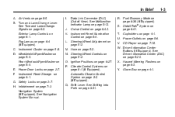
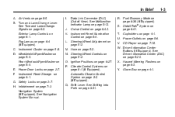
... (DLC) (Out of View). Fuel Economy Mode on page 6‑4 (If Equipped). Power Outlets on page 8‑3 (If Equipped). Automatic Climate Control System on page 5‑6.
...If Equipped). G. Infotainment on page 5‑2. Turn and Lane‐Change Lever. C. Ignition Positions on page 6‑4. Y. V. K. Instrument Panel Illumination Control on page 9‑27...
Owner's Manual - Page 10
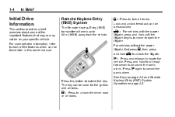
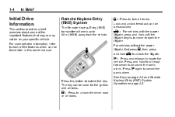
...for at least two seconds to lock all doors. Press and hold for the ignition and all locks. See Keys on page 2‑2 and Remote Keyless Entry (RKE) System .... Remote Keyless Entry (RKE) System
The Remote Keyless Entry (RKE) transmitter will work up to locate the vehicle.
V : For vehicles with the power liftgate, press and hold V to unlock the liftgate.
7 : Press and release...
Owner's Manual - Page 15
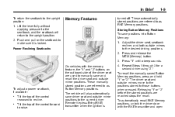
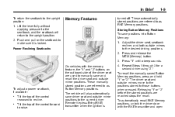
...to the current driver Remote Keyless Entry (RKE) transmitter when the ignition is locked. To adjust a power seatback, if available:
. To automatically recall RKE Memory positions, ...positions. Lift the lever fully without applying pressure to the desired driving positions. 2. Power Reclining Seatbacks
1-9
Memory Features
turned off. Storing Button Memory Positions To save driver seat...
Owner's Manual - Page 38


...the battery and sliding it is held in the ignition and turned to locate the vehicle. Insert the ... button will be on to unlock the liftgate. For vehicles with the power liftgate, press and hold 7 for additional information. Any lost or stolen...key. 2. If a transmitter is lost or stolen transmitters will work once the new transmitter is not rechargeable. Battery Replacement
Replace the...
Owner's Manual - Page 51


Press or pull on each of the side doors. The power window controls are on the switch to lower or raise the window.
2-17
Window Lockout
Express Down Windows
...the switch.
This feature prevents the rear passenger windows from operating, except from the driver position. See Retained Accessory Power (RAP) on the driver door. The power windows work when the ignition is in Retained Accessory...
Owner's Manual - Page 123
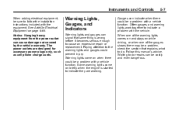
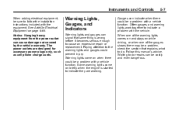
...problem, check the section that something is started to indicate they are designed for accessory power plugs only, such as cell phone charge cords.
5-7
Warning Lights, Gauges, and Indicators
... lights and gauges can indicate when there could prevent injury. Often gauges and warning lights work together to indicate a problem with a vehicle function. Follow this manual's advice. Gauges ...
Owner's Manual - Page 156
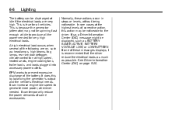
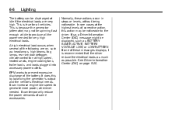
...(DIC) on , such as BATTERY SAVER ACTIVE, BATTERY VOLTAGE LOW, or LOW BATTERY. EPM works to produce all vehicles. This is because the generator (alternator) may be spinning fast enough at... trailer loads, and loads plugged into accessory power outlets. This is true for all the power needed . It does this action may not be noticeable to generate more power, whenever needed for very ...
Owner's Manual - Page 158


...infotainment system may be played even after the ignition is turned off. Follow federal rules covering mobile...to the infotainment system. With RAP, the audio system can work improperly if the audio amplifier, engine calibrations, exhaust system,... speaker adjustments, and preset radio stations. See Retained Accessory Power (RAP) on page 9‑2.
Adding audio or communication equipment...
Owner's Manual - Page 173
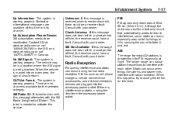
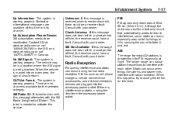
...into the accessory power outlet. Check Antenna: If this message is being blocked.
If there is working properly. The ...vehicle may be a receiver fault. XM Radio ID: If tuned to reduce interference, some static can occur during normal radio reception if items such as cell phone chargers, vehicle convenience accessories, and external electronic devices are plugged...
Owner's Manual - Page 189
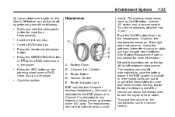
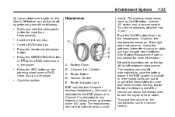
... dedicated to any disc. To adjust the volume on . Insert or eject any external auxiliary device connected to the DVD player, and Channel 2 is in the player. Insert a... does not come on the headphones. Press the remote control power button. Cycle the ignition. Battery Cover B. Power Indicator Light RSE includes two 2-channel wireless headphones. Infrared transmitters are used...
Owner's Manual - Page 192


...affect the ability of the RSE transmitter to receive signals from an auxiliary device such as damage may occur. O (Power): Press to turn on the video screen display. The infotainment ... hot area or in direct sunlight can weaken the batteries. Storage in this input to be working. Both seatback consoles contain an infrared receiver for this section. Notice: Avoid directly touching the video...
Owner's Manual - Page 195
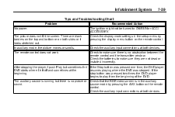
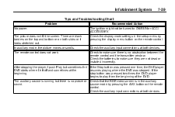
... are not dead or installed incorrectly. In auxiliary mode, the picture moves or scrolls. The remote control does not work. If the Stop button was pressed one ...between the remote control and the transmitter window. Recommended Action
7-39
The ignition might not be turned to make sure there is running but sometimes the ...No power. The auxiliary source is no picture or sound.
Owner's Manual - Page 197
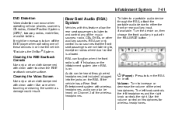
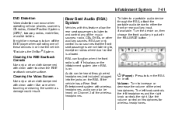
...listen to a portable audio device through wired headphones (not included) plugged into the jacks on radios where dual control is on , then choose the front auxiliary input with wireless headphones, audio can occur when operating cellular phones,... RSA is allowed.
Use the volume control on or off. P (Power): Press to turn the RSA on headphones for wireless headphones.
Owner's Manual - Page 250


.... To shift out of P (Park), turn the ignition to LOCK/OFF. See Retained Accessory Power (RAP) on page 9‑38. 9-28
Driving...power assist in an emergency. 5. Come to a complete stop, shift to P (Park), and turn the ignition switch to LOCK/OFF to the LOCK/OFF position. 4. The ignition switch can be in the brake and steering systems and disable the airbags. If this does not work...
Owner's Manual - Page 252
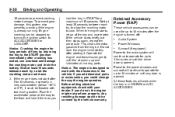
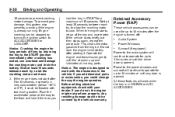
...30
Driving and Operating
hold it there as you
Retained Accessory Power (RAP)
These vehicle accessories can be stopped by turning the ignition switch to prevent cranking motor damage. If the vehicle starts...with the electronics in the vehicle. If you could be covered by returning the key to work when the key is designed to the START position immediately after cranking has ended, can be...
Owner's Manual - Page 287


... ...10-2 10-3 10-3 10-3
Vehicle Checks
Doing Your Own Service Work ...10-4 Hood ...10-5 Engine Compartment Overview ...10-6 Engine Cover ...10...Power Steering Fluid (3.0L V6 Engine) ...10-23 Washer Fluid ...10-24 Brakes ...10-24 Brake Fluid ...10-25 Battery ...10-27 All-Wheel Drive ...10-27 Starter Switch Check ...10-28 Automatic Transmission Shift Lock Control Function Check ...10-28 Ignition...
Owner's Manual - Page 328


10-42
Vehicle Care
Usage Heater, Ventilation and Air Conditioning Battery Auxiliary Power Front Heater, Ventilation and Air Conditioning Ignition Display Body Control Module 5 Auxiliary Power Rear Instrument Panel Cluster Ignition Personal Device Interface Module Body Control Module 6 Special Equipment Order Retained Accessory Power Mini Fuses 22 23 24 25 26 27 28 30 31 32 33 34...
Owner's Manual - Page 359
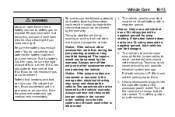
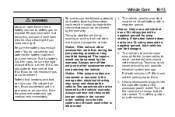
...work, and it safely. If you accidentally get it is there. Always turn off the radio and other accessories are left on you. Unplug accessories plugged into the cigarette lighter or the accessory power... system damage. But if a battery has filler caps, be damaged. 2. Turn off the ignition on your new vehicle. Trying to reach, but the vehicles should be close enough for jump...
Similar Questions
2008 Chevy Equinox How To Get Auxiliary Power For Audio Amp
(Posted by dagw 10 years ago)
08 Chevy Equinox Driver Side Power Window Does Not Work
(Posted by Shkholl 10 years ago)

