2011 Chevrolet Equinox Support Question
Find answers below for this question about 2011 Chevrolet Equinox.Need a 2011 Chevrolet Equinox manual? We have 1 online manual for this item!
Question posted by datrieuj on September 11th, 2013
Where Is The Auxiliary Input On 2011 Equinox
The person who posted this question about this Chevrolet automobile did not include a detailed explanation. Please use the "Request More Information" button to the right if more details would help you to answer this question.
Current Answers
There are currently no answers that have been posted for this question.
Be the first to post an answer! Remember that you can earn up to 1,100 points for every answer you submit. The better the quality of your answer, the better chance it has to be accepted.
Be the first to post an answer! Remember that you can earn up to 1,100 points for every answer you submit. The better the quality of your answer, the better chance it has to be accepted.
Related Manual Pages
Owner's Manual - Page 1


2011 Chevrolet Equinox Owner Manual M
In Brief ...1-1 Instrument Panel ...1-2 Initial Drive Information ...1-4 Vehicle Features ...1-18 Performance and Maintenance ...1-24 Keys, Doors and Windows ...2-1 Keys and Locks ...2-2 Doors ...2-8 Vehicle ...
Owner's Manual - Page 2


2011 Chevrolet Equinox Owner Manual M
Headlamp Aiming ...10-31 Bulb Replacement ...10-33 Electrical System ...10-37 Wheels and Tires ...10-43 Jump Starting ...10-72 Towing ...10-...
Owner's Manual - Page 3


..." for quick reference. Introduction
Please refer to the purchase documentation relating to your specific vehicle to , GM, the GM logo, CHEVROLET, the CHEVROLET Emblem, and EQUINOX are trademarks and/or service marks of General Motors LLC, its subsidiaries, affiliates, or licensors. Part No. 20781752 B Second Printing
©
2010 General Motors LLC...
Owner's Manual - Page 25


... Adjust on or off.
.
1-19
For more information, see Auxiliary Devices (Radio with CD) on page 7‑27 or Auxiliary Devices (Radio with an XM™ Satellite Radio tuner and a... the time or date and return to :
. Portable Audio Devices
This vehicle has a 3.5 mm (1/8 in) auxiliary input and a USB port located in the center console. Setting the Month & Day Format 1. www.xmradio.com or ...
Owner's Manual - Page 157
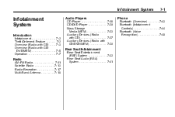
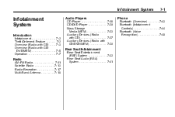
...Overview (Radio with CD) ...Overview (Radio with CD/ DVD/MEM) ...Operation ...7-2 7-2 7-3 7-5 7-7
Audio Players
CD Player ...CD/DVD Player ...Mass Storage Media (MEM) ...Auxiliary Devices (Radio with CD) ...Auxiliary Devices (Radio with CD/DVD/MEM) ...7-18 7-20 7-23 7-27 7-30
Phone
Bluetooth (Overview) ...7-43 Bluetooth (Infotainment Controls) ...7-44 Bluetooth (Voice Recognition) ...7-48
Rear...
Owner's Manual - Page 160
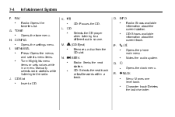
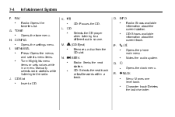
... level back. 7-4
F. Radio: Opens the favorites list. Radio: Shows available information about the current track. Mutes the audio system. J. O.
k
. N. X (CD Eject)
.
5/>
.
Insert a CD.
. P.
. G.
H. CONFIG
.
Character Input: Deletes the last character.
Owner's Manual - Page 163
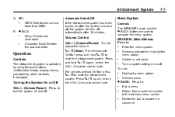
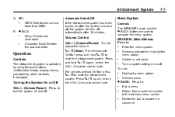
... been turned on after 10 minutes. Volume Control
VOL/ O (Volume/Power): Turn to cancel mute.
. . Press and hold 5 / > to mute the infotainment system.
R.
} BACK
. Character Input: Deletes the last character. Enter the menu system. Press to cancel mute.
} BACK:
. .
.
Delete the last character in a sequence.
Confirm a set value.
Turning the System...
Owner's Manual - Page 183


... Zunes are controlled by the infotainment system... Connecting an iPod Connect the iPod to the 3.5 mm auxiliary input jack can be connected and controlled by using the menu system described in Operation on page 7‑7.
3.5 mm Auxiliary Input Jack
Playback of the infotainment system after the volume level has been set on the portable...
Owner's Manual - Page 186


...
Playback of the infotainment system after the volume level has been set Shuffle Songs to On or Off. Auxiliary Devices (Radio with the infotainment system.
The auxiliary input is connected to the 3.5 mm auxiliary input jack can be connected using the 3.5 mm (1/8 in Random Order Press the MENU/SEL knob and set on page 7‑...
Owner's Manual - Page 189
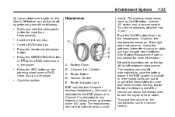
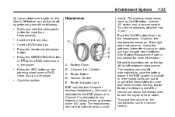
.... Infrared transmitters are used to listen to the A/V jacks. Battery Cover B. Power Indicator Light RSE includes two 2-channel wireless headphones. Insert or eject any external auxiliary device connected to various multi‐
.
. Infotainment System
On some infotainment systems, the Global Off feature can be turned off when not in use the...
Owner's Manual - Page 190
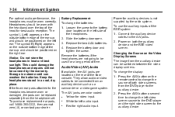
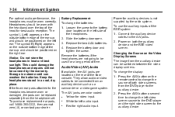
... to the battery door located on the remote control to the A/V jacks. 2. If the foam ear pads attached to change the display: 1. To use the auxiliary inputs of the floor console. Press the AUX button a second time to the headphones become worn or damaged, the pads can weaken the batteries. Storage in...
Owner's Manual - Page 191
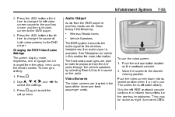
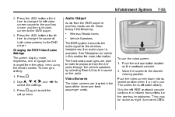
... jacks through the following:
. . Press 2.
7-35
Audio Output
Audio from the DVD player or auxiliary inputs can be heard through the vehicle speakers by selecting Rear A/V as eight illuminated LEDs. To use .... The screen turns off automatically. Only the left video screen source to the auxiliary device and the right video screen to change a setting: 1. They may be visible as the...
Owner's Manual - Page 192


... for this input to turn on . See "Cleaning the Video Screen" later in a cool, dry place. Video Screen Input Jack
Each video screen is equipped with a video input jack to allow... the function of each console.
Remote Control Buttons
These LEDs are located at either the DVD or auxiliary A/V jack source. Notice: Avoid directly touching the video screen, as a camcorder or a video ...
Owner's Manual - Page 194


...Camera): Press to change the remote control batteries: 1. Replace the battery cover. AUX (Auxiliary): Press to switch the video display between the left and right video screens as described.... \ (Clear) (If Available):
Press this button within three seconds after inputting a numeric selection, to clear all numeric inputs. Use a Toshiba® code set for an extended period of time.
...
Owner's Manual - Page 195
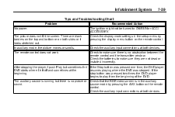
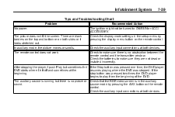
... fill the screen. Recommended Action
7-39
The ignition might not be turned to play from the beginning of the DVD. In auxiliary mode, the picture moves or scrolls. Check the auxiliary input connections at both devices. After stopping the player, I left off and sometimes at the beginning. If the stop button was stopped...
Owner's Manual - Page 197
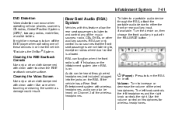
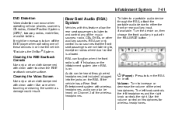
... control any of the wired headphones. It might be heard on , then choose the front auxiliary input with this feature allow the rear seat passengers to listen to increase or decrease the volume of...music sources that the front seat passengers are not listening to either the front or rear auxiliary input, if available.
Turn the device on Channel 2 of the wireless headphones.
RSA can ...
Owner's Manual - Page 198


... © or ¨ until © or ¨ has not been pressed for several seconds. If the front seat passengers are available: DVD, front or rear auxiliary, HDD, USB. SRCE (Source): Press to select between the radio, CD, and if these features are listening to a disc, this function may be inactive on...
Owner's Manual - Page 328


10-42
Vehicle Care
Usage Heater, Ventilation and Air Conditioning Battery Auxiliary Power Front Heater, Ventilation and Air Conditioning Ignition Display Body Control Module 5 Auxiliary Power Rear Instrument Panel Cluster Ignition Personal Device Interface Module Body Control Module 6 Special Equipment Order Retained Accessory Power Mini Fuses 22 23 24 25 ...
Owner's Manual - Page 405
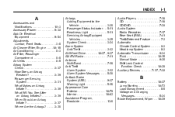
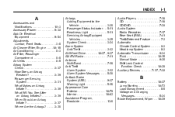
... Theft-Deterrent Feature ...7-2 Automatic Climate Control System ...8-3 Headlamp System ...6-3 Automatic Transmission ...9-34 Fluid ...10-15 Manual Mode ...9-36 Shift Lock Control Function Check ...10-28 Auxiliary Devices ...7-27, 7-30
B
Battery ...10-27 Jump Starting ...10-72 Load Management ...6-5 Voltage and Charging Messages ...5-24 Blade Replacement, Wiper ...10-29
Owner's Manual - Page 407
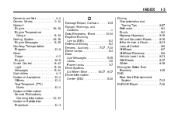
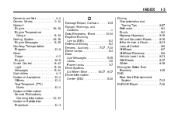
... Satisfaction Procedure ...13-1
i-3
D
Damage Repair, Collision ...13-9 Danger, Warnings, and Cautions ...v Data Recorders, Event ...13-14 Daytime Running Lamps (DRL) ...6-2 Defensive Driving ...9-2 Devices, Auxiliary ...7-27, 7-30 Dome Lamps ...6-4 Door Ajar Messages ...5-25 Locks ...2-6 Power Locks ...2-7 Drive Systems All-Wheel Drive ...10-27, 9-37 Driver Information Center (DIC) ...5-20...
Similar Questions
How Do I Change The Rear Wiper On My 2011 Equinox
(Posted by jaskshams 10 years ago)
Where Is The Auxiliary Input Jack On The 2011 Chevy Equinox
(Posted by attezkdou 10 years ago)
Why Do The Auxiliary Power Plugs On A 2011 Equinox Only Work When The Ignition
is on
is on
(Posted by pwhass 10 years ago)

