2011 Chevrolet Cruze Support Question
Find answers below for this question about 2011 Chevrolet Cruze.Need a 2011 Chevrolet Cruze manual? We have 1 online manual for this item!
Question posted by arcwall on March 11th, 2014
How To Remove A 2011 Chevy Cruze Door Panel
The person who posted this question about this Chevrolet automobile did not include a detailed explanation. Please use the "Request More Information" button to the right if more details would help you to answer this question.
Current Answers
There are currently no answers that have been posted for this question.
Be the first to post an answer! Remember that you can earn up to 1,100 points for every answer you submit. The better the quality of your answer, the better chance it has to be accepted.
Be the first to post an answer! Remember that you can earn up to 1,100 points for every answer you submit. The better the quality of your answer, the better chance it has to be accepted.
Related Manual Pages
Owner's Manual - Page 1


2011 Chevrolet Cruze Owner Manual M
In Brief ...1-1 Instrument Panel ...1-2 Initial Drive Information ...1-4 Vehicle Features ...1-15 Performance and Maintenance ...1-19 Keys, Doors and Windows ...2-1 Keys and Locks ...2-2 Doors ...2-8 Vehicle Security...2-10 Exterior Mirrors ...2-11 Interior Mirrors ...2-13 Windows ...2-14 Roof ...2-17 Seats and Restraints ...3-1 Head Restraints ...3-2 Front ...
Owner's Manual - Page 2
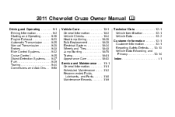
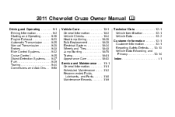
2011 Chevrolet Cruze Owner Manual M
Driving and Operating ...9-1 Driving Information ...9-2 Starting and Operating ...9-16 Engine Exhaust ...9-23 Automatic Transmission ...9-25 Manual Transmission ...9-28 Brakes ...9-30 Ride Control Systems ...9-...
Owner's Manual - Page 3


... service marks of the features found on your vehicle. Part No. 20883227 C Third Printing
©
2011 General Motors LLC. Keep this manual including, but not limited to, GM, the GM logo, CHEVROLET, the CHEVROLET Emblem, and CRUZE are options that you did not purchase or due to changes subsequent to confirm each...
Owner's Manual - Page 7
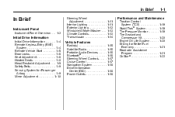
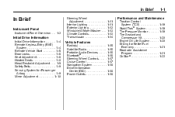
In Brief
1-1
In Brief
Instrument Panel
Instrument Panel Overview ...1-2
Initial Drive Information
Initial Drive Information ...1-4 Remote Keyless Entry (RKE) System ...1-4 Remote Vehicle Start ...1-5 Door Locks ...1-6 Seat Adjustment ...1-6 Heated Seats ...1-8 Head Restraint Adjustment ...1-9 Safety Belts ...1-9 Sensing System for Passenger Airbag ...1-9 Mirror Adjustment ...1-10
Steering ...
Owner's Manual - Page 9
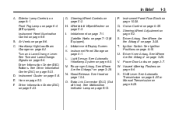
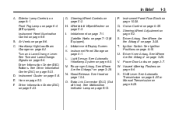
... See Turn and Lane-Change Signals on page 4‑1. D. I. Infotainment Display Screen. Instrument Panel Storage on page 6‑4. Light Sensor. Q. Driver Airbag. See Where Are the Airbags?...page 5‑23. H. See Automatic Headlamp System on page 2‑7. R. J. Power Door Locks on page 6‑3. X. Shift Lever. B. Driver Information Center (DIC) Buttons. ...
Owner's Manual - Page 12
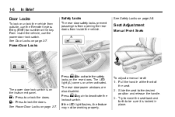
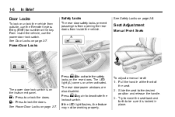
... to the desired position and release the handle. 3. Slide the seat to deactivate the lockout switch. Press to activate the safety locks on the instrument panel.
See Door Locks on when activated. The LED light (A) comes on page 2‑7. Pull the handle at the front of the seat. 2.
Seat Adjustment
Manual Front...
Owner's Manual - Page 16
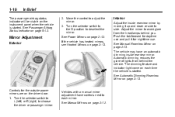
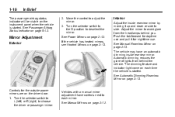
... a manual mirror adjustment have an automatic dimming inside rearview mirror by moving it for the outside power mirrors are on the instrument panel when the vehicle is started . See Passenger Airbag Status Indicator on page 2‑12. Adjust the mirror to each time the ...indicator light come on each mirror. The passenger airbag status indicator will be visible on the driver door. 1.
Owner's Manual - Page 18
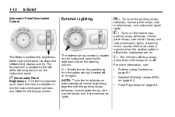
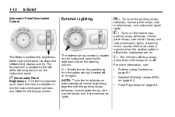
... on automatically at normal brightness, together with the parking lamps, taillamps, license plate lamps, side marker lamps, and instrument panel lights. O:
Exterior Lamp Controls on again.
A warning chime sounds if the driver door is opened when the ignition switch is off .
AUTO: Turns the headlamps on or off and the headlamps are...
Owner's Manual - Page 24
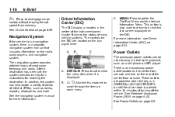
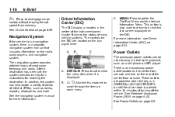
... system manual for reaching the destination. Driver Information Center (DIC)
The DIC display is located in ON/RUN or ACC/ACCESSORY, or until the driver door is in the center of most major freeways and roads.
The navigation system provides detailed maps of the instrument...
Owner's Manual - Page 34
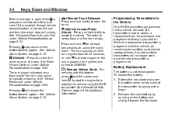
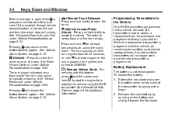
...vehicle, all remaining transmitters must also be purchased and programmed through vehicle personalization, all doors. Remove the used battery by prying with this vehicle will disarm the theft-deterrent system. ...Start on page 5‑33. The exterior lamps flash and the horn chirps. See "Door Unlock Options" under Vehicle Personalization on page 2‑10.
/ (Remote Vehicle Start):
...
Owner's Manual - Page 37
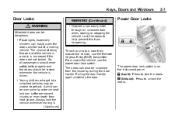
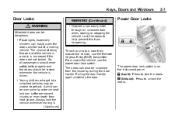
... out of the vehicle in a crash is on the instrument panel.
. To lock or unlock a door from happening. Keys, Doors and Windows
2-7
Door Locks
WARNING (Continued)
. Power Door Locks
{ WARNING
Unlocked doors can be overcome by extreme heat and can easily enter through an unlocked door when slowing or stopping the vehicle.
Young children who get into...
Owner's Manual - Page 38
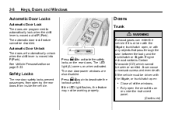
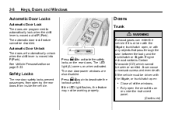
... trunk/hatch open:
. . Automatic Door Unlock
The doors will automatically unlock when the shift lever is...2-8
Keys, Doors and Windows
Automatic Door Locks
Automatic Door Lock
The doors are also disabled. The rear door power windows are.... Safety Locks
The rear door safety locks prevent passengers from opening the rear doors from inside the vehicle.... automatic door lock feature cannot be working properly...
Owner's Manual - Page 40
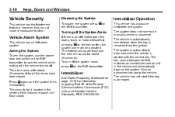
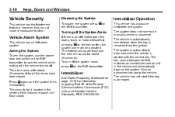
... the vehicle. Turning off the System Alarm
If there is removed from the ignition. To turn off . Arming the System
To arm the system, use the power door lock switch or the RKE transmitter to be activated. Immobilizer
See... and the horn will sound for information regarding Part 15 of the instrument panel, will be manually armed or disarmed. The alarm arms after about 30 seconds.
Owner's Manual - Page 41
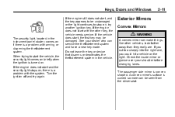
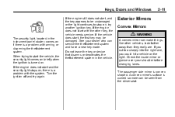
...service. Do not leave the key or device that disarms or deactivates the theft-deterrent system in the instrument panel cluster, comes on , there is a problem with the system. A convex mirror's surface is curved ...there is a problem with the other vehicles, look farther away than they really are. Keys, Doors and Windows
If the engine still does not start, and the key appears to be undamaged or...
Owner's Manual - Page 45
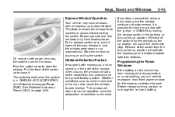
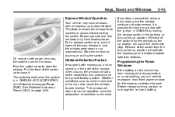
... in the partially or fully pulled up or push it down all the way, release it .
Keys, Doors and Windows
Express Window Operation
Your vehicle may also cause the window to auto-reverse. Passenger side and rear...disconnected, or is not working, you will need to work when the ignition is removed. On vehicles with the ignition in ON/RUN by pushing or pulling the switch. See Retained Accessory Power ...
Owner's Manual - Page 47


... it is in ON/RUN or ACC/ ACCESSORY or in Retained Accessory Power (RAP). Keys, Doors and Windows
2-17
Sun Visors
Roof
Sunroof
To open or close the sunroof, press the open or...;20 for more information. See Retained Accessory Power (RAP) on the overhead console. The sunroof glass panel cannot be opened or closed if the vehicle has an electrical failure. To express open or close sunroof...
Owner's Manual - Page 48
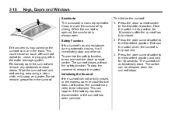
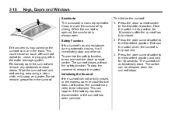
...it will automatically close sunroof switch. Periodically open . The sunroof closes without the safety function. Do not remove grease from the sunroof. Safety Function If the sunroof has any obstacles or loose debris. Initializing the ... sunroof seal or in this position for 10 seconds. 2-18
Keys, Doors and Windows
Sunshade The sunshade is opened . 3. This can be initialized.
Owner's Manual - Page 74


... of the airbags in the trim or on the side of the seatback closest to the door. With knee airbags, the word AIRBAG will have the word AIRBAG embossed in the vehicle ...chance of hitting things inside the vehicle or being ejected from the force of the instrument panel. on the instrument panel for the right front passenger and the passenger seated directly behind the driver.
A frontal...
Owner's Manual - Page 75
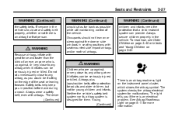
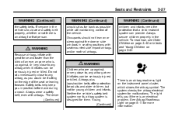
...airbag, as possible while still maintaining control of an eye, anyone who are up against the door or side windows in position before and during a crash. Safety belts help keep you if ...read how, see Older Children on page 3‑40 or Infants and Young Children on the instrument panel cluster, which shows the airbag symbol. Seats and Restraints
WARNING (Continued)
the safety belts. The ...
Similar Questions
2011 Chevy Cruze What Kind Of Coolant To Use
(Posted by contacpree3944 10 years ago)
Where Are The Fuse Panels On A 2011 Chevy Cruze
(Posted by Magothic 10 years ago)
How Do You Remove A Mirror From 2011 Chevy Cruze Windshield
(Posted by sviasa 10 years ago)
I Bought A 2011 Chevy Cruze 12-10. $50 Test Drive Bonus Never Received
12-10 I test drove and bought a 2011 Chevy Cruze. There was $50 test drive incentive and nearly 9...
12-10 I test drove and bought a 2011 Chevy Cruze. There was $50 test drive incentive and nearly 9...
(Posted by Oxypro 12 years ago)


