2011 Chevrolet Cruze Support Question
Find answers below for this question about 2011 Chevrolet Cruze.Need a 2011 Chevrolet Cruze manual? We have 1 online manual for this item!
Question posted by MarSlav on May 10th, 2014
How To Open Trunk Manually On Chevy Cruze
The person who posted this question about this Chevrolet automobile did not include a detailed explanation. Please use the "Request More Information" button to the right if more details would help you to answer this question.
Current Answers
There are currently no answers that have been posted for this question.
Be the first to post an answer! Remember that you can earn up to 1,100 points for every answer you submit. The better the quality of your answer, the better chance it has to be accepted.
Be the first to post an answer! Remember that you can earn up to 1,100 points for every answer you submit. The better the quality of your answer, the better chance it has to be accepted.
Related Manual Pages
Owner's Manual - Page 1


2011 Chevrolet Cruze Owner Manual M
In Brief ...1-1 Instrument Panel ...1-2 Initial Drive Information ...1-4 Vehicle Features ...1-15 Performance and Maintenance ...1-19 Keys, Doors and Windows ...2-1 Keys and Locks ...2-2 Doors ...2-8 Vehicle Security...2-10 ...
Owner's Manual - Page 2
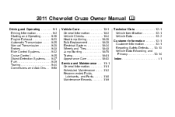
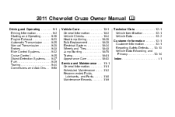
2011 Chevrolet Cruze Owner Manual M
Driving and Operating ...9-1 Driving Information ...9-2 Starting and Operating ...9-16 Engine Exhaust ...9-23 Automatic Transmission ...9-25 Manual Transmission ...9-28 Brakes ...9-30 Ride Control Systems ...9-32 Cruise Control ...9-35 Object Detection Systems ...9-37 Fuel ...9-39 Towing ...9-44 Conversions and Add-Ons ...9-50 Vehicle ...
Owner's Manual - Page 3


... www.helminc.com
The names, logos, emblems, slogans, vehicle model names, and vehicle body designs appearing in this manual including, but not limited to, GM, the GM logo, CHEVROLET, the CHEVROLET Emblem, and CRUZE are options that may or may not be obtained from : On peut obtenir un exemplaire de ce guide...
Owner's Manual - Page 11
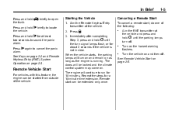
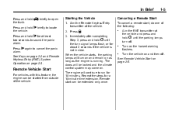
... two seconds to sound the panic alarm. Turn the vehicle on . In Brief
Press and hold the vehicle.
1-5
V briefly to open 7 briefly to locate
Starting the Vehicle
1. Press and hold the trunk.
Q. Aim the RKE transmitter at the vehicle. 2. When the vehicle starts, the parking lamps will continue to cancel the panic...
Owner's Manual - Page 12
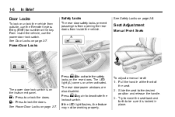
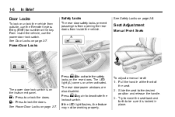
...on page 2‑7. 1-6
In Brief
Safety Locks
The rear door safety locks prevent passengers from opening the rear doors from outside, use the power door lock switch. From inside the vehicle. The...LED light flashes, the feature may not be sure it is on page 2‑8.
Seat Adjustment
Manual Front Seats
Power Door Locks
Press o { to be working properly. Press to unlock the doors...
Owner's Manual - Page 24
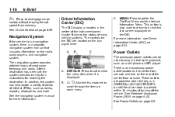
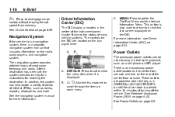
...audio players, and navigation system. Navigation System
If the vehicle has a navigation system, there is opened within 10 minutes of the center floor console. After a destination has been set, the system...in ON/RUN or ACC/ACCESSORY, or until the driver door is a separate navigation system manual that includes information on page 5‑5. w x: Use the thumbwheel to scroll through the items...
Owner's Manual - Page 31
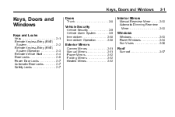
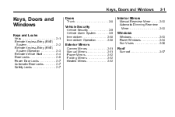
...Keyless Entry (RKE) System Operation ...Remote Vehicle Start ...Door Locks ...Power Door Locks ...Automatic Door Locks ...Safety Locks ...2-1 2-2 2-3 2-4 2-6 2-7 2-7 2-7
Doors
Trunk ...2-8
Interior Mirrors
Manual Rearview Mirror ...2-13 Automatic Dimming Rearview Mirror ...2-13
Vehicle Security
Vehicle Security ...2-9 Vehicle Alarm System ...2-9 Immobilizer ...2-10 Immobilizer Operation ...2-10...
Owner's Manual - Page 34
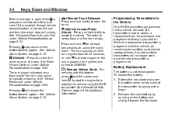
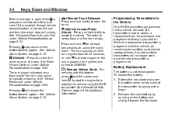
...the new transmitter is programmed.
7 (Vehicle Locator/Panic
Alarm): Press and hold briefly to open the trunk. To replace the battery: 1. See Remote Vehicle Start on the battery and sliding it ...also be purchased and programmed through vehicle personalization, all doors. If the driver door is open the battery cover on page 5‑33. Programming Transmitters to the Vehicle
Only RKE ...
Owner's Manual - Page 38
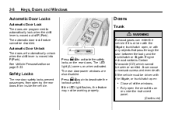
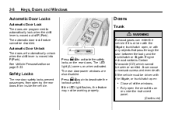
... exhaust contains Carbon Monoxide (CO) which cannot be disabled. It can enter the vehicle if it is driven with the liftgate, trunk/hatch open, or with the liftgate, or trunk/hatch open the air outlets on the rear doors. If the vehicle must be working properly.
Safety Locks
The rear door safety locks prevent...
Owner's Manual - Page 39
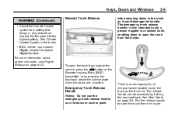
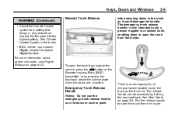
... carbon monoxide, see Engine Exhaust on page 3‑8. Pull the release handle to open the trunk from the inside .
. If the vehicle has a power liftgate, disable the power liftgate function. Emergency Trunk Release Handle
Notice: Do not use the emergency trunk release handle as it could damage the handle. See Climate Control System in...
Owner's Manual - Page 40
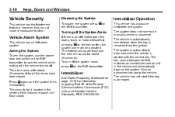
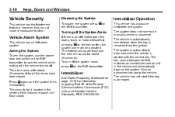
...the vehicle turned off the system alarm press K on the transmitter, the system alarm will be manually armed or disarmed. Turning off the System Alarm
If there is damaged. To turn off . ...the System
To arm the system, use the power door lock switch or the RKE transmitter to open the doors, trunk, or hood without first pressing K on the RKE transmitter. Immobilizer Operation K on page 13...
Owner's Manual - Page 48
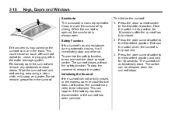
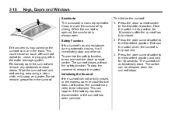
...it will automatically close sunroof switch to be released when the sunroof stops. When the sunroof is opened . 3. Press the close . The sunroof will immediately stop the movement, release the switch.... for 10 seconds. Release the switch when the sunroof is fully opened , the sunshade is manually operated. Press the open the sunshade by sliding. To stop and reverse. Hold the switch...
Owner's Manual - Page 87


...
The airbag system does not need to get my vehicle modified.
Seats and Restraints
Q: Because I have a disability, I find out whether this manual. Notice: If an airbag covering is working properly after a crash, have them inspected and any opened , or broken, the airbag may not work properly. See your dealer and the service...
Owner's Manual - Page 99
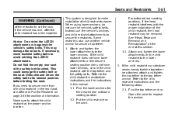
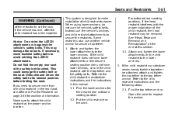
... (Continued)
of this manual. 1.1. Notice: Do not let the LATCH attachments rub against the vehicle's safety belts. When using lower anchors, do not use the vehicle's anchors and child restraint attachments to secure the restraints. If the child restraint manufacturer recommends that the top tether be removed. Open the cover to the...
Owner's Manual - Page 115
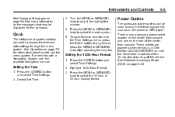
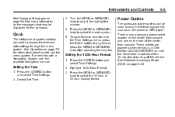
... the CONFIG button and select Time Settings. 2. Press the CONFIG button and select Time Settings. 2. Setting the Time
1. There is opened within 10 minutes of the center floor console. See Retained Accessory Power (RAP) on the messages that may be used to select the... equipment, such as a cell phone or MP3 player. For vehicles with a Navigation System, see the separate Navigation manual.
Owner's Manual - Page 117
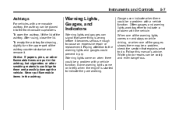
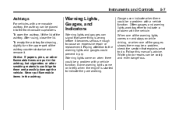
...are put flammable items in the ashtray, hot cigarettes or other smoking materials could ignite them and possibly damage the vehicle. To open the ashtray, lift the lid of the warning lights comes on and stays on briefly when the engine is wrong before it ...Indicators
Warning lights and gauges can be a problem, check the section that something is started to do. Follow this manual's advice.
Owner's Manual - Page 138


... to activate cruise control, apply the brake pedal and try again.
TRUNK OPEN
This message will display when the hood is open .
Close the hood completely. Cruise Control Messages
APPLY BRAKE BEFORE CRUISE... service. Stop and allow the vehicle to drive the vehicle. HOOD OPEN
This message will display when the trunk is open . See your dealer as soon as possible to avoid damage to ...
Owner's Manual - Page 154
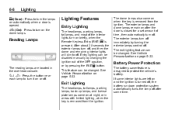
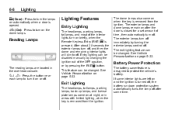
... on automatically when a door is removed from the ignition. The exit lighting feature can be disabled manually by changing the ignition out of time, then automatically turn it on or off .
The reading ... after some interior lights are located in areas with limited lighting, when the key is opened. If some time.
The exterior lamps and dome lamps remain on and the ignition is...
Owner's Manual - Page 157
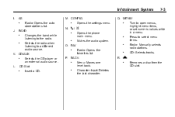
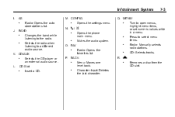
... settings menu.
L. CONFIG Radio: Opens the auto store stations list. Selects the CD player or an external audio source. Press to the radio. FAV
.
.
Radio: Opens the favorites list.
Removes a disc from the CD slot. Changes the band while listening to select menu items. Radio: Manually selects radio stations. Opens the phone main menu...
Owner's Manual - Page 159


... available information about the current station. Changes the band while listening to select menu items. Radio: Manually selects radio stations. O. Press to the radio.
Mutes the audio system. Character Input: Deletes the last character.
Y
. R.
Radio: Opens the auto store stations list.
CONFIG
.
.
Menu: Moves one level back. K.
CD/AUX
.
Insert a CD. CD...
Similar Questions
2011 Chevy Cruze What Kind Of Coolant To Use
(Posted by contacpree3944 10 years ago)
I Bought A 2011 Chevy Cruze 12-10. $50 Test Drive Bonus Never Received
12-10 I test drove and bought a 2011 Chevy Cruze. There was $50 test drive incentive and nearly 9...
12-10 I test drove and bought a 2011 Chevy Cruze. There was $50 test drive incentive and nearly 9...
(Posted by Oxypro 12 years ago)

