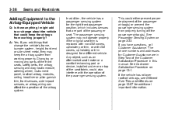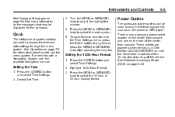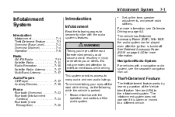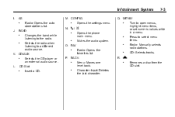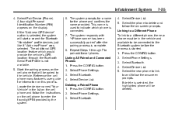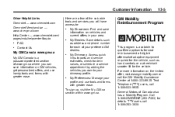2011 Chevrolet Cruze Support Question
Find answers below for this question about 2011 Chevrolet Cruze.Need a 2011 Chevrolet Cruze manual? We have 1 online manual for this item!
Question posted by gpappea on May 10th, 2014
How To Delete Phone Numbers From Chevy Cruze Phone Book
The person who posted this question about this Chevrolet automobile did not include a detailed explanation. Please use the "Request More Information" button to the right if more details would help you to answer this question.
Current Answers
Related Manual Pages
Similar Questions
2011 Chevy Cruze What Kind Of Coolant To Use
(Posted by contacpree3944 10 years ago)
I Bought A 2011 Chevy Cruze 12-10. $50 Test Drive Bonus Never Received
12-10 I test drove and bought a 2011 Chevy Cruze. There was $50 test drive incentive and nearly 9...
12-10 I test drove and bought a 2011 Chevy Cruze. There was $50 test drive incentive and nearly 9...
(Posted by Oxypro 12 years ago)