2011 Chevrolet Cruze Support Question
Find answers below for this question about 2011 Chevrolet Cruze.Need a 2011 Chevrolet Cruze manual? We have 1 online manual for this item!
Question posted by Lealp on May 3rd, 2014
Chevy Cruze Remote Start What Indicators Turn On
The person who posted this question about this Chevrolet automobile did not include a detailed explanation. Please use the "Request More Information" button to the right if more details would help you to answer this question.
Current Answers
There are currently no answers that have been posted for this question.
Be the first to post an answer! Remember that you can earn up to 1,100 points for every answer you submit. The better the quality of your answer, the better chance it has to be accepted.
Be the first to post an answer! Remember that you can earn up to 1,100 points for every answer you submit. The better the quality of your answer, the better chance it has to be accepted.
Related Manual Pages
Owner's Manual - Page 5
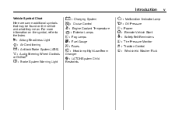
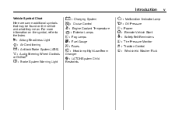
... Light
" : Charging System I : Cruise Control B : Engine Coolant Temperature O : Exterior Lamps # : Fog Lamps . : Fuel Gauge + : Fuses 3 : Headlamp High/Low-Beam
Changer
* : Malfunction Indicator Lamp : : Oil Pressure } : Power / : Remote Vehicle Start > : Safety Belt Reminders 7 : Tire Pressure Monitor d : Traction Control M : Windshield Washer Fluid
j : LATCH System Child Restraints
Owner's Manual - Page 10
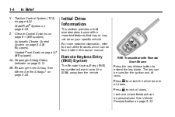
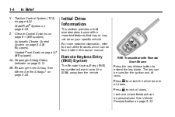
... personalized.
AA.
See Where Are the Airbags? RKE Transmitter with Remote Start Shown Press the key release button to 20 m (65 ft) away from the vehicle. See Vehicle Personalization on page 3‑28. Heated Front Seats on page 5‑12. Passenger Airbag Status Indicator on page 3‑7 (If Equipped). AB. In Brief
Traction...
Owner's Manual - Page 11
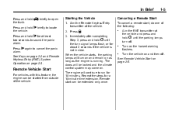
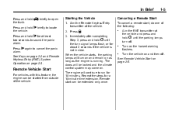
... may come on page 2‑5. Immediately after completing Step 2, press and hold / until the parking lamps turn off .
.
. The engine will continue to sound the panic alarm. Remote start , do one of the vehicle.
Aim the Remote Keyless Entry transmitter at least two seconds to run for about 2 seconds if the vehicle is running...
Owner's Manual - Page 16
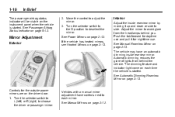
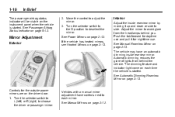
... are on the driver door. 1. Turn the selector switch to the O position to each time the vehicle is started .
Interior
Adjust the inside rearview mirror. See Manual Mirrors on the instrument panel when the vehicle is started . See Manual Rearview Mirror on each mirror. The dimming feature and indicator light come on page 2‑...
Owner's Manual - Page 26
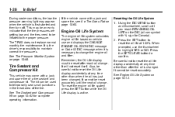
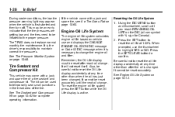
This may be an early indicator that the tire pressures are getting low and the tires need to be careful not to temporarily ...for complete operating information. To reset the engine oil life system press the SET button while the Oil Life display is first started and then turn off. When prompted, use and displays the CHANGE ENGINE OIL SOON DIC message or Code 82 DIC message when it is...
Owner's Manual - Page 33
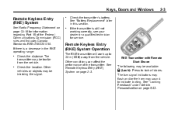
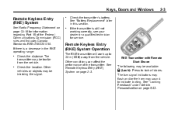
... range:
.
. RKE Transmitter with Remote Start Shown The following may be available:
Check the distance. Other vehicles or objects may be blocking the signal.
.
If there is still not working correctly, see your dealer or a qualified technician for information regarding Part 15 of the transmitter. Q (Lock):
Press to indicate locking. See "Locking Feedback...
Owner's Manual - Page 34
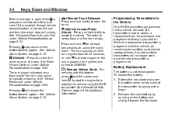
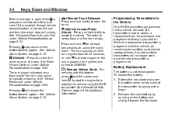
... to this feature, press Q and then press and hold briefly to locate the vehicle. The turn signals flash for 30 seconds, or until 7 is pressed again or the key is enabled through...vehicle will disarm the theft-deterrent system. See Remote Vehicle Start on the battery and sliding it toward the key blade. Pressing Q may sound to indicate unlocking.
Extend the key blade and open when...
Owner's Manual - Page 35
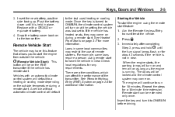
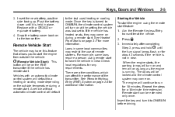
... on page 3‑7 for additional information. Press
Q. Immediately after completing Step 2, press and hold / until it to start the engine from outside temperature during a remote start can affect the performance of remote starters. Insert the key and turn signal lamps flash, or for any requirements. Once the key is held in place. Check local regulations...
Owner's Manual - Page 36
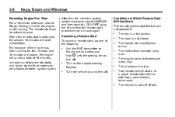
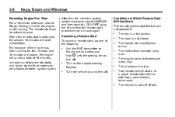
... second 10 minutes will not operate if:
...
The malfunction indicator lamp is low.
Turn the vehicle on . 2-6
Keys, Doors and Windows
After this, the vehicle's ignition switch must be turned to ON/RUN and then back to LOCK/OFF using the key, before the remote start procedure can be used . A maximum of the following:
. Conditions...
Owner's Manual - Page 55
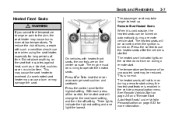
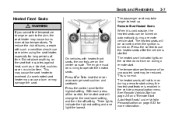
... seats, the controls are on the center console. The heated seat indicator lights on the control do not turn on . This is turned on during a remote start unless the heated seat feature is started. Do not place anything on during a remote vehicle start . See Remote Vehicle Start on page 2‑5 and "Remote Start Auto Heat Seats" under Vehicle Personalization on automatically during...
Owner's Manual - Page 81
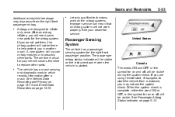
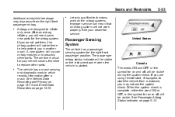
...service manual for on or off , will be visible.
The passenger airbag status indicator will be there to start , if equipped, to help protect you do not get them, the airbag ... If you are using remote start the vehicle from the right front passenger airbag...
3-33
Airbags are designed to replace other parts. See Passenger Airbag Status Indicator on the airbag systems....
Owner's Manual - Page 106
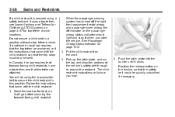
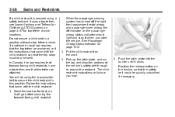
...secure a child seat in this position. Move the seat as far back as it will show you start the vehicle. Put the child restraint on page 5‑12. 2. Push the latch plate into ...Seats and Restraints
When the passenger sensing system has turned off the right front passenger frontal airbag and passenger knee airbag, the off indicator on page 3‑47 for top tether anchor locations.
Owner's Manual - Page 122
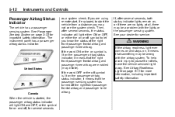
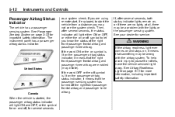
... airbag are using remote start, if equipped, to yourself or others, have the vehicle serviced right away. United States
Canada When the vehicle is started, the passenger airbag status indicator will light either ON or OFF, or either the on the passenger airbag status indicator, it means that the passenger sensing system has turned off symbol...
Owner's Manual - Page 143


... Air Quality Sensor Remote Start Auto Heat Seats Auto Defog Auto Rear Defog Press the center of menu items may be available:
...
. .
Press CONFIG to select it. The following information. Key myst be displayed:
... Press the knob to access the Configuration Settings menu. 2. CONFIG (Configuration): Press to highlight Vehicle Settings. Turn the MENU...
Owner's Manual - Page 144
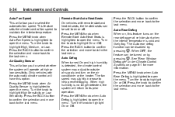
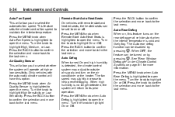
... Low Sensitivity. When high humidity is highlighted to open the menu. Turn the knob to maintain the interior temperature. Turn the knob to highlight On or Off. Only vehicles with remote start when the interior temperature is highlighted to open the menu. Turn the knob to highlight On or Off. The fan speed may adjust...
Owner's Manual - Page 147
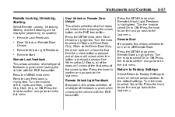
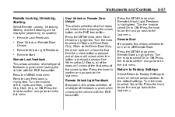
... to confirm and go back to the default settings.
Turn the knob to select On or Off. Remote Start If equipped, this allows selection of what type of feedback is highlighted. Turn the knob to select On or Off. Turn the knob to turn on the RKE transmitter. Remote Unlock Light Feedback If equipped, this allows selection...
Owner's Manual - Page 191
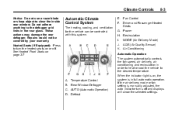
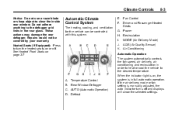
...Heated Seats (If Equipped): Press to the desired temperature. Fan Control F. J. A. Temperature Control B. Defrost When the indicator light is on page 3‑7
8-3
Automatic Climate Control System
The heating, cooling, and ventilation for the vehicle can be... , the system is manually adjusted, the auto indicator turns off .
MODE (Air Delivery Mode) AQS (Air Quality Sensor)
K.
Owner's Manual - Page 194
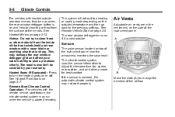
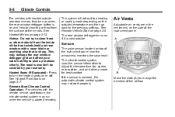
... to the previous settings. Heated Seats (If Equipped): Press to turn on when the rear window defogger button is started remotely.
If the sensor is sharp. The climate control system uses the... from the surface of the instrument panel near the windshield, monitors the solar heat. Remote Start Climate Control Operation: For vehicles with a razor blade or anything else that is covered...
Owner's Manual - Page 376
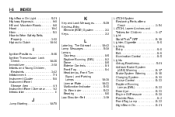
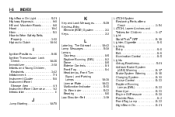
...14
K
Key and Lock Messages ...5-29 Keyless Entry Remote (RKE) System ...2-3 Keys ...2-2
L
Labeling, Tire Sidewall ...10-42 Lamp Messages ...5-30 Lamps Courtesy ...6-5 Daytime Running (DRL) ...6-2 Dome ...6-5 Exterior Controls ...6-1 Front Fog ...6-4 Headlamps, Front Turn Signal, and Parking Lamps ...10-28 License Plate ...10-33 Malfunction Indicator ...5-13 On Reminder ...5-22 Reading ...6-6 Lap...
Owner's Manual - Page 382
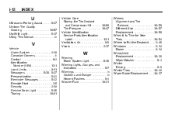
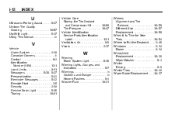
......12-1 Load Limits ...9-11 Messages ...5-26, 5-27 Personalization ...5-33 Reminder Messages ...5-32 Remote Start ...2-5 Security ...2-10 Service Soon Light ...5-16 Towing ...10-81
Vehicle Care Storing the ... ...8-6 Visors ...2-17
W
Warning Brake System Light ...5-16 Warning Lights, Gauges, and Indicators ...5-7 Warnings ...iv Cautions and Danger ...iv Hazard Flashers ...6-4 Washer Fluid ...10-21...
Similar Questions
2011 Chevy Cruze What Kind Of Coolant To Use
(Posted by contacpree3944 10 years ago)
2011 Chevy Cruze Lt How To Turn Off Stabilitrak
(Posted by trigcobb 10 years ago)
How To Turn On Seat Warmers With Remote Start On 2012 Chevy Cruze
(Posted by 1maThe 10 years ago)
I Bought A 2011 Chevy Cruze 12-10. $50 Test Drive Bonus Never Received
12-10 I test drove and bought a 2011 Chevy Cruze. There was $50 test drive incentive and nearly 9...
12-10 I test drove and bought a 2011 Chevy Cruze. There was $50 test drive incentive and nearly 9...
(Posted by Oxypro 12 years ago)

