2011 Chevrolet Cruze Support Question
Find answers below for this question about 2011 Chevrolet Cruze.Need a 2011 Chevrolet Cruze manual? We have 1 online manual for this item!
Question posted by nemrs on February 20th, 2014
How Do You Change 2011 Chevy Cruze Head Light Bulbs
The person who posted this question about this Chevrolet automobile did not include a detailed explanation. Please use the "Request More Information" button to the right if more details would help you to answer this question.
Current Answers
There are currently no answers that have been posted for this question.
Be the first to post an answer! Remember that you can earn up to 1,100 points for every answer you submit. The better the quality of your answer, the better chance it has to be accepted.
Be the first to post an answer! Remember that you can earn up to 1,100 points for every answer you submit. The better the quality of your answer, the better chance it has to be accepted.
Related Manual Pages
Owner's Manual - Page 1


2011 Chevrolet Cruze Owner Manual M
In Brief ...1-1 Instrument Panel ...1-2 Initial Drive Information ...1-4 Vehicle Features ...1-15 Performance and Maintenance ...1-19 Keys, Doors and Windows ...2-1 Keys and Locks ...2-2 Doors ...2-8 Vehicle Security...2-10 Exterior Mirrors ...2-11 Interior Mirrors ...2-13 Windows ...2-14 Roof ...2-17 Seats and Restraints ...3-1 Head Restraints ...3-2 Front ...
Owner's Manual - Page 2
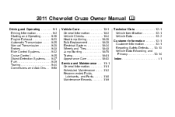
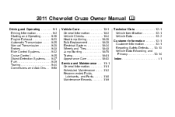
2011 Chevrolet Cruze Owner Manual M
Driving and Operating ...9-1 Driving Information ...9-2 Starting and Operating ...9-16 Engine Exhaust ...9-...Conversions and Add-Ons ...9-50 Vehicle Care ...10-1 General Information ...10-2 Vehicle Checks ...10-4 Headlamp Aiming ...10-28 Bulb Replacement ...10-28 Electrical System ...10-34 Wheels and Tires ...10-40 Jump Starting ...10-78 Towing ...10-81 Appearance...
Owner's Manual - Page 3


... appearing in this manual. All Rights Reserved.
Part No. 20883227 C Third Printing
©
2011 General Motors LLC. iii
Canadian Vehicle Owners
Propriétaires Canadiens
A French language copy of this...GM, the GM logo, CHEVROLET, the CHEVROLET Emblem, and CRUZE are options that you did not purchase or due to changes subsequent to the printing of Canada Limited" for quick reference...
Owner's Manual - Page 7
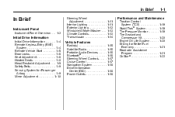
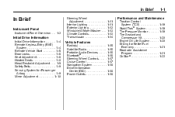
... (RKE) System ...1-4 Remote Vehicle Start ...1-5 Door Locks ...1-6 Seat Adjustment ...1-6 Heated Seats ...1-8 Head Restraint Adjustment ...1-9 Safety Belts ...1-9 Sensing System for Passenger Airbag ...1-9 Mirror Adjustment ...1-10
Steering Wheel Adjustment ...1-11 Interior Lighting ...1-11 Exterior Lighting ...1-12 Windshield Wiper/Washer ...1-13 Climate Controls ...1-13 Transmission ...1-14...
Owner's Manual - Page 9
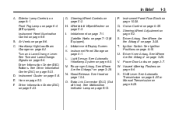
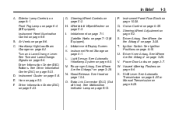
...See Malfunction Indicator Lamp on page 8‑6. Air Vents on page 5‑13. G. H. I. Light Sensor. P.
1-3
Instrument Panel Fuse Block on page 9‑16. See Ignition Positions on page...Door Locks on page 3‑28. Q. R. K. In Brief
A. Turn and Lane‐Change Lever. Driver Information Center (DIC) Buttons. J. See Where Are the Airbags? on page ...
Owner's Manual - Page 15
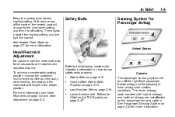
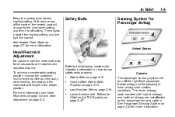
... Airbag
Head Restraint Adjustment
Do not drive until the head restraints for the highest setting. How to use safety belts properly:
. . Three lights indicate the highest setting and one light the... will change the seatback recline angle as little as necessary while keeping the seat and the head restraint height in the proper position. To achieve a comfortable seating position, change to ...
Owner's Manual - Page 26
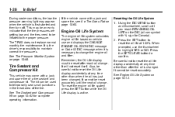
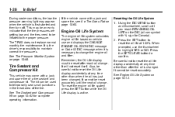
...to temporarily seal small punctures in the tread area of the tire. It cannot be used to change the engine oil and filter. The TPMS does not replace normal monthly tire maintenance. Tire Sealant... tire or a tire sealant and compressor kit. During cooler conditions, the low tire pressure warning light may be an early indicator that the tire pressures are getting low and the tires need to ...
Owner's Manual - Page 41
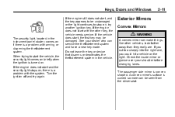
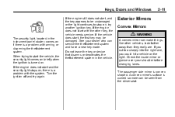
...-deterrent system and have a new key made.
If the vehicle does start the vehicle, the security light comes on . A convex mirror's surface is convex shaped. When trying to stay on the right. See your shoulder before changing lanes. If you cut too sharply into the right lane, you could hit a vehicle on...
Owner's Manual - Page 55
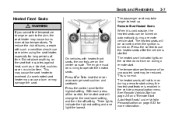
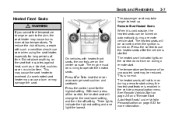
...Vehicle Personalization on page 5‑33 for more information.
{ WARNING
If you cannot feel temperature change to use care when using the seat heater, especially for the highest setting. On vehicles ...3-7
Heated Front Seats
The passenger seat may take longer to overheat. The heated seat indicator lights on the control do not turn on the seat that insulates against heat, such as a...
Owner's Manual - Page 125
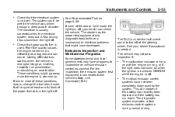
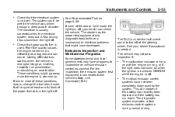
...the steering wheel. The condition is under the instrument panel to the left of these conditions occurs, change the fuel brand used . For the inspection, the emission system test equipment is used . The ... to inspect the on page 9‑39. Check that good quality fuel is connected to turn the light off . The system could be wet if the vehicle was driven through a deep puddle of the...
Owner's Manual - Page 130
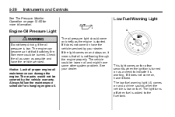
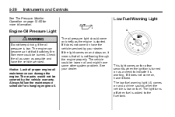
... on and a chime sounds when the vehicle is started. The light turns off when fuel is added to indicate it catches fire. 5-20
Instruments and Controls
See Tire Pressure Monitor Operation on page 10‑50 for changing engine oil. Check the oil as soon as the engine is low on have...
Owner's Manual - Page 136
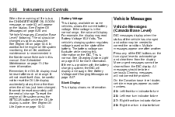
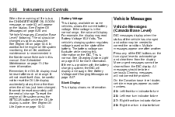
... appear as possible. For example, the display may be reset accurately until the next oil change . Blank Display This display shows no information. See Engine Oil on page 5‑13 ...for more information. Clearing messages will not reset itself. See Charging System Light on page 10‑9.
More urgent messages cannot be taken seriously. All messages should ...
Owner's Manual - Page 140


... (TCS). AUTOMATIC LIGHT CONTROL OFF
This message is displayed when the park assist system has been turned off. See Bulb Replacement on page 10‑28 and Replacement Bulbs on page 10&#...8209;3. See Automatic Headlamp System on .
Lamp Messages
AUTOMATIC LIGHT CONTROL ON
This message is out, this message displays to show which bulb needs to your dealer for service. SERVICE PARK ASSIST
...
Owner's Manual - Page 145


....
Press BACK to return to highlight On or Off. Press the MENU knob when Chime Volume is pressed. Exit Lighting
5-35
This allows the selection of the chime volume level. Turn the MENU knob to the last menu. Press...Press the BACK button to confirm and go back to be turned on , the head lamps and back up lamps will flash when the keb fob unbutton K is highlighted. When on or off .
Owner's Manual - Page 149
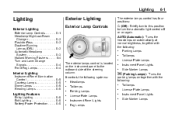
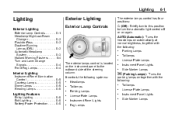
...
Exterior Lamp Controls ...Headlamp High/Low-Beam Changer ...Flash-to-Pass ...Daytime Running Lamps (DRL) ...Automatic Headlamp System ...Hazard Warning Flashers ...Turn and Lane-Change Signals ...Front Fog Lamps ...6-1 6-2 6-2 6-2 6-3 6-4 6-4 6-4
Exterior Lighting
Exterior Lamp Controls
The exterior lamps control has four positions:
O (Off): Briefly turn to this position to turn the automatic...
Owner's Manual - Page 150


...;22.
Headlamp High/ Low-Beam Changer
Flash-to-Pass
To flash the high beams, pull the turn signal/lane change lever away from you to turn the high beams on.
This indicator light turns on in the instrument panel cluster when the DRL are on, ; Then release it easier for others to...
Owner's Manual - Page 152
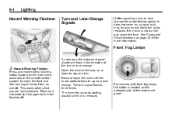
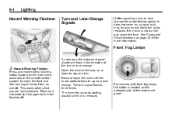
Have the bulbs replaced. If the bulb is released.
| Hazard Warning Flasher: Press and momentarily hold again to signal a lane change . 6-4
Lighting
Hazard Warning Flashers
Turn and Lane-Change Signals
If after signaling a turn or lane change the arrow flashes rapidly or does not come on page 10‑34 for more information. Raise or lower the...
Owner's Manual - Page 375
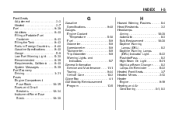
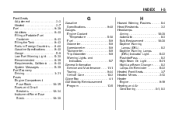
...10-2 Glove Box ...4-1 GM Mobility Reimbursement Program ...13-5
H
Hazard Warning Flashers ...6-4 Head Restraints ...3-2 Headlamps Aiming ...10-28 Automatic ...6-3 Bulb Replacement ...10-28 Daytime Running Lamps (DRL) ...6-2 Daytime Running Lamps (DRL) Indicator Light ...5-22 Flash-to-Pass ...6-2 High-Beam On Light ...5-21 High/Low Beam Changer ...6-2 Lamps On Reminder ...5-22 Heated Front Seats...
Owner's Manual - Page 380


......9-21 Sidemarker Bulb Replacement ...10-30 Signals, Turn and Lane-Change ...6-4 Spare Tire Compact ...10-77 Specifications and Capacities ...12-2 Speedometer ...5-9 StabiliTrak OFF Light ...5-18 System ...Front ...3-3 Head Restraints ...3-2 Heated Front ...3-7 Power Adjustment, Front ...3-4 Rear ...3-8 Reclining Seatbacks ...3-5 Securing Child Restraints ...3-55, 3-57 Security Light ...5-21 ...
Owner's Manual - Page 381
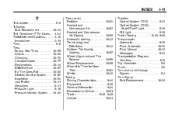
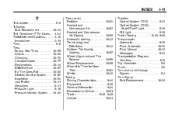
... Buying New Tires ...10-55 Chains ...10-60 Changing ...10-70 Compact Spare ...10-77 Designations ...10-44 Different Size ...10-57 If a Tire Goes Flat ...10-60 Inflation Monitor System ...10-50 Inspection ...10-53 Low Profile ...10-41 Messages ...5-31 Pressure Light ...5-19 Pressure Monitor System ...10-48
Tires (cont...
Similar Questions
2011 Chevy Cruze What Kind Of Coolant To Use
(Posted by contacpree3944 10 years ago)
How To Replace Directional Light Bulb On 2011 Chevy Cruze
(Posted by philpgpott 10 years ago)
I Bought A 2011 Chevy Cruze 12-10. $50 Test Drive Bonus Never Received
12-10 I test drove and bought a 2011 Chevy Cruze. There was $50 test drive incentive and nearly 9...
12-10 I test drove and bought a 2011 Chevy Cruze. There was $50 test drive incentive and nearly 9...
(Posted by Oxypro 12 years ago)

