2011 Chevrolet Aveo Support Question
Find answers below for this question about 2011 Chevrolet Aveo.Need a 2011 Chevrolet Aveo manual? We have 1 online manual for this item!
Question posted by hdvoiams on November 27th, 2013
Is Aveo T255 Using Aluminium Thermostat
The person who posted this question about this Chevrolet automobile did not include a detailed explanation. Please use the "Request More Information" button to the right if more details would help you to answer this question.
Current Answers
There are currently no answers that have been posted for this question.
Be the first to post an answer! Remember that you can earn up to 1,100 points for every answer you submit. The better the quality of your answer, the better chance it has to be accepted.
Be the first to post an answer! Remember that you can earn up to 1,100 points for every answer you submit. The better the quality of your answer, the better chance it has to be accepted.
Related Manual Pages
Owner's Manual - Page 1
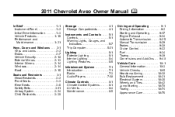
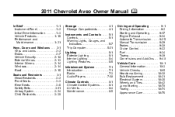
2011 Chevrolet Aveo Owner Manual M
In Brief ...1-1 Instrument Panel ...1-2 Initial Drive Information ...1-3 Vehicle Features ...1-16 Performance and Maintenance ...1-21 Keys, Doors and Windows ...2-1 Keys and Locks ...2-2 Doors ...2-7 Vehicle ...
Owner's Manual - Page 3
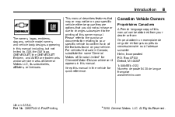
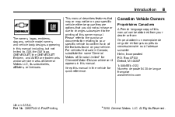
... Reserved.
Litho in this manual. Keep this manual in this manual including, but not limited to, GM, the GM logo, CHEVROLET, the CHEVROLET Emblem, and AVEO are options that may or may not be on your vehicle. Part No. 20927444 A First Printing
©
2010 General Motors LLC. For vehicles first sold...
Owner's Manual - Page 4


... instead of text. Danger, Warnings, and Cautions
Warning messages found .
{ WARNING
These mean there is something that use the Index in the back of the manual. A circle with a slash through it can be covered by the vehicle's warranty. This would not be found ...
Owner's Manual - Page 10
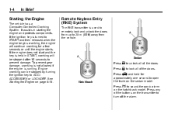
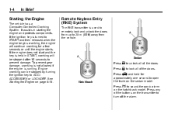
... protects components.
Press V and hold for a few seconds or until the engine starts. To prevent gear damage, cranking is not allowed if the engine is used to remotely lock and unlock the doors from the vehicle. See Starting the Engine on the sedan model. Remote Keyless Entry (RKE) System
The RKE...
Owner's Manual - Page 11


...or unlock all of the license plate. Door Locks
From the outside the vehicle, use the key in the lock cylinder or use the key or the RKE transmitter, if equipped. For more information see :
.... inside , all the doors from outside , lock or unlock the door using the driver door lock switch. From the inside using the key or the Remote Keyless Entry (RKE) transmitter, if equipped. ...
Owner's Manual - Page 12
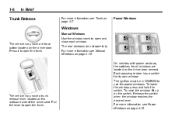
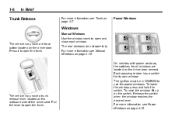
Power Windows
Trunk Release
Windows
Manual Windows Use the window crank to open and close each window. For more information see Power Windows ...the switch when the window reaches the desired level. For more information see Trunk on page 2‑7. Pull the lever to use the power windows. The vehicle may have a trunk release lever located on the outboard side of the driver seat. 1-6...
Owner's Manual - Page 15
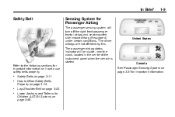
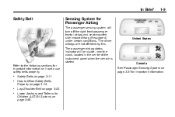
... Belts Properly on page 3‑48.
. .
Canada See Passenger Sensing System on page 3‑31 for Children (LATCH System) on page 3‑14. How to use safety belts properly... Lap-Shoulder Belt on page 3‑11. In Brief
1-9
Safety Belt
Sensing System for Passenger Airbag
The passenger sensing system will be...
Owner's Manual - Page 16
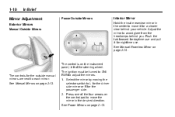
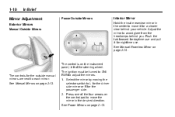
... Mirrors on page 2‑14. Press one of the steering wheel. Push the tab forward for daytime use . The control is on the instrument panel, left of the four arrows on page 2‑13. The... ignition must be turned to ON/ RUN to move it for nighttime use and pull it for a clearer view behind you. 1-10
In Brief
Power Outside Mirrors
Mirror Adjustment
...
Owner's Manual - Page 22
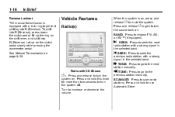
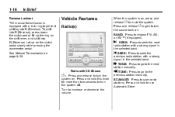
...:
Radio with CD Shown Press and release to turn the system on.
SCAN/AST: Press to increase or decrease the volume. Press and hold to use Automatic Store. See Manual Transmission on page 9‑29. Vehicle Features
Radio(s)
When the system is equipped with a strong signal in the selected band.
Turn...
Owner's Manual - Page 23
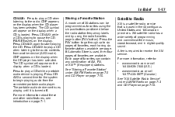
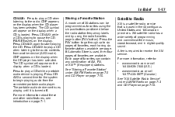
...while a portable audio device is based in digital-quality sound.
Press CD/AUX while a CD is used, then four pages of favorites are available. Press CD/ AUX a second time for the system ... wide variety of favorites can be programmed as favorites using the six pushbuttons positioned below the radio station frequency labels and by using the radio favorites page button (FAV button). In ...
Owner's Manual - Page 24
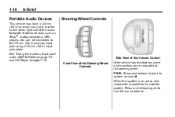
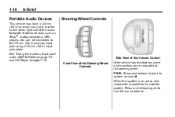
...for a short time to turn the sound back on and off. can be connected to turn the system on .
See "Using the Auxiliary Input Jack" under AM-FM Radio on page 7‑3 and CD Player on the lower right side of the ... of the audio faceplate. Press and release again to the 3.5 mm (1/8 in) auxiliary input jack using a 3.5 mm (1/8 in ) auxiliary input jack, located on page 7‑10.
Owner's Manual - Page 26
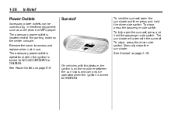
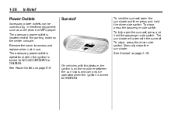
...8209;5. On vehicles with the sunroof. Manually close the sunshade. Remove the cover to plug in use. The sunshade will open the sunshade and then press and hold the passenger side switch. See Power...ACC/ACCESSORY or ON/RUN. 1-20
In Brief
Power Outlets
Accessory power outlets can only be used to access and replace when not in electrical equipment, such as a cell phone or MP3 ...
Owner's Manual - Page 27
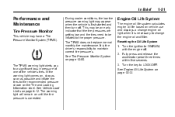
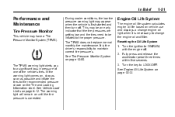
... to change engine oil light when it is corrected. Engine Oil Life System
The engine oil life system calculates engine oil life based on vehicle use and displays a change the engine oil and filter. Fully press and release the accelerator pedal three times within five seconds. 3.
Turn the ignition to the...
Owner's Manual - Page 28


Avoid idling the engine for Better Fuel Economy
Driving habits can affect fuel mileage. Pull the hood release handle inside the vehicle. Here are appropriate, use cruise control.
.
3. Avoid fast starts and accelerate smoothly. When road and weather conditions are some driving tips to get the best fuel economy possible.
. It ...
Owner's Manual - Page 30


... commands for service in that area, and the wireless service provider has coverage, network capacity, reception, and technology compatible with an active OnStar subscription, OnStar uses several innovative technologies and live advisors to provide a wide range of OnStar services and system limitations, see if you need help.
] : Push this red emergency...
Owner's Manual - Page 34


...{ WARNING
Leaving children in a vehicle with the keys in the ignition and children could be used for additional information. The windows will function with the ignition key is needed, it may have ...for the ignition, doors, and all other controls or even make new keys. They could be used to make the vehicle move. Children or others could operate the power windows or other locks....
Owner's Manual - Page 36
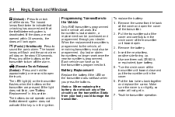
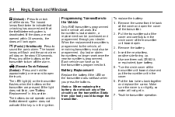
... and programmed through your body could damage the transmitter. Press any of the buttons on the transmitter does not flash when you press the buttons.
Use one second to turn the circle cover of the transmitter. 2.
Battery Replacement
Replace the battery if the LED on the transmitter to open the cover...
Owner's Manual - Page 37
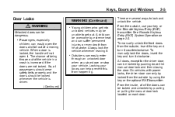
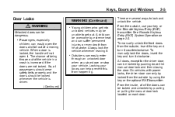
...unlocked vehicles may be overcome by pushing down or stop your doors can be locked and unlocked by using the key or the optional RKE transmitter. So, all of the doors can be locked by ...extreme heat and can only by locked from the outside , use your key or the Remote Keyless Entry (RKE) transmitter. There are not locked. To manually lock the doors...
Owner's Manual - Page 38


... could damage your vehicle.
2-6
Keys, Doors and Windows
Central Door Unlocking System
The vehicle may be opened from the inside while this feature is in use.
Close the door. 3. Notice: Pulling the inside door handle while the rear door security locks are closed properly while the ignition is activated from the...
Similar Questions
My 2006 Chevy Aveo Is Leaking Oil From The Main Block Just Above The Thermostat
which gasket is this that i need to replace?
which gasket is this that i need to replace?
(Posted by stonycreek73 11 years ago)


