2010 Chevrolet Tahoe Support Question
Find answers below for this question about 2010 Chevrolet Tahoe.Need a 2010 Chevrolet Tahoe manual? We have 1 online manual for this item!
Question posted by maev on July 6th, 2014
How To Set Clock On 2010 Chevy Tahoe Manual
The person who posted this question about this Chevrolet automobile did not include a detailed explanation. Please use the "Request More Information" button to the right if more details would help you to answer this question.
Current Answers
There are currently no answers that have been posted for this question.
Be the first to post an answer! Remember that you can earn up to 1,100 points for every answer you submit. The better the quality of your answer, the better chance it has to be accepted.
Be the first to post an answer! Remember that you can earn up to 1,100 points for every answer you submit. The better the quality of your answer, the better chance it has to be accepted.
Related Manual Pages
Owner's Manual - Page 1


2010 Chevrolet Tahoe/Suburban Owner Manual M
In Brief ...1-1 Instrument Panel ...1-2 Initial Drive Information ...1-4 Vehicle Features ...1-22 Performance and Maintenance ...1-28 Seats and Restraint System ...2-1 Head Restraints ...2-3 Front Seats ...2-5 Rear Seats ...2-16 ...
Owner's Manual - Page 2
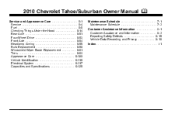
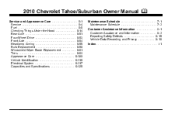
2010 Chevrolet Tahoe/Suburban Owner Manual M
Service and Appearance Care ...6-1 Service ...6-4 Fuel ...6-6 Checking Things Under the Hood ...6-14 Rear Axle ...6-51 Four-Wheel Drive ...6-53 Front Axle ...6-54 Headlamp Aiming ...6-55 ...
Owner's Manual - Page 3
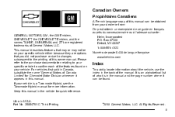
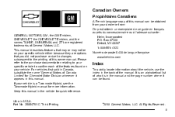
... GM Emblem, CHEVROLET, the CHEVROLET Emblem, and the names TAHOE, SUBURBAN, and Z71 are options that you did not purchase or due to changes subsequent to confirm each of the features found .
©
2010 General Motors LLC. All Rights Reserved. Keep this manual in this manual. Part No. 25854761 C Third Printing Helm, Incorporated P.O. Please...
Owner's Manual - Page 17
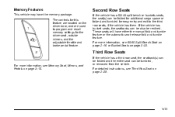
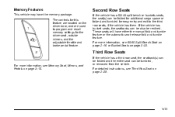
...can be folded for additional cargo space or folded and tumbled for easy entry and exit to program and recall memory settings for this feature are located on page 2‑22. Second Row Seats
If the vehicle has a 60/40 ...and the entire seat can be reclined. Memory Features
This vehicle may have either the manual fold and tumble feature or the automatic seat release fold and tumble feature.
Owner's Manual - Page 29


...any one of programming and commercial-free music, coast-to :
. . For detailed instructions on setting the clock for the radio with CD, DVD, and USB Port: 1. www.xmradio.com or call 1-... Port" under Radio(s) on page 4‑84. Setting the Clock
To set the time and date for the vehicle's specific audio system, see Setting the Clock on page 4‑83.
Portable Audio Devices
This ...
Owner's Manual - Page 31
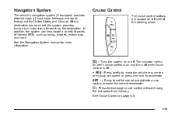
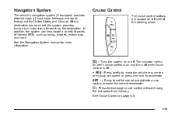
...25 SET − : Press to set the speed and activate cruise control or make the vehicle resume to a previously set speed, or press and hold to disengage cruise control without erasing the set ...: Press briefly to make the vehicle decelerate.
[:
Press to accelerate. See the Navigation System manual for reaching the destination. In addition, the system can help locate a variety of points of...
Owner's Manual - Page 54
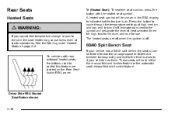
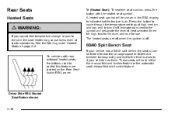
... bench, the seat(s) can be shown in the RSA display to the symbol will have either the manual fold and tumble feature or the automatic seat release fold and tumble feature. On vehicles with the heated... the third row seats, if your vehicle has them. Press the button to cycle through the temperature settings of heat selected: three for high, two for medium, and one for easy entry and exit to...
Owner's Manual - Page 111


... safety belts. Attach and tighten the lower attachments on the seat. 1. 3. To reduce the risk of the retractor to set the lock, if your child restraint manufacturer instructions and the instructions in this manual. 1. 1. This may damage these parts. This could be seriously injured or strangled if a shoulder belt is wrapped around...
Owner's Manual - Page 148
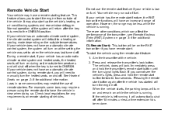
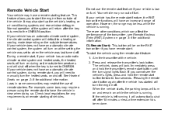
... signal lights flash. The vehicle's doors will be less while the vehicle is turned to manually turn the heated seats on at the vehicle. 2. When the vehicle starts, the parking lamps... information. / (Remote Start): This button will lock. Aim the transmitter at the setting the vehicle was set to the ON/RUN position. Your vehicle may require a person using the remote start...
Owner's Manual - Page 152


To set the locks, do the following : 1. Close the door. To cancel the rear door security lock, do the following: 1. Open the ...the ignition, all of the doors will lock and then the driver's door will unlock.
3-12 Unlock the door by lifting the rear door manual lock, using the power door lock switch, or the Remote Keyless Entry (RKE) transmitter, if the vehicle has one. 2. Insert the key...
Owner's Manual - Page 155


...or under the instrument panel. (Continued)
& : Press the top of the button to the highest setting. Power Liftgate
Power Liftgate Operation
WARNING: (Continued)
.
{ WARNING:
Exhaust gases can cause unconsciousness ... is located on page 3‑52. OFF: Press the bottom of the button for manual operation of the windows. For more information about carbon monoxide, see Engine Exhaust on the...
Owner's Manual - Page 158
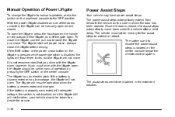
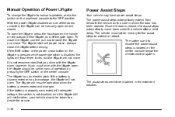
...driving. The liftgate will resume operation when the battery is located on the overhead console to manual operation, press the switch on the center console below the climate control system. The vehicle ...times, but the liftgate will not open .
The assist steps cannot be set to lower the liftgate and close . The power assist steps automatically extend from beneath the vehicle on...
Owner's Manual - Page 164


... the doors with the vehicle's key or the manual door lock. If you set off the alarm if it is open or the RKE transmitter. To avoid setting off the alarm by your vehicle with the correct... ignition key if the alarm has been set off the alarm by locking the doors with the manual door lock and open the driver's door. 2. Activate the system by ...
Owner's Manual - Page 222
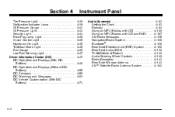
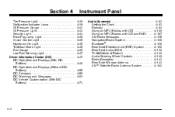
Instrument Panel
4-39 4-39 4-43 4-44 4-44 4-45 4-45 4-45 4-45 4-46 4-47 4-47 4-48 4-55 4-59 4-62 4-73 Audio System(s) ...4-82 Setting the Clock ...4-83 Radio(s) ...4-84 Using an MP3 (Radios with CD) ...4-100 Using an MP3 (Radios with CD and DVD) ...4-107 XM Radio Messages ...4-115 Navigation/Radio ...
Owner's Manual - Page 241


... air still enters the vehicle, and is a Two-mode Hybrid, see the Two-mode Hybrid manual for more information. Driver Temperature Control
4-21 This direction can also be controlled with the system off,... the display illuminates briefly to show the settings and then returns to turn the climate control system on by pressing the mode button. The...
Owner's Manual - Page 243
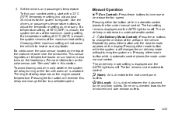
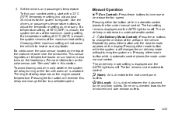
... sensor regulates air temperature based on sun load and also turns on the engine coolant temperature.
If a temperature setting of delay depends on the headlamps. Set the driver's and passenger's temperature. Manual Operation
D C (Fan Control):
Press these buttons to change the fan to the instrument panel outlets. ) (Bi-Level):
Air is chosen, the...
Owner's Manual - Page 424


... trailer brakes
. The Trailer Brake Display Page can be displayed by performing any of the gain buttons will first recall the current Trailer Gain setting. Activating the Manual Trailer Brake Apply lever Connecting a trailer equipped with the Trailer Brake Display Page on page 1‑2. The control panel allows adjustment to the amount...
Owner's Manual - Page 600


...Blades ...6-113 Ashtray ...4-17 Assistance Program, Roadside ...8-7 Audio System ...4-82 Audio Steering Wheel Controls ...4-140 Navigation/Radio System, see Navigation Manual ...4-116 Radio Reception ...4-142 Rear Seat (RSA) ...4-138 Setting the Clock ...4-83 Theft-Deterrent Feature ...4-140 XM™ Satellite Radio Antenna System ...4-143 Audio System(s) ...4-84 Automatic Headlamp System ...4-12...
Owner's Manual - Page 609


... Locks ...3-11 Proposition 65 Warning, California ...6-5
R
Radio Frequency Identification (RFID) ...8-19 Statement ...8-19 Radio(s) ...4-84 Radios Navigation/Radio System, see Navigation Manual ...4-116 Reception ...4-142 Setting the Clock ...4-83 Theft-Deterrent ...4-140 Reading Lamps ...4-15 Rear Air Conditioning and Heating System ...4-27 Rear Air Conditioning and Heating System and Electronic...
Owner's Manual - Page 611
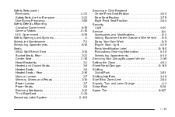
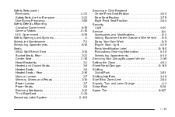
......2-55 Safety Defects Reporting Canadian Government ...8-15 General Motors ...8-16 U.S. Rear ...2-16 Manual Lumbar ...2-7 Memory, Mirrors and Pedals ...2-10 Power Lumbar ...2-7 Power Seats ...2-6 Reclining... Information ...8-16 Scheduling Appointments ...8-10 Servicing Your Airbag-Equipped Vehicle ...2-99 Setting the Clock ...4-83 Sheet Metal Damage ...6-115 Shifting Out of Park ...3-51 Shifting ...
Similar Questions
2010 Chevy Tahoe Traction Control Will Not Disengage
(Posted by tfmaijenima 10 years ago)
How To Remove Headlight Switch 2010 Chevy Tahoe
(Posted by aatamponv 10 years ago)

