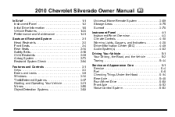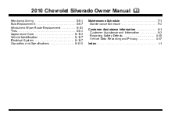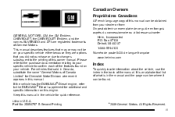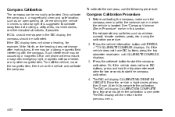2010 Chevrolet Silverado 1500 Regular Cab Support Question
Find answers below for this question about 2010 Chevrolet Silverado 1500 Regular Cab.Need a 2010 Chevrolet Silverado 1500 Regular Cab manual? We have 1 online manual for this item!
Question posted by djosejchand on March 21st, 2014
Where Is The Compass Displayed On 2010 Silverado
The person who posted this question about this Chevrolet automobile did not include a detailed explanation. Please use the "Request More Information" button to the right if more details would help you to answer this question.
Current Answers
Related Manual Pages
Similar Questions
Where Is The Shift Lock Override Button On A 2010 Chevy Silverado 1500 4 Door
(Posted by rmawbYISHAY 9 years ago)
How To Reset Xm Renew Subscription Display On My Odometer 2011 Silverado
(Posted by CindArthu 9 years ago)
How To Reset Xm No Subscription Display On My Odometer 2011 Silverado
(Posted by deAde 10 years ago)
2010 Chevrolet Silverado Compass Problem, East And West Are Reversed.
(Posted by Xyzor73 11 years ago)