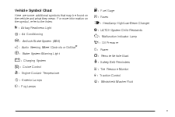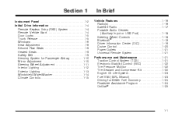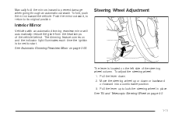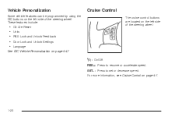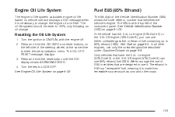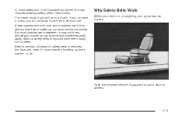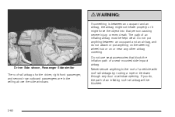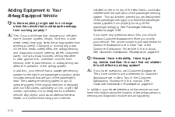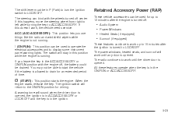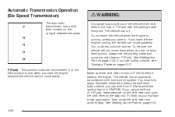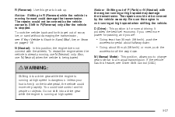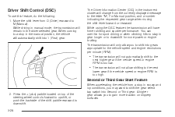2010 Chevrolet Malibu Support Question
Find answers below for this question about 2010 Chevrolet Malibu.Need a 2010 Chevrolet Malibu manual? We have 1 online manual for this item!
Current Answers
Related Manual Pages
Similar Questions
Horn Turns On When Turning Steering Wheel
Every time I turn the wheel the horn turns on and wont stop until I turn the wheel again
Every time I turn the wheel the horn turns on and wont stop until I turn the wheel again
(Posted by betancourt0516 10 years ago)
How Much Does A Factory Steel Wheel For 2010 Malibu
(Posted by fyamameca 10 years ago)
Tires Wheels And Wheel Caps
I recently purchased a 2010 chevy mailbu last vin number af264871 and would like to do away with the...
I recently purchased a 2010 chevy mailbu last vin number af264871 and would like to do away with the...
(Posted by dsmith34829 10 years ago)
What Does Low Traction Mean In My 2010 Malibu
(Posted by eldellantonio 10 years ago)
2004 Malibu Maxx Steering Wheel Electronic Controls
None of my electronic controls (radio,cruise control,horn etc) are working on my steering wheel. All...
None of my electronic controls (radio,cruise control,horn etc) are working on my steering wheel. All...
(Posted by rsavardmd 11 years ago)