2010 Chevrolet HHR Support Question
Find answers below for this question about 2010 Chevrolet HHR.Need a 2010 Chevrolet HHR manual? We have 1 online manual for this item!
Question posted by magicRa on July 2nd, 2014
How To Take Off The Km/h On The 2010 Hhr
The person who posted this question about this Chevrolet automobile did not include a detailed explanation. Please use the "Request More Information" button to the right if more details would help you to answer this question.
Current Answers
There are currently no answers that have been posted for this question.
Be the first to post an answer! Remember that you can earn up to 1,100 points for every answer you submit. The better the quality of your answer, the better chance it has to be accepted.
Be the first to post an answer! Remember that you can earn up to 1,100 points for every answer you submit. The better the quality of your answer, the better chance it has to be accepted.
Related Manual Pages
Owner's Manual - Page 1
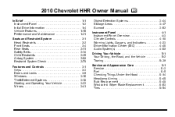
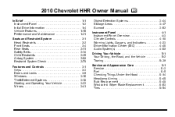
2010 Chevrolet HHR Owner Manual M
In Brief ...1-1 Instrument Panel ...1-2 Initial Drive Information ...1-4 Vehicle Features ...1-15 Performance and Maintenance ...1-21 Seats and Restraint System ...2-1 Head Restraints ...2-2 Front Seats ...2-4 Rear ...
Owner's Manual - Page 2


2010 Chevrolet HHR Owner Manual M
Appearance Care ...Vehicle Identification ...Electrical System ...Capacities and Specifications ...6-111 6-118 6-118 6-125 Customer Assistance Information ...8-1 Customer Assistance and Information ...8-2 Reporting Safety Defects ...8-13 Vehicle Data Recording and Privacy ...8-15 Index ...i-1
Maintenance Schedule ...7-1 Maintenance Schedule ...7-2
Owner's Manual - Page 3


... en français auprès du concessionnaire ou à l'adresse suivante: GENERAL MOTORS, GM, the GM Emblem, CHEVROLET, the CHEVROLET Emblem, and the name HHR are options that may or may not be found on your specific vehicle either because they are registered trademarks of General Motors. It is an...
Owner's Manual - Page 51


... less than those rules for everyone 's protection. And there are not buckled up . Most accidents occur within 25 miles (40 km) of the vehicle in crashes than 40 mph (65 km/h).
Follow those who are special things to know .
2-19 And they can strike others in the vehicle, see Older Children on...
Owner's Manual - Page 70


.... Due to crash forces, an infant or a child will suddenly become so heavy it during a crash. Never leave children unattended in a crash at only 40 km/h (25 mph), a 5.5 kg (12 lb) infant will become a 110 kg (240 lb) force on a person's arms. An infant should have the protection provided by appropriate...
Owner's Manual - Page 123
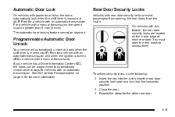
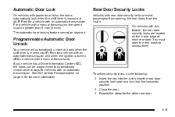
You must be greater than 5 mph (8 km/h). To set the security locks, do the following: 1. Repeat the steps for vehicles with an automatic transmission. If your vehicle has a Driver Information Center (DIC), ...
Owner's Manual - Page 134


...;32 or Towing a Trailer (Manual Transmission) on page 5‑40 for the first 500 miles (805 km). Do not make full-throttle starts. Hard stops with new linings can be gradually increased.
3-22 Do ... of your vehicle and more information.
.
Avoid making hard stops for the first 200 miles (322 km) or so. Follow this time the new brake linings are not yet broken in guideline every time ...
Owner's Manual - Page 142


... in one place on very steep hills, or in the Intermediate position. If you need more than about 35 mph (55 km/h), push the accelerator pedal about 35 mph (55 km/h), push the accelerator all the way down . If constant upshifting or downshifting occurs while driving up steep hills, this feature, it...
Owner's Manual - Page 143


...
This is the shift pattern for standard models. Here is how to shift into 1 (First) when the vehicle is traveling less than 20 mph (32 km/h).
Owner's Manual - Page 147


... the lever or raise the seat back so that the parking brake is fully released and the brake warning light is moving faster than 5 mph (8 km/h). Hold the release button in as you can set the parking brake, hold the brake pedal down. Move your parking brake, a chime will sound and...
Owner's Manual - Page 154


... until CAL displays. 2.
Once the zone number displays, press the compass button repeatedly until the display reads a direction. If CAL displays in circles at 5 mph (8 km/h) or less until the correct zone number is displayed. Interference can be a strong magnetic field interfering with the compass. Press and hold the compass button...
Owner's Manual - Page 174


Do not use cruise control on slippery roads. The brake must be applied at speeds below 40 km (25 mph). Cruise Control
With cruise control, a speed of the steering wheel.
{ WARNING:
Cruise... you want to use the cruise control on when you are located on the left side of about 40 km (25 mph) or more can be maintained without keeping your cruise control on winding roads or in tire ...
Owner's Manual - Page 175


... again. Press I to the previously set at a desired speed and then the brake is turned off . Get to show the system is going about 40 km (25 mph) or more, press the RES+ part of the button briefly.
Once the vehicle is engaged. 4. The CRUISE ENGAGED message appears on and goes...
Owner's Manual - Page 176


... hold the SET− button until the desired speed is done, the vehicle goes about 1.6 km/h (1 mph) slower.
. Disengage the cruise control by applying the brake pedal, but do not...transmission. Accelerate to turn it there until the lower speed desired is done, the vehicle goes about 1.6 km/h (1 mph) faster. If the cruise control system is already engaged,
.
When going downhill, the ...
Owner's Manual - Page 187
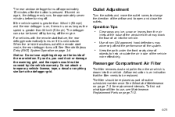
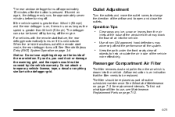
...any ice, snow or leaves from the air which is cold outside. If the vehicle speed is greater than 80 km/h (50 mph). See Remote Keyless Entry (RKE) System Operation on page 3‑4 Notice: Do not use ...and the repairs would not be turned off by the vehicle warranty. Airflow reduction is greater than 80 km/h (50 mph) and the rear defogger is on as long as part of the remote start feature...
Owner's Manual - Page 191


... warning area.
4-25 Simply open the driver's door and the mileage briefly displays.
Tachometer
The tachometer displays the engine speed in both kilometers per hour (km/h) and miles per minute (rpm). The vehicle does not have to be set on page 4‑46. Speedometer and Odometer
The speedometer shows the speed...
Owner's Manual - Page 212
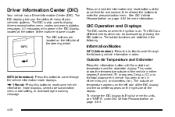
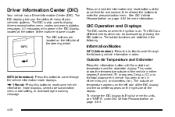
... are located on the left side of the DIC display and the odometer appears on . All messages will appear in either miles (mi) or kilometers (km). The outside of your vehicle's systems. The DIC is on the right side of the steering wheel. See DIC Vehicle Personalization on page 4‑54...
Owner's Manual - Page 213


... and the fuel remaining in miles per gallon (mpg) or liters per 100 kilometers (L/100 km) your driving conditions change .
It is gradually updated. Unlike average fuel economy, this data ... this screen cannot be reset.
4-47 FUEL RANGE
Press the information button until MPG (L/100 KM) AVG displays. This mode shows the current fuel economy at the same time. When the ...
Owner's Manual - Page 214


To reset the average vehicle speed, press and hold any of the engine coolant in either pounds per hour (km/h). Press the information button again until OIL LIFE displays.
OIL LIFE
Press the information button until LR ## PSI (kPa) ## RR displays for more information. It ...
Owner's Manual - Page 220


... vehicle has personalization capabilities that the headlamps are turned off .
Only the features available will be accessible. 3. If the vehicle speed is greater than 2 mph (3 km/h), only the UNITS menu will go back to scroll through the available settings for one second, then release to scroll through the available personalization menu...
Similar Questions
How Do I Check The Power Steering Fluid In My 2010 Hhr?
(Posted by amyv81 11 years ago)

