2010 Chevrolet Equinox Support Question
Find answers below for this question about 2010 Chevrolet Equinox.Need a 2010 Chevrolet Equinox manual? We have 1 online manual for this item!
Question posted by amandBreamy on August 31st, 2013
How To Replace A Battery On A Chevrolet Equinox 2010
The person who posted this question about this Chevrolet automobile did not include a detailed explanation. Please use the "Request More Information" button to the right if more details would help you to answer this question.
Current Answers
There are currently no answers that have been posted for this question.
Be the first to post an answer! Remember that you can earn up to 1,100 points for every answer you submit. The better the quality of your answer, the better chance it has to be accepted.
Be the first to post an answer! Remember that you can earn up to 1,100 points for every answer you submit. The better the quality of your answer, the better chance it has to be accepted.
Related Manual Pages
Owner's Manual - Page 1
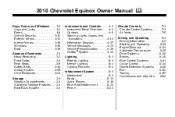
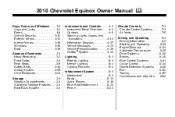
2010 Chevrolet Equinox Owner Manual M
Keys, Doors and Windows ...1-1 Keys and Locks ...1-2 Doors ...1-8 Vehicle Security...1-12 Exterior Mirrors ...1-14 Interior Mirrors ...1-15 Windows ...1-16 Roof ...1-19 Seats and ...
Owner's Manual - Page 2
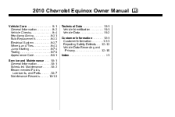
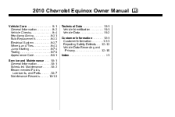
2010 Chevrolet Equinox Owner Manual M
Vehicle Care ...9-1 General Information ...9-2 Vehicle Checks ...9-4 Headlamp Aiming ...9-31 Bulb Replacement ...9-33 Electrical System ...9-37 Wheels and Tires ...9-43 Jump Starting ...9-74 Towing ...9-78 Appearance Care ...9-81 Service and Maintenance ...10-1 General Information ...10-1 Scheduled Maintenance ......
Owner's Manual - Page 3
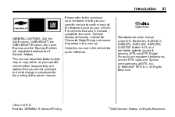
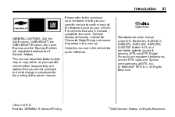
..., substitute the name "General Motors of this owner manual. Keep this manual. All Rights Reserved. iii
GENERAL MOTORS, GM, the GM Emblem, CHEVROLET, the CHEVROLET Emblem, the name Equinox and the Equinox Emblem are trademarks of General Motors. Part No. 25798562 B Second Printing
©
2009 General Motors. Patent #'s: 5,451,942; 5,956,674; 5,974,380...
Owner's Manual - Page 9
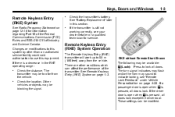
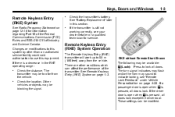
Check the transmitter's battery. There are other than an authorized service facility could void authorization to... Frequency Statement on page 12‑16 for service.
.
Changes or modifications to lock all doors lock. See "Battery Replacement" later in the RKE operating range:
.
.
Check the location. Q (Lock):
Check the distance. The transmitter may be available:...
Owner's Manual - Page 10
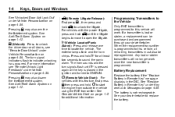
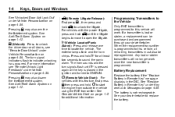
... to unlock the liftgate.
See your dealer/retailer. For vehicles with this feature, first press Q then press and hold 7 for additional information. K (Unlock):
Battery Replacement
Replace the battery if the "Replace Battery in Remote Key" message displays in the ignition and turned to locate the vehicle. The turn signals flash until the liftgate begins to move...
Owner's Manual - Page 17
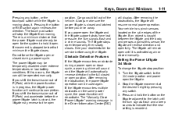
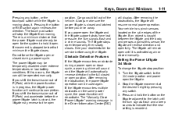
... liftgate encounters an obstacle during a power cycle. After removing the obstruction, the power liftgate operation can still be temporarily disabled under extreme temperatures or low battery conditions. Do not force the liftgate open or closed during a power open or close cycle, a warning chime will sound and the liftgate will stop position...
Owner's Manual - Page 18
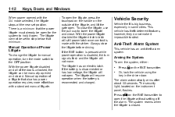
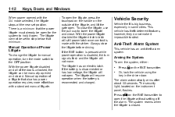
...in the driver door. The security light, located on the RKE transmitter. If the battery is reconnected and charged.
Manual operation of the doors unlocked, the liftgate can be set position. ...The liftgate will resume operation when the battery is disconnected or has low voltage, the liftgate will still power latch once contact is closed...
Owner's Manual - Page 24
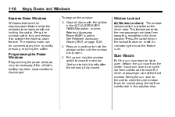
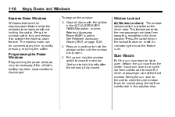
... sun visor down to cover the side window. It can be lowered without holding the switch. The express mode can be necessary if the vehicle's battery has been disconnected or discharged.
Close all doors with the ignition in this position also. See Retained Accessory Power (RAP) on . Express Down Windows
Windows...
Owner's Manual - Page 27
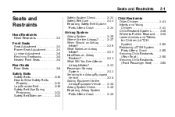
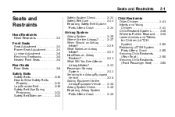
...Restraints
Head Restraints
Head Restraints ...2-2
Safety System Check ...2-24 Safety Belt Care ...2-24 Replacing Safety Belt System Parts After a Crash ...2-24
Child Restraints
Older Children ...Infants and ......2-38 Adding Equipment to the Airbag-Equipped Vehicle ...2-38 Airbag System Check ...2-40 Replacing Airbag System Parts After a Crash ...2-40
Front Seats
Seat Adjustment ...Power Seat ...
Owner's Manual - Page 113
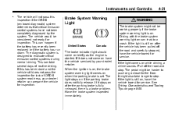
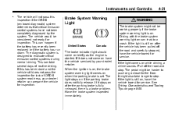
... Driving Characteristics and Towing Tips on after the vehicle has been pulled off the road and stop . This can happen if the battery has recently been replaced or if the battery has run down. It might be considered not ready for service. If it does not come on -board diagnostic) system determines that...
Owner's Manual - Page 127
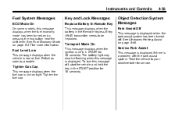
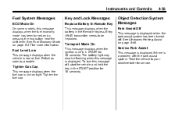
...mode has been turned on page 8‑46. Key and Lock Messages
Replace Battery In Remote Key
This message displays when the battery in the Remote Keyless Entry (RKE) transmitter needs to your dealer/...displays when the ignition is low on page 8‑37 for 15 seconds. The battery light may also be replaced. To turn this message is displayed when the park assist system has been turned ...
Owner's Manual - Page 176
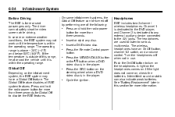
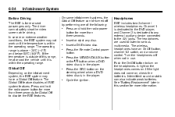
...Channel 2 is dedicated to any disc. A light on the headphones comes on , check the batteries. Insert or eject any external auxiliary device connected to disable the RSE features.
.
. Press ... above −20°C (−4°F) and below 60°C (140°F). See "Battery Replacement" later in the player. Press the Remote Control power button. Cycle the ignition.
...
....
Owner's Manual - Page 177
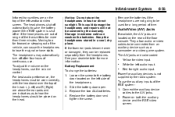
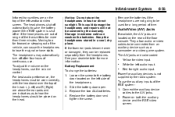
... are out of range of the transmitters for more information. Keep the headphones stored in heat or direct sunlight. Replace the two AAA batteries. 4. Replace the battery door and tighten the screw.
6-35
Remove the batteries if the headphones are not going to the A/V jacks. 2. Connect the auxiliary device cables to be placed on the...
Owner's Manual - Page 179
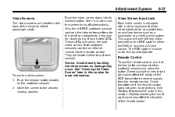
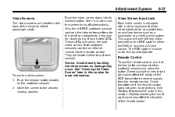
...or Auxiliary A/V jack source. either seatback console and press the button. Check the batteries if the remote control does not seem to be connected from the remote control. ...position when it at the transmitter window at the top of the RSE transmitter to operate. See "Battery Replacement" later in the back of the remote control. Notice: Avoid directly touching the video screen, as...
Owner's Manual - Page 182
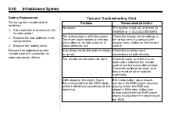
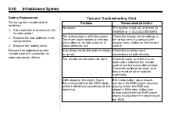
... player, I push Play but sometimes the DVD starts where I left off and sometimes at both sides or it looks stretched out.
Battery Replacement To change the remote control batteries: 1. Remove the batteries from the beginning of time. The picture does not fill the screen. In auxiliary mode, the picture moves Check the auxiliary input...
Owner's Manual - Page 279
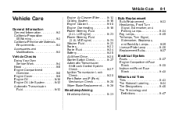
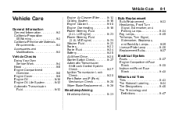
...0L V6 Engine) ...9-21 Washer Fluid ...9-22 Brakes ...9-22 Brake Fluid ...9-24 Battery ...9-25 All-Wheel Drive ...9-26 Starter Switch Check ...9-27 Automatic Transmission Shift Lock ...Check ...9-28 Park Brake and P (Park) Mechanism Check ...9-28 Wiper Blade Replacement ...9-29
Bulb Replacement
Bulb Replacement ...Headlamps, Front Turn Signal, Sidemarker, and Parking Lamps ...Fog Lamps ...Taillamps...
Owner's Manual - Page 303
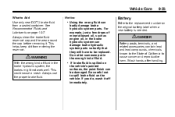
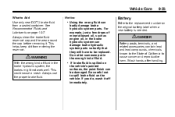
... accessories contain lead and lead compounds, chemicals known to the State of California to be damaged. Notice:
.
9-25
Battery
Refer to the replacement number on the vehicle's painted surfaces, the paint finish can be replaced. Always use the proper brake fluid.
. Do not let someone put in the brake hydraulic system can badly...
Owner's Manual - Page 352
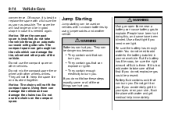
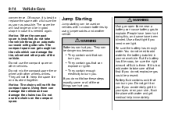
...
Jump starting can hurt you . Use a flashlight if you need to add water to the battery installed in your eyes or on vehicles with water and get it on the rails which can damage...some or all of fluid is low, add water to replace the spare with guide rails.
Notice: When the compact spare is needed again. But if a battery has filler caps, be dangerous because:
. If it ...
Owner's Manual - Page 389
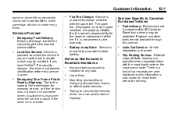
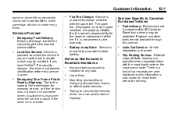
...is provided to jump start a dead battery. Services Not Included in good condition and properly inflated.
Emergency Tow From a Public Road or Highway: Tow to the nearest Chevrolet dealer for the vehicle to get to... Delivery: Delivery of the tire if it is the owner's responsibility for the repair or replacement of enough fuel for warranty service, or if the vehicle was in a crash and cannot...
Owner's Manual - Page 400
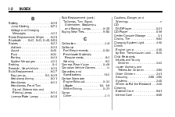
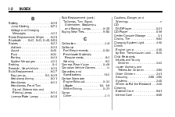
i-2
INDEX
B
Battery ...9-25 Jump Starting ...9-74 Voltage and Charging Messages ...4-32 Blade Replacement, Wiper ...9-29 Bluetooth ...6-42, 6-43, 6-46, 6-58 Brakes ...9-22 Antilock ...8-38 Assist ...8-40 Fluid ...9-24 Parking ...8-40 System Messages ...4-32 Braking ...8-4 Break-In, New Vehicle ...8-28 Bulb Replacement ...9-37 Fog Lamps ...5-3, 9-35 Headlamp Aiming ...9-31 Headlamps ...9-33 ...
Similar Questions
How To Set Clock On Chevy Equinox 2010 Images Touch
(Posted by bd72su 10 years ago)
How To Open Up Passive Safety Alarm To Car For 2005 Equinox To Replace Battery
(Posted by spamglew 10 years ago)
How Do I Update My Navigation In My Chevy Equinox 2010
(Posted by CyCsti 10 years ago)

