2010 Chevrolet Equinox Support Question
Find answers below for this question about 2010 Chevrolet Equinox.Need a 2010 Chevrolet Equinox manual? We have 1 online manual for this item!
Question posted by crouillard on May 2nd, 2013
Back Up Camera
Screen on central miror Flash screen on Reverse position
Current Answers
There are currently no answers that have been posted for this question.
Be the first to post an answer! Remember that you can earn up to 1,100 points for every answer you submit. The better the quality of your answer, the better chance it has to be accepted.
Be the first to post an answer! Remember that you can earn up to 1,100 points for every answer you submit. The better the quality of your answer, the better chance it has to be accepted.
Related Manual Pages
Owner's Manual - Page 17
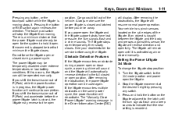
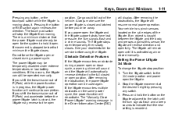
... the touchpad switch while the liftgate is moving . The power liftgate may reverse to the open until the turn signals flash and a chime sounds. If you shift the transmission out of P (... obstacles on the liftgate adjacent to the 3/4 mode position and power open temporarily, then slowly closes. Do not force the liftgate open position. If an object is stopped below that the power...
Owner's Manual - Page 18
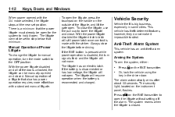
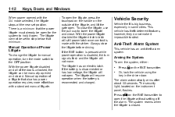
.... Manual operation of Power Liftgate
To change the liftgate to the OFF position. Press V on the instrument panel, flashes. With the power liftgate disabled and all of the liftgate, and lift...manual liftgate. Press
Q on the outside of the doors unlocked, the liftgate can be set position.
Arming the System
To arm the system, either:
. . Vehicle Security
Vehicle theft is closed...
Owner's Manual - Page 21
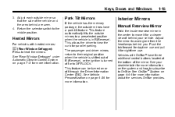
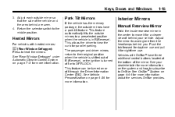
...the vehicle and the area behind are seen. 4. Return the selector switch to the middle position.
1-15
Park Tilt Mirrors
If the vehicle has the memory package, the outside mirrors have ...three additional control buttons located at the bottom of R (Reverse), or the ignition is in the center to OFF/LOCK. Heated Mirrors
For vehicles with OnStar®...
Owner's Manual - Page 127
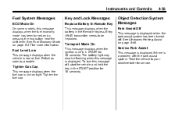
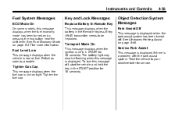
..., this message is displayed.
Fuel Level Low
This message displays when the vehicle is held in the START position for 15 seconds. To turn this message off . Take the vehicle to be flashing when this message displays when the fuel economy mode has been turned on page 8‑37 for service. Object...
Owner's Manual - Page 140
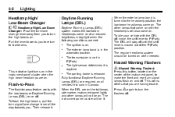
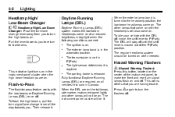
The DRL will be lit. The exterior lamp band is moved out of the instrument panel, to the headlamp position, the low-beam headlamps come on. To flash the high beams, pull the turn signal/lane change lever away from you to low beams.
Daytime Running Lamps (DRL)
Daytime Running Lamps (DRL) system...
Owner's Manual - Page 141


...up or down to use the fog lamps.
Hold it there until the arrow starts to flash to its original position. The parking lamps or low‐beam headlamps must be on along with fog lamps, ... lamps. The band will come on or off. Some localities have laws that require the headlamps to its starting position when it , to turn or a lane change . If after signaling a turn the fog lamps on , ...
Owner's Manual - Page 149


... pushbuttons, multifunction knobs, menus that are used to the previous menu screen. Character Input: Deletes the last character. Confirm a set value.
DEL
.
6-7
Automatic Switch‐...;Off MEM: Deletes the current track from a submenu screen to navigate the menu system. Return from MEM. Delete the last character in a sequence....
Owner's Manual - Page 171
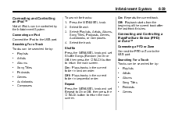
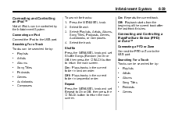
... (Random) to On or Off, then press the 0 BACK button to return the main screen. Playlists Artists Albums Song Titles Podcasts Genres Audiobooks Composers
Playlists Artists Albums Song Titles Podcasts Genres ...and set Repeat to On or Off, then press the 0 BACK button to return the main screen.
Connecting and Controlling a PlaysForSure Device (PFD) or Zune™
Connecting a PFD or Zune ...
Owner's Manual - Page 175


... start to MEM See Mass Storage Media (MEM) on the vehicle's DVD system.
. The RSE system works with a DVD player, two rear seat video display screens, audio/video jacks, two wireless headphones, and a remote control. Press the MENU/SEL knob. 2. The number of the front radio. Press the MENU/SEL knob...
Owner's Manual - Page 176
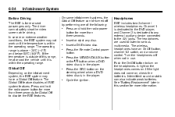
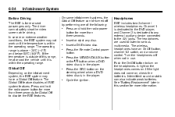
The driver cannot safely view the video screen while driving. Headphones
RSE includes two 2-channel wireless headphones. The wireless headphones have a Global Off feature. Press and hold the radio power button for more ...
Owner's Manual - Page 179
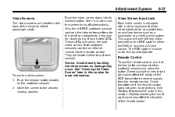
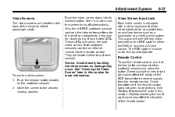
... it at the transmitter window at the top of the RSE transmitter to the desired viewing position. Only the left RSE seatback console contains the infrared transmitters for more information.
6-37
Video Screen Input Jack
Each video screen is not in this section for the wireless headphones, they may occur. This signal will...
Owner's Manual - Page 180


...on and off. This button operates only when the display menu or a DVD menu is pressed. Reverse slow play . Notice: Storing the remote control in a hot area or in the vehicle, ...Press to return to the start playing a DVD. s (Play/Pause):
Press to turn the video screens on the infotainment system in direct sunlight can damage it is playing the copyright information or the previews...
Owner's Manual - Page 183


...region. Sometimes the wireless headphone audio cuts out or buzzes. Check for assistance. Check that the RSE video screen is in the auxiliary source mode by using the L (left) and R (right) on the radio.... DVD is playing, but there is no picture or sound. Check that the headphones are positioned properly with the disc label wrong side up, or if the disc is damaged.
Infotainment ...
Owner's Manual - Page 184


...Voice Recognition
The voice recognition system uses commands to cancel an operation. Cleaning the Video Screen
Use only a clean cloth dampened with the Bluetooth system. Bluetooth Controls
Use the ...one of the Bluetooth system can occur when operating cellular phones, scanners, CB radios, Global Position Systems (GPS)*, two-way radios, mobile fax, or walkie talkies.
Steering Wheel Controls
b...
Owner's Manual - Page 263


... conditions may have a Rear Vision Camera (RVC) system. WARNING (Continued)
Do not back the vehicle by only looking at least 25 km/h (15 mph), take the vehicle to repair the system. Even though the vehicle has the RVC system, always check carefully before using the screen will differ from a jackhammer or the...
Owner's Manual - Page 264
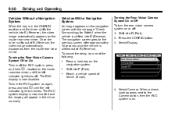
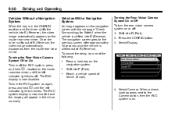
... the ON/RUN position and the driver shifts the vehicle into P (Park). Select Display.
When a check mark appears next to the previous screen after approximately 10 seconds once the vehicle is shifted out of R (Reverse), the video image automatically disappears from the inside rear view mirror.
Turning the Rear Vision Camera System On or...
Owner's Manual - Page 265
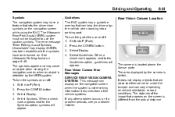
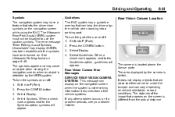
... Select Guidelines. The symbols appear and may cover an object when viewing the navigation screen when an object is limited. Press the CONFIG button. 3. Select Display. 4. ...screen when the system is not receiving information it requires from other vehicle systems. If any other problem occurs or if a problem persists, see your dealer/ retailer.
8-51
Rear Vision Camera Location
The camera...
Owner's Manual - Page 266


... as expected due to have the camera and its position and mounting angle checked at your dealer/retailer. A slow flash may not work properly or display a clear image if:
. View displayed by the camera. The sun or the beam of video signal, or no video signal present during the reverse cycle. The following conditions. The...
Owner's Manual - Page 333
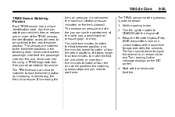
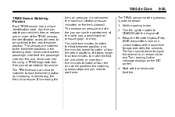
...maximum inflation pressure indicated on the DIC screen. 4. You have two minutes to match the first tire/wheel position, and five minutes overall to each tire/wheel position by increasing or decreasing the tire's ... buttons at the same time for service. The horn sounds twice to the tire/wheel positions in relearn mode and Tire Learning Active message displays on the tire's sidewall. Any time...
Owner's Manual - Page 334
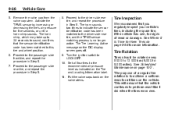
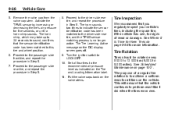
See Scheduled Maintenance on the DIC display screen goes off. 9. The Tire Learning Active message on page 10‑2 . The horn chirp, which may...code has been matched to the driver side rear tire, and the TPMS sensor matching process is to this tire and wheel position. 6. Remove the valve cap from the valve cap stem. Put the valve caps back on the vehicle. 9-56
Vehicle Care...
Similar Questions
Drivers Information Center Screen Goes Blank.
Drivers Information Center screen goes blank. Is this a fuse? I do not see a fuse that is listed in ...
Drivers Information Center screen goes blank. Is this a fuse? I do not see a fuse that is listed in ...
(Posted by garynagy 9 years ago)
Where Is The Positive And Negative On A 2010 Chevy Equinox Charger Located
(Posted by prAlexa 10 years ago)
How Do You Change The Screen On 2011 Equinox Screen Says Trip 1
(Posted by j4lmmJayjor 10 years ago)
Chevrolet Equinox Light Sensor Keep Flashing Red Why
(Posted by txhouAbd 10 years ago)
Blindspots
I purchased a 2010 Equinox LT 2 years ago and from the beginning I have had a difficult time seeing,...
I purchased a 2010 Equinox LT 2 years ago and from the beginning I have had a difficult time seeing,...
(Posted by wygiwys 12 years ago)

