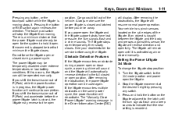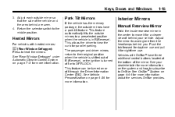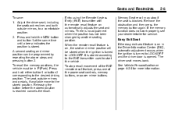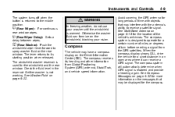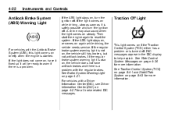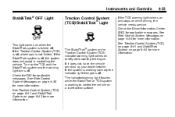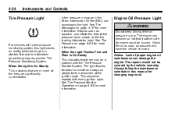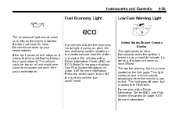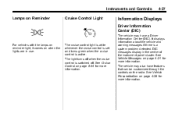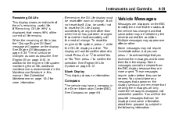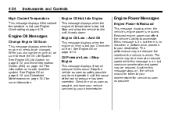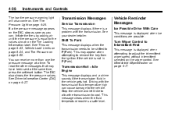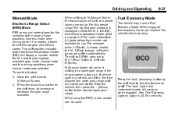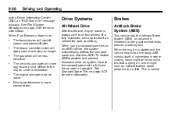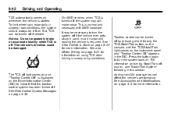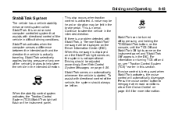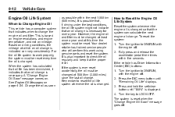2010 Chevrolet Equinox Support Question
Find answers below for this question about 2010 Chevrolet Equinox.Need a 2010 Chevrolet Equinox manual? We have 1 online manual for this item!
Question posted by garynagy on August 6th, 2014
Drivers Information Center Screen Goes Blank.
Drivers Information Center screen goes blank. Is this a fuse? I do not see a fuse that is listed in the manual for this.
Current Answers
Answer #1: Posted by TechSupport101 on August 6th, 2014 7:07 AM
Hi. Possible causes
1. Display tube
2. Bad power wire
3. Bad solderer
4. Bad fuse (with DR LK label)
Related Manual Pages
Similar Questions
Drivers Side Electric Door Lock Not Working And No Noise When Turn Signal Help?
I just changed out my broken factory radio out for an after market radio. 1 day later my drivers sid...
I just changed out my broken factory radio out for an after market radio. 1 day later my drivers sid...
(Posted by Ante30us 9 years ago)
Back Up Camera
Screen on central miror Flash screen on Reverse position
Screen on central miror Flash screen on Reverse position
(Posted by crouillard 10 years ago)
Water Leak Front Driver Side
I have a water leak that has started it seams from the driver side sealing down though the air vent ...
I have a water leak that has started it seams from the driver side sealing down though the air vent ...
(Posted by Washingtonsheryll 11 years ago)
2010 Rear Wiper 13 ' Blade -equinox
How can i peel off the wiper blade of my 2010 equinox to replace it. I believe the wiper arm has two...
How can i peel off the wiper blade of my 2010 equinox to replace it. I believe the wiper arm has two...
(Posted by faustinobnatoc 11 years ago)
Setting The Clock
How do i set the clock on my 2010 chevy equinox' I follow the insructions in the manual and the ti...
How do i set the clock on my 2010 chevy equinox' I follow the insructions in the manual and the ti...
(Posted by drgarza51 12 years ago)